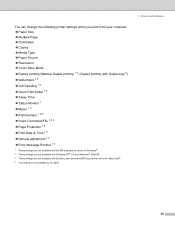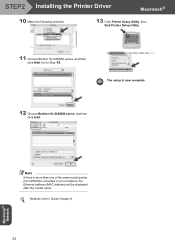Brother International HL 5240 Support Question
Find answers below for this question about Brother International HL 5240 - B/W Laser Printer.Need a Brother International HL 5240 manual? We have 2 online manuals for this item!
Question posted by mansu on August 3rd, 2014
Brother Hl 5240 Printer Has Only Red Status Light.what Is The Problem?
The person who posted this question about this Brother International product did not include a detailed explanation. Please use the "Request More Information" button to the right if more details would help you to answer this question.
Current Answers
Related Brother International HL 5240 Manual Pages
Similar Questions
Brother Hl 5240 Printer Does Not Print
(Posted by miguLimar 9 years ago)
Red Status Light Stays On
I changed the toner cartridge and put in a new drum unit. The amber toner light and red status light...
I changed the toner cartridge and put in a new drum unit. The amber toner light and red status light...
(Posted by maries17390 9 years ago)
How To Reset The Drum Caution Light On A Brother Hl 5240 Printer
(Posted by rdrgs5co 10 years ago)
How To Reset Brother Hl-5240 Toner Counter
(Posted by maritomm 10 years ago)
Password For Brother Hl 4040cdn Printer
Hi! Can you help me to figure out how to set up password for Brother HL 4040CDN printer?
Hi! Can you help me to figure out how to set up password for Brother HL 4040CDN printer?
(Posted by Anonymous-30526 12 years ago)