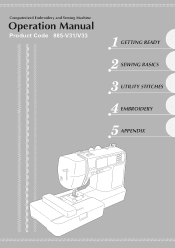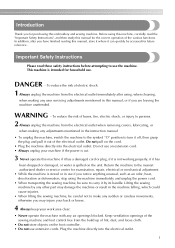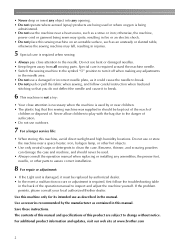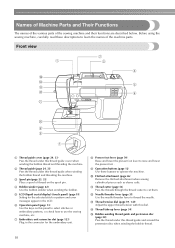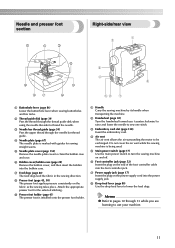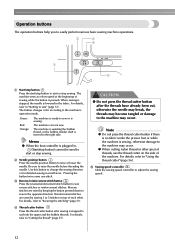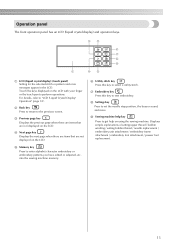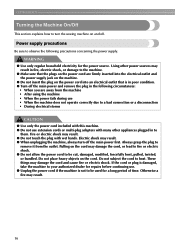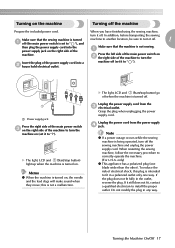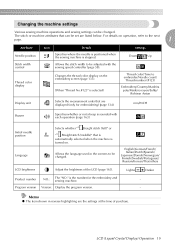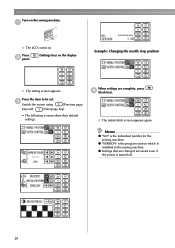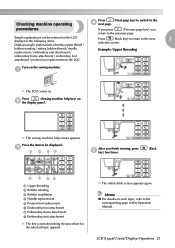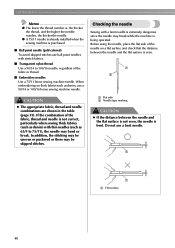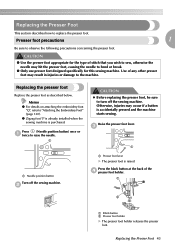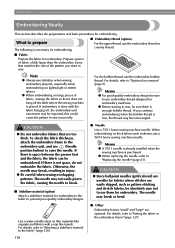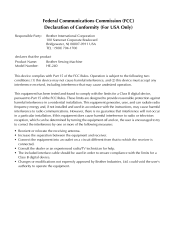Brother International HE-240 Support Question
Find answers below for this question about Brother International HE-240.Need a Brother International HE-240 manual? We have 4 online manuals for this item!
Question posted by myosoka on November 21st, 2013
Price And Retailer
1)where can i find the price of this machine? 2) where can i purchase in montreal, canada?
Current Answers
Related Brother International HE-240 Manual Pages
Similar Questions
Bobbin Case Apart
The part where the bobbin is came apart as a result of some tangle thread I guess now am trying to f...
The part where the bobbin is came apart as a result of some tangle thread I guess now am trying to f...
(Posted by Anonymous-148414 9 years ago)
Brother Sewing Machine Db2-b737 Price In Bangalore ,india
brother sewing machine db2-b737 price in Bangalore ,india
brother sewing machine db2-b737 price in Bangalore ,india
(Posted by prakashbansal2006 9 years ago)
Brother Ls 2000 Sewing Machine Price
I Want To Know Above Sewing Machine Price In Indian Rupees,please Anser Me Imediately
I Want To Know Above Sewing Machine Price In Indian Rupees,please Anser Me Imediately
(Posted by iladave84503 10 years ago)
Hoops
I Need To Buy A 4' Hoop For This Machine. Can You Tell Me What Web Site T
What web site can I go to togo please
What web site can I go to togo please
(Posted by fundyfaye 11 years ago)
Decorative Sewing Stiches (non-embroidery)
When sewing a decorative stick (for example the zigzag), the design shows on the underneath of the f...
When sewing a decorative stick (for example the zigzag), the design shows on the underneath of the f...
(Posted by cindyblackburn 11 years ago)