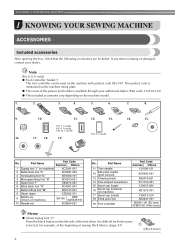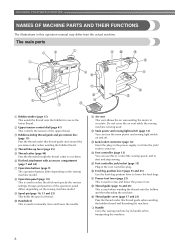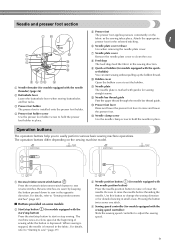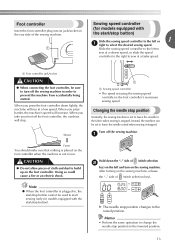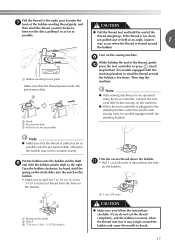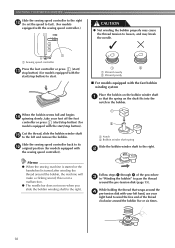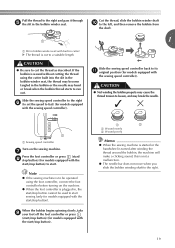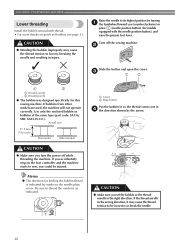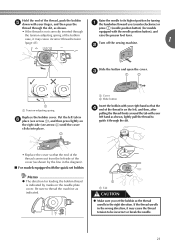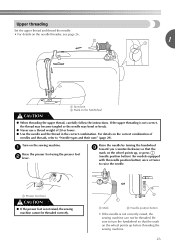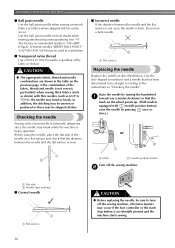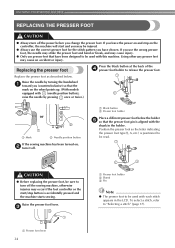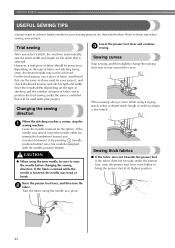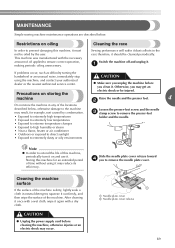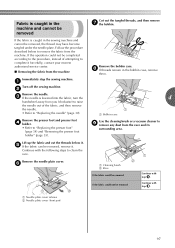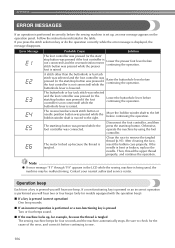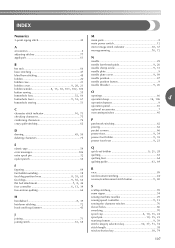Brother International HC1850 Support Question
Find answers below for this question about Brother International HC1850.Need a Brother International HC1850 manual? We have 2 online manuals for this item!
Current Answers
Related Brother International HC1850 Manual Pages
Similar Questions
Got Thread Wrapped Around Hand Wheel. Lifted Cover Just A Little To Help Remove
Got thread wrapped around hand wheel. Lifted cover just a little to help remove thread, now machine ...
Got thread wrapped around hand wheel. Lifted cover just a little to help remove thread, now machine ...
(Posted by Nannewman 7 years ago)
Why Does. My Sewing Machine Lock Up &break The Needles
(Posted by payish35 9 years ago)
Vx1435 Brother Sewing Machine How To Change The Needle
(Posted by Adpad 9 years ago)
Brother Sewing Machine Xr7700 How To Adjust Needle Position For Zipper Foot
(Posted by princje 10 years ago)
Turn Off Tone On Hc1850?
Can I manually turn off the tone that beeps when I turn the machine on or change stitches?
Can I manually turn off the tone that beeps when I turn the machine on or change stitches?
(Posted by kwujciak 10 years ago)