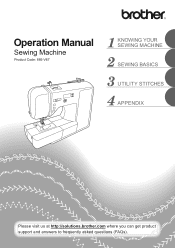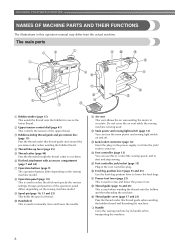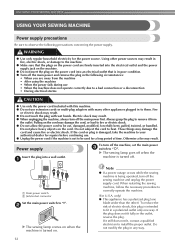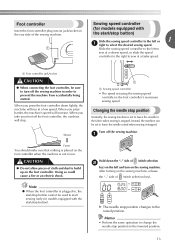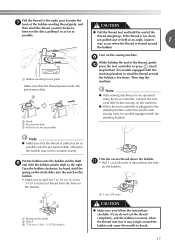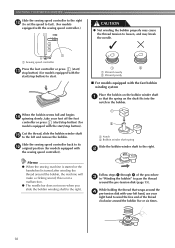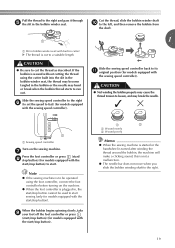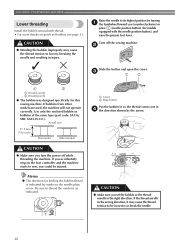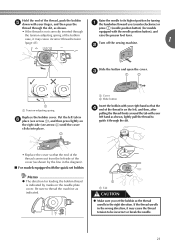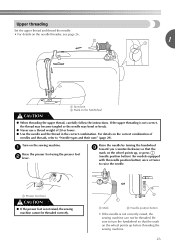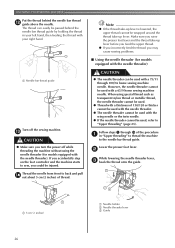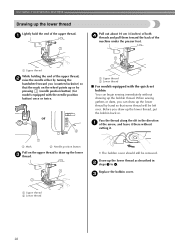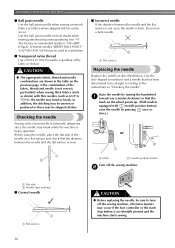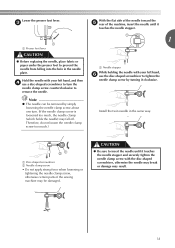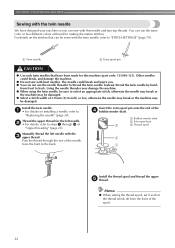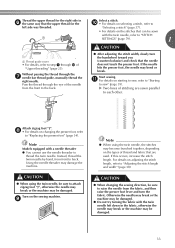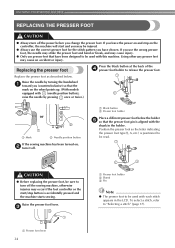Brother International HC1850 Support Question
Find answers below for this question about Brother International HC1850.Need a Brother International HC1850 manual? We have 2 online manuals for this item!
Question posted by kwujciak on January 25th, 2014
Turn Off Tone On Hc1850?
Current Answers
Answer #1: Posted by BusterDoogen on January 25th, 2014 2:45 PM
I hope this is helpful to you!
Please respond to my effort to provide you with the best possible solution by using the "Acceptable Solution" and/or the "Helpful" buttons when the answer has proven to be helpful. Please feel free to submit further info for your question, if a solution was not provided. I appreciate the opportunity to serve you!
Related Brother International HC1850 Manual Pages
Similar Questions
Got thread wrapped around hand wheel. Lifted cover just a little to help remove thread, now machine ...
function.
I Want To Know Above Sewing Machine Price In Indian Rupees,please Anser Me Imediately