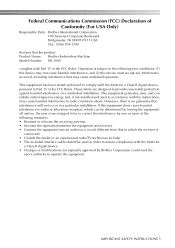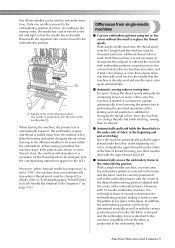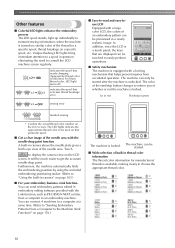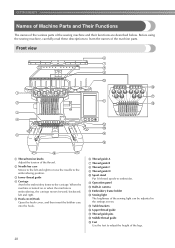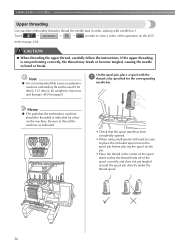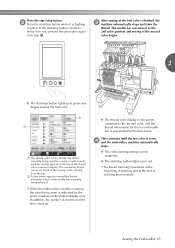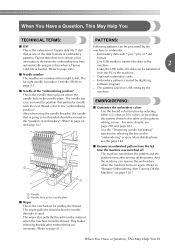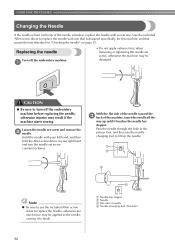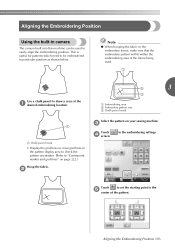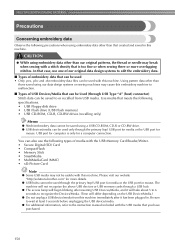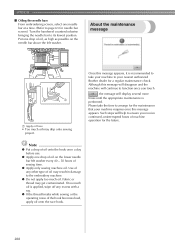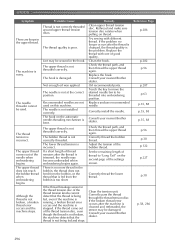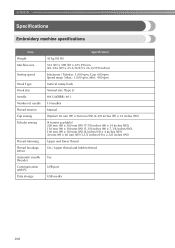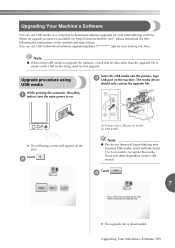Brother International Entrepreneur Pro PR-1000 Support Question
Find answers below for this question about Brother International Entrepreneur Pro PR-1000.Need a Brother International Entrepreneur Pro PR-1000 manual? We have 7 online manuals for this item!
Question posted by ando123 on December 22nd, 2014
Need Help Replacing The Needle Threader On Brother Entrepreneur Pro Pr-1000
The person who posted this question about this Brother International product did not include a detailed explanation. Please use the "Request More Information" button to the right if more details would help you to answer this question.
Current Answers
Answer #1: Posted by bengirlxD on December 22nd, 2014 5:31 PM
I believe these are the instructions you are looking for:
http://support.brother.com/g/b/faqend.aspx?c=us&lang=en&prod=hf_1000eus&faqid=faqh00100018_000
Feel free to resubmit the question if you didn't find it useful.
Related Brother International Entrepreneur Pro PR-1000 Manual Pages
Similar Questions
Needle Threaded Will Not Thread Brother Entrepreneur Pro
(Posted by saoi2 9 years ago)
Replace Needle Threader.
Need instructions on how to replace the needle threader on Brother SE-400. I have the replacement pa...
Need instructions on how to replace the needle threader on Brother SE-400. I have the replacement pa...
(Posted by staciwithrow9 9 years ago)
Explicit Instructions Brother Entrepreneur Pro Pr 1000e Jumbo Hoop
(Posted by judywi1 10 years ago)
Replace Needle Threader
How can I get the needle threader out ? I unscrewed the cap and forward the needle threader (without...
How can I get the needle threader out ? I unscrewed the cap and forward the needle threader (without...
(Posted by chocnutmuffin 10 years ago)