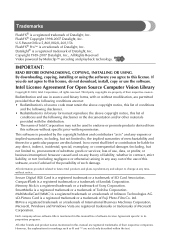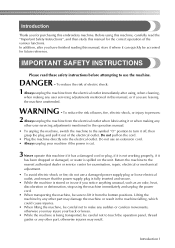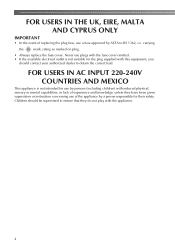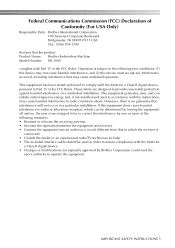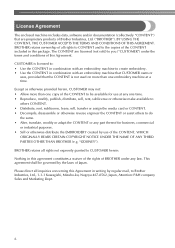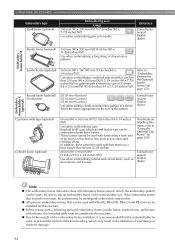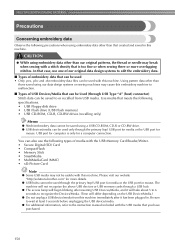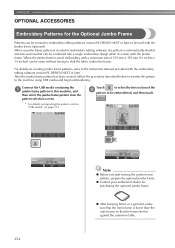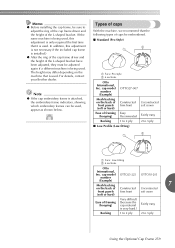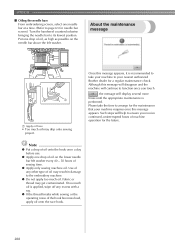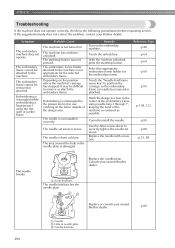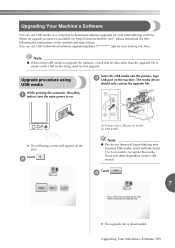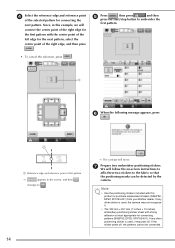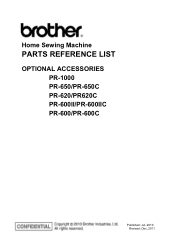Brother International Entrepreneur Pro PR-1000 Support Question
Find answers below for this question about Brother International Entrepreneur Pro PR-1000.Need a Brother International Entrepreneur Pro PR-1000 manual? We have 7 online manuals for this item!
Question posted by judywi1 on November 27th, 2013
Explicit Instructions Brother Entrepreneur Pro Pr 1000e Jumbo Hoop
The person who posted this question about this Brother International product did not include a detailed explanation. Please use the "Request More Information" button to the right if more details would help you to answer this question.
Current Answers
Related Brother International Entrepreneur Pro PR-1000 Manual Pages
Similar Questions
Brother Sewing Machine Repair And Parts.
Missing presser foot and power cord,where to find them and the price per piece for the brother ls 12...
Missing presser foot and power cord,where to find them and the price per piece for the brother ls 12...
(Posted by loveumuchthatsthetruth 1 year ago)
Needle Threaded Will Not Thread Brother Entrepreneur Pro
(Posted by saoi2 9 years ago)
Need Help Replacing The Needle Threader On Brother Entrepreneur Pro Pr-1000
(Posted by ando123 9 years ago)
How Much Is The Brother Entrepreneur Pr1000
(Posted by ivvvia 9 years ago)
Request A Manual For A Brother Model Vx710 Sewing Machine
Request a manual for a Brother model VX710 Sewing machine
Request a manual for a Brother model VX710 Sewing machine
(Posted by williamg9629 10 years ago)