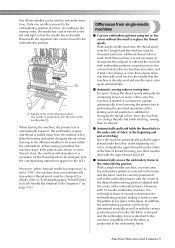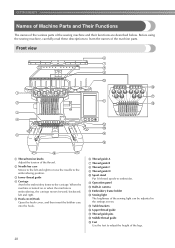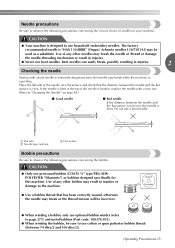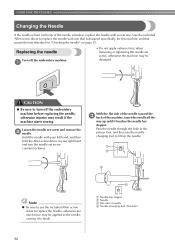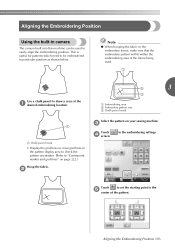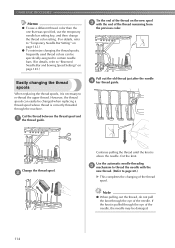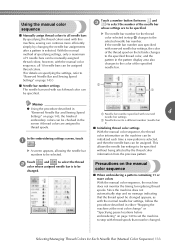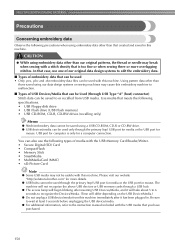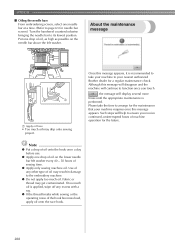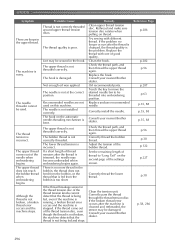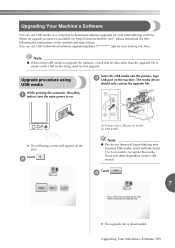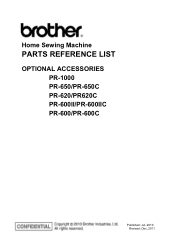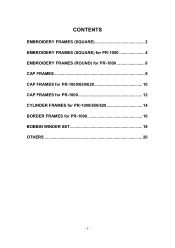Brother International Entrepreneur Pro PR-1000 Support Question
Find answers below for this question about Brother International Entrepreneur Pro PR-1000.Need a Brother International Entrepreneur Pro PR-1000 manual? We have 7 online manuals for this item!
Question posted by chocnutmuffin on July 5th, 2013
Replace Needle Threader
How can I get the needle threader out ? I unscrewed the cap and forward the needle threader (without needle in machine) but I can't get the needle threader out. Do I need the small screwdriver ?
Current Answers
Related Brother International Entrepreneur Pro PR-1000 Manual Pages
Similar Questions
Needle Threaded Will Not Thread Brother Entrepreneur Pro
(Posted by saoi2 9 years ago)
Need Help Replacing The Needle Threader On Brother Entrepreneur Pro Pr-1000
(Posted by ando123 9 years ago)
Explicit Instructions Brother Entrepreneur Pro Pr 1000e Jumbo Hoop
(Posted by judywi1 10 years ago)
Brother Ls 2000 Sewing Machine Price
I Want To Know Above Sewing Machine Price In Indian Rupees,please Anser Me Imediately
I Want To Know Above Sewing Machine Price In Indian Rupees,please Anser Me Imediately
(Posted by iladave84503 10 years ago)
Auto Threader On Brother Sewing Machine Ce 8080prw
my new brother sewing machine auto threader does not work.have changed needle position and needles s...
my new brother sewing machine auto threader does not work.have changed needle position and needles s...
(Posted by curtisbuchanan48 10 years ago)