Brother International DCP-J125 Support Question
Find answers below for this question about Brother International DCP-J125.Need a Brother International DCP-J125 manual? We have 2 online manuals for this item!
Question posted by jaindawnno on June 12th, 2014
How To Fix Paper Jam In Brother J125 Printer
The person who posted this question about this Brother International product did not include a detailed explanation. Please use the "Request More Information" button to the right if more details would help you to answer this question.
Current Answers
There are currently no answers that have been posted for this question.
Be the first to post an answer! Remember that you can earn up to 1,100 points for every answer you submit. The better the quality of your answer, the better chance it has to be accepted.
Be the first to post an answer! Remember that you can earn up to 1,100 points for every answer you submit. The better the quality of your answer, the better chance it has to be accepted.
Related Brother International DCP-J125 Manual Pages
Software Users Manual - English - Page 2


...
Section I Windows®
1 Printing
2
Using the Brother printer driver...2 Features ...2 Choosing the right type of paper...3 Simultaneous printing, scanning and faxing 3 Clearing data from the memory ...3 Status Monitor...4
Monitoring the machine's status ...4 Turning off the Status Monitor ...5 Printer driver settings...6 Accessing the printer driver settings...6 Basic tab ...7 Media Type...
Software Users Manual - English - Page 5


... Apple Macintosh
8 Printing and Faxing
120
Setting up your Macintosh ...120 Choosing the right type of paper...120
Simultaneous printing, scanning and faxing 120 Clearing data from the memory ...120 Status Monitor ...121 Using the Brother Ink driver ...122 Choosing page setup options ...122 Choosing printing options ...123 Basic settings...124 Media...
Software Users Manual - English - Page 8


... you are using the Windows® Firewall and you installed MFL-Pro Suite from the Brother Solutions Center at up to 1200 6000 dpi on glossy paper to replace that can be understood by the printer/multi-function device. USB The Universal Serial Bus Interface provides fast communication with multiple PCs connected on...
Software Users Manual - English - Page 9
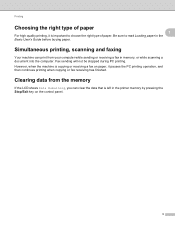
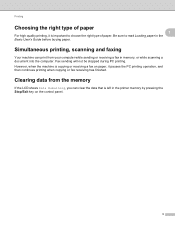
...and then continues printing when copying or fax receiving has finished. Printing
Choosing the right type of paper.
Simultaneous printing, scanning and faxing 1
Your machine can print from the memory 1
If the ...shows Data Remaining, you can clear the data that is left in the printer memory by pressing the Stop/Exit key on paper, it is copying or receiving a fax on the control panel.
3 Fax...
Software Users Manual - English - Page 10


... of error messages such as paper empty, paper jam or ink replacement required.
You can display the Brother Status Monitor on your PC-in Start/All Programs/Brother/MFC-XXXX on your PC, the Brother Status Monitor icon appears on the desktop.
4
Monitoring the machine's status 1
Once you can check the device status at anytime by double...
Software Users Manual - English - Page 12


... properties dialog box appears.
1
1
1
6 b Choose Brother MFC-XXXX Printer (where XXXX is your application.
Printing
Printer driver settings
You can change the following printer settings when you print from your PC: Media Type/Quality (Speed) Paper Size Page Layout Color Settings Scaling Use Watermark Print Date & Time
Accessing...
Software Users Manual - English - Page 14


... is much larger than Normal.
Fast The fastest print mode and the lowest amount of ink used. Media Type
Plain Paper
Inkjet Paper
Brother BP71 Photo Paper, Brother BP61 Photo Paper or Other Photo Paper
Transparencies
Color/Grayscale Color/Grayscale Color/Grayscale Color/Grayscale
Color/Grayscale
Note The default settings are available will be selected in...
Software Users Manual - English - Page 18
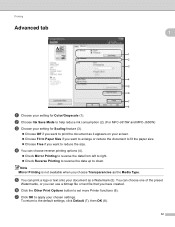
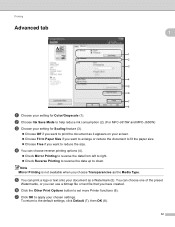
... as it appears on your screen. Choose Fit to Paper Size if you want to enlarge or reduce the document to fit the paper size. Choose Free if you want to reduce the...then OK (8).
12 d You can print a logo or text onto your chosen settings. To return to set more Printer functions (6). g Click OK to down. Note Mirror Printing is not available when you have created. e You can ...
Software Users Manual - English - Page 29
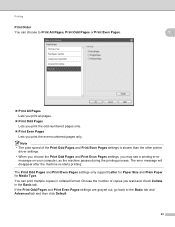
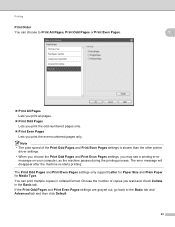
...number of the Print Odd Pages and Print Even Pages settings is slower than the other printer
driver settings. • When you choose the Print Odd Pages and Print Even Pages ... during the printing process. The Print Odd Pages and Print Even Pages settings only support Letter for Paper Size and Plain Paper for Media Type.
You can choose to the Basic tab and Advanced tab and then click Default....
Software Users Manual - English - Page 30
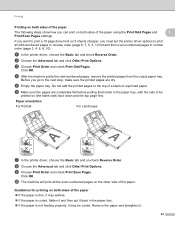
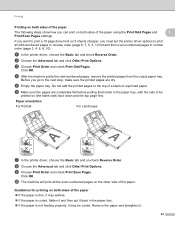
...) face down and the top page first.
Do not add the printed pages to the top of a stack of paper, you go to be curled. Paper orientation
For Portrait
For Landscape
g In the printer driver, choose the Basic tab and un-check Reverse Order. c Choose Print Order and check Print Odd Pages. Before...
Software Users Manual - English - Page 38
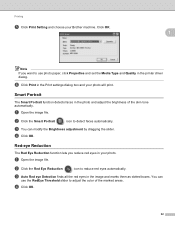
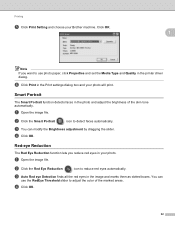
... settings dialog box and your photo will print. c You can
use photo paper, click Properties and set the Media Type and Quality in your Brother machine.
Red-eye Reduction 1
The Red Eye Reduction function lets you want...detect faces automatically. Click OK.
1
Note If you reduce red eyes in the printer driver dialog.
f Click Print in the image and marks them as dotted boxes.
Software Users Manual - English - Page 127


...paper empty, paper jam or ink replacement required at what interval the software will update the machine status information. Before you can use the tool you must choose your machine in Macintosh HD/Library/Printers/Brother...up menu in ControlCenter2. To show the window. You can check the device status by choosing Brother Status Monitor located in the Model pop-up menu.
121 Printing and ...
Software Users Manual - English - Page 128
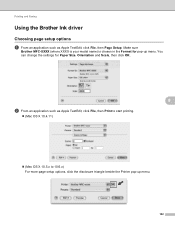
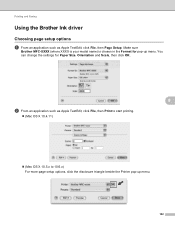
....6.x) For more page setup options, click the disclosure triangle beside the Printer pop-up menu. You can change the settings for pop-up menu.
122 Make sure
Brother MFC-XXXX (where XXXX is your model name) is chosen in the Format for Paper Size, Orientation and Scale, then click OK.
8
b From an application...
Software Users Manual - English - Page 130


... Mode settings.
8
Note Check Slow Drying Paper when printing with plain paper on should be selected in the driver.
The machine changes the way it prints depending on the selected media type. Plain Paper Inkjet Paper Brother BP71 Photo Paper Brother BP61 Photo Paper Other Photo Paper Transparencies
124 This setting may cause...
Software Users Manual - English - Page 131
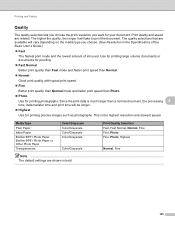
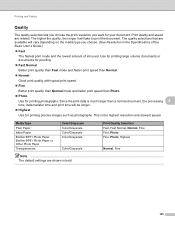
.... The quality selections that are available will vary depending on the media type you want for printing photographs. Media Type
Plain Paper
Inkjet Paper
Brother BP71 Photo Paper, Brother BP61 Photo Paper or Other Photo Paper
Transparencies
Color/Grayscale Color/Grayscale Color/Grayscale Color/Grayscale
Color/Grayscale
Note The default settings are related. Printing and Faxing
Quality...
Software Users Manual - English - Page 145
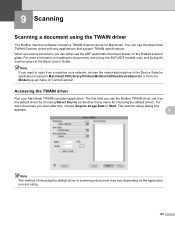
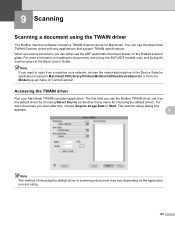
...with any applications that support TWAIN specifications. For
each document you can use the Brother TWAIN driver, set it as
the default driver by choosing Select Source (or ... more information on a network, choose the networked machine in the Device Selector application located in Macintosh HD/Library/Printers/Brother/Utilities/DeviceSelector or from a machine on loading the documents, see ...
Software Users Manual - English - Page 151
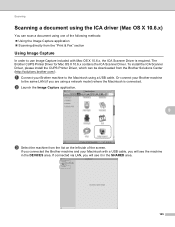
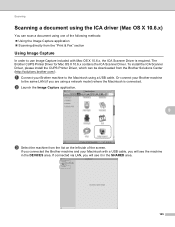
... The Brother CUPS Printer Driver for Mac OS X 10.6.x contains the ICA Scanner Driver. Or connect your Brother machine
... Scanning directly from the Brother Solutions Center (http://solutions.brother.com/). a Connect your Macintosh ...Printer Driver, which can scan a document using a network model) where the Macintosh is required. If you connected the Brother machine and your Brother...
Software Users Manual - English - Page 194


...Panel, then Scanners and Cameras.
(Windows® XP) Click the Start button, Control Panel, Printers and Other Hardware, then Scanners and Cameras (or Control Panel, Scanners and Cameras).
(Windows Vista...that was originally registered to your Brother machine from the list and click Properties. (Windows® XP) Right-click the Scanner Device icon and choose Properties.
Network ...
Software Users Manual - English - Page 198
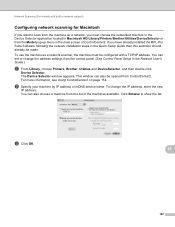
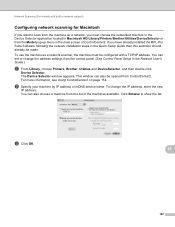
... support)
Configuring network scanning for Macintosh 13
If you must choose the networked machine in the Device Selector application located in the Network User's Guide.)
a From Library, choose Printers, Brother, Utilities and DeviceSelector, and then double-click
Device Selector. You can also be made. For more information, see Using ControlCenter2 on a network, you want...
Software Users Manual - English - Page 204


A Index
C
ControlCenter2 Macintosh 154
ControlCenter3 Windows 55
D
Device Selector 139, 174, 192
Drivers Macintosh Brother Ink driver 122 TWAIN 139 Windows®
Brother printer driver 2, 6
TWAIN 34 WIA 41
F
FaceFilter Studio 27, 76
FAX (PC-FAX) Macintosh
sending 132, 135
Windows 88 address book 95 cover page 90 facsimile ...
Similar Questions
How Can I Fix Paper Jam In Mfc8480dn
(Posted by crapomot 9 years ago)
How To Clear A Paper Jam Brother Mfc 8460
(Posted by garyLLHi 9 years ago)
How Do I Reset The Printer Brother J125 Free
(Posted by jblinmu 10 years ago)
Brother J125 Ink Obsorber Full How To Reset?
(Posted by netrai386 11 years ago)

