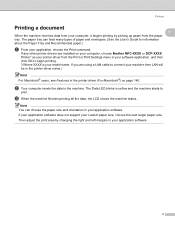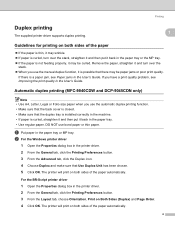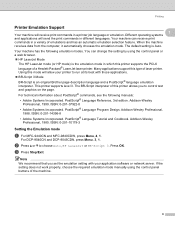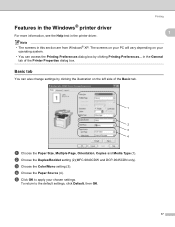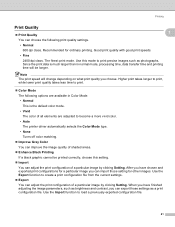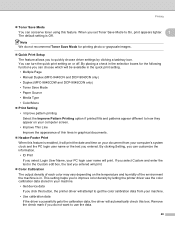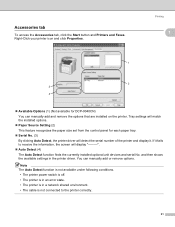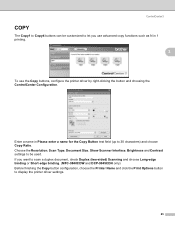Brother International DCP-9045CDN Support Question
Find answers below for this question about Brother International DCP-9045CDN.Need a Brother International DCP-9045CDN manual? We have 4 online manuals for this item!
Question posted by jodi8830 on June 16th, 2011
Copies
Our printer shows fading of black when using the color copy function but when you use the black copy function it is ok.
I dont see where we can use a clean function to try to fix it.
Current Answers
Related Brother International DCP-9045CDN Manual Pages
Similar Questions
Brother Dcp 9045cdn Errors
my (brother pcd 9045 cdn colour printer brings (jam in tray 1) but when I open I see no paper causin...
my (brother pcd 9045 cdn colour printer brings (jam in tray 1) but when I open I see no paper causin...
(Posted by ddamuliradavid3 9 years ago)
Brother Dcp 9045 Cdn Doesn't Print
How fix Brother dcp9045cdn unable print: 28 error
How fix Brother dcp9045cdn unable print: 28 error
(Posted by luisareis 9 years ago)
Brother Dcp-j125 Printer Does Not Print Blue Color.
The Brother DCP-J125 printer does not print blue color or all its shade , instead it prints light re...
The Brother DCP-J125 printer does not print blue color or all its shade , instead it prints light re...
(Posted by softshri0512 10 years ago)
My Brother Dcp-165 Printer Wont Print Black
my brother DCP-165 printer wont print black
my brother DCP-165 printer wont print black
(Posted by drarolph 11 years ago)
Can We Access The Brother Dcp-9045cdn Through A Windows 2003 Print Server?
Can we access the Brother DCP-9045CDN through a Windows 2003 Print Server? I heard that the "Scan to...
Can we access the Brother DCP-9045CDN through a Windows 2003 Print Server? I heard that the "Scan to...
(Posted by gjfr 12 years ago)