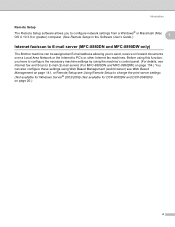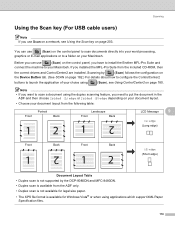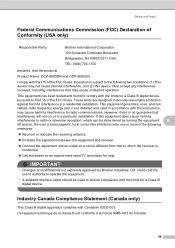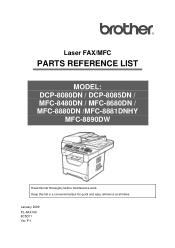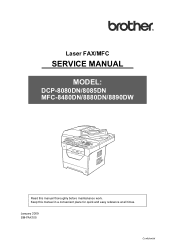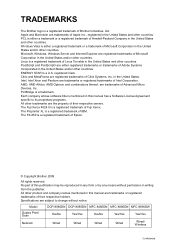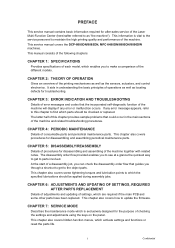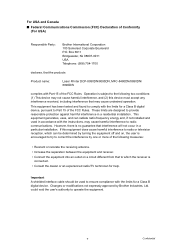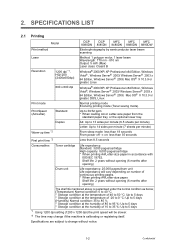Brother International DCP 8080DN Support Question
Find answers below for this question about Brother International DCP 8080DN - B/W Laser - All-in-One.Need a Brother International DCP 8080DN manual? We have 6 online manuals for this item!
Question posted by lupafra2000 on August 5th, 2012
Consulta
COMO DEBO PROSEDER PARA RESETEAR LA IMPRESORA DESPUES DE REPONER UN TAMBOR GRACIAS.
Current Answers
Related Brother International DCP 8080DN Manual Pages
Similar Questions
Where Can I Buy A Brother Mfc 7220
(Posted by johnvallis 10 years ago)
Replacing The Absorber In Brother Dcp-145c
how to replace absorber in Brother DCP-145C?
how to replace absorber in Brother DCP-145C?
(Posted by Anonymous-93631 11 years ago)
Error 78 Brother Dcp-8080????
help!!! error 78 brother dcp-8080 I can´t print, thank´s!!!
help!!! error 78 brother dcp-8080 I can´t print, thank´s!!!
(Posted by thelevel11 11 years ago)
How Reset Laser Unit Code
How to reset Laser Unit and Fuser Unit codes
How to reset Laser Unit and Fuser Unit codes
(Posted by info22473 12 years ago)
Memory For My Dcp-8080dn
I have Brother DCP-8080DN and need PUT MORE MEMORY, BUT I JUST FIND THIS MODEL :KVR133X64SC3/512 -...
I have Brother DCP-8080DN and need PUT MORE MEMORY, BUT I JUST FIND THIS MODEL :KVR133X64SC3/512 -...
(Posted by rodniels 13 years ago)