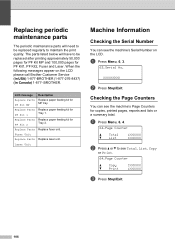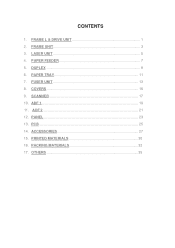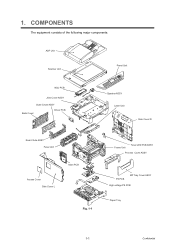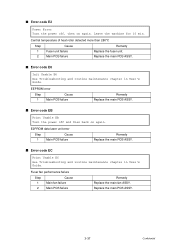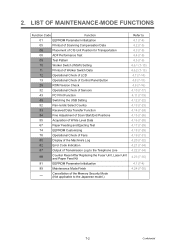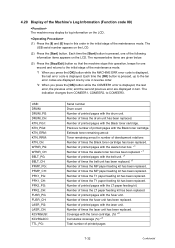Brother International DCP 8080DN Support Question
Find answers below for this question about Brother International DCP 8080DN - B/W Laser - All-in-One.Need a Brother International DCP 8080DN manual? We have 6 online manuals for this item!
Question posted by info22473 on May 30th, 2012
How Reset Laser Unit Code
How to reset Laser Unit and Fuser Unit codes
Current Answers
Related Brother International DCP 8080DN Manual Pages
Similar Questions
Error Mssg Says Replace Parts ...
Says PF Kit 1 and Laser Unit & Fuser Unit Copier been working fine...do these actually need repl...
Says PF Kit 1 and Laser Unit & Fuser Unit Copier been working fine...do these actually need repl...
(Posted by dma318 8 years ago)
How To Reset Mfc 8860dn Fuser After Replacement
(Posted by melakbatesp 9 years ago)
How Do I Reset The Drum
(Posted by hvcc 10 years ago)
Sticky Glue On Drum Unit
I have followed instructions to clean the drum unit of my DCP-8080DN copier, to no avail. It seems l...
I have followed instructions to clean the drum unit of my DCP-8080DN copier, to no avail. It seems l...
(Posted by spanish 12 years ago)
Need Replacing Laser And Fuser Instructions For 8480dn
(Posted by yvonnengow 12 years ago)