Brother International DCP-7065DN Support Question
Find answers below for this question about Brother International DCP-7065DN.Need a Brother International DCP-7065DN manual? We have 3 online manuals for this item!
Question posted by slf0becca on May 1st, 2014
How To Reset Low Toner Message On Brother 7065
The person who posted this question about this Brother International product did not include a detailed explanation. Please use the "Request More Information" button to the right if more details would help you to answer this question.
Current Answers
There are currently no answers that have been posted for this question.
Be the first to post an answer! Remember that you can earn up to 1,100 points for every answer you submit. The better the quality of your answer, the better chance it has to be accepted.
Be the first to post an answer! Remember that you can earn up to 1,100 points for every answer you submit. The better the quality of your answer, the better chance it has to be accepted.
Related Brother International DCP-7065DN Manual Pages
Quick Setup Guide - English - Page 1


Quick Setup Guide
Start Here
DCP-7060D DCP-7065DN
Please read this Quick Setup Guide for the correct setup and installation. ...Sheet
(USA only)
AC Power Cord
Basic User's Guide
Quick Setup Guide
Safety and Legal booklet
Drum Unit and Toner Cartridge Assembly (pre-installed)
WARNING
Plastic bags are not toys.
WARNING CAUTION
WARNING indicates a potentially hazardous situation which...
Quick Setup Guide - English - Page 9
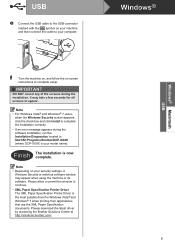
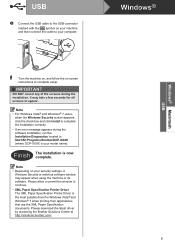
... permit the window to complete the installation correctly.
• If an error message appears during the installation. IMPORTANT
DO NOT cancel any of the screens during the software installation, run the Installation Diagnostics located in Start/All Programs/Brother/DCP-XXXX (where DCP-XXXX is your model name).
Note
• For Windows Vista®...
Quick Setup Guide - English - Page 13


...not using the Windows® Firewall, see Network menu in Start/All Programs/Brother/DCP-XXXX LAN (where DCP-XXXX is your model name).
10 Install MFL-Pro Suite on additional computers ...Please allow or permit the window to complete the installation correctly.
• If an error message appears during the installation. e Follow the on each computer. See Print the Network Configuration Report...
Quick Setup Guide - English - Page 16
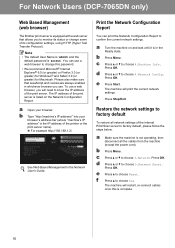
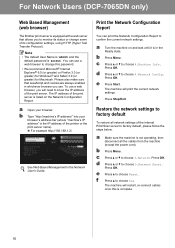
For Network Users (DCP-7065DN only)
Web Based Management (web browser)
The Brother print server is equipped with a web server that ... Stop/Exit. c Press a or b to choose 4.Network Config.
You can print the Network Configuration Report to choose 0.Network Reset.
d Press a or b to choose 3.Network. Press OK. Restore the network settings to factory default, please follow the steps...
Quick Setup Guide - English - Page 18
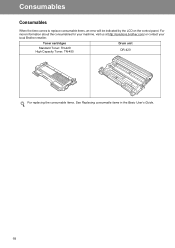
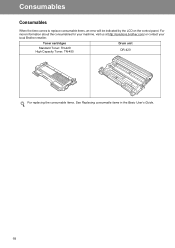
Toner cartridges
Standard Toner: TN-420 High Capacity Toner: TN-450
Drum unit DR-420
For replacing the consumable items, See Replacing consumable items in the Basic User's Guide.
18 Consumables
Consumables
When ...error will be indicated by the LCD on the control panel. For more information about the consumables for your machine, visit us at http://solutions.brother.com/ or contact your local...
Advanced Users Manual - English - Page 5
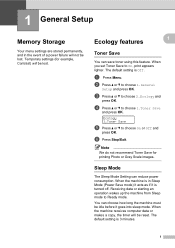
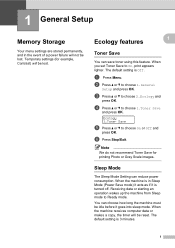
... starting an operation wakes up the machine from Sleep mode to choose 1.Toner Save and press OK. d Press a or b to Ready mode...choose 2.Ecology and press OK. Sleep Mode 1
The Sleep Mode Setting can save toner using this feature. You can choose how long the machine must be lost ....mode. When you set Toner Save to choose On or Off and press OK. Ecology 1.Toner Save
e Press a or b to On...
Advanced Users Manual - English - Page 29
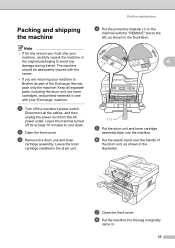
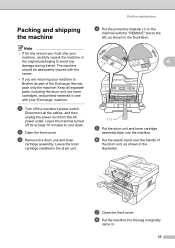
...original packaging to avoid any reason you are returning your machine to Brother as shown in the illustration.
Leave the toner cartridge installed in .
25
a Turn off for any damage ....
Leave the machine turned off the machine's power switch. c Remove the drum unit and toner
cartridge assembly. g Close the front cover.
h Put the machine into the machine. Routine maintenance...
Advanced Users Manual - English - Page 31
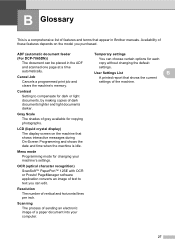
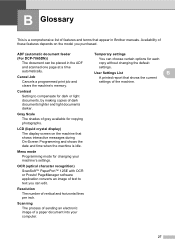
... Temporary settings
You can edit. ADF (automatic document feeder (For DCP-7065DN))
The document can be placed in Brother manuals. Contrast Setting to text you purchased.
Gray Scale The shades...document into your machine's settings.
User Settings List
B
A printed report that shows interactive messages during On-Screen Programming and shows the date and time when the machine is a ...
Users Manual - English - Page 6
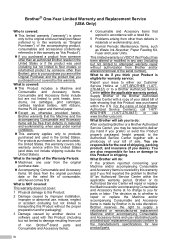
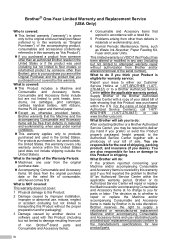
... warranty repair without the proper preparation and/or packaging); 3 Damage caused by another device or software used with this Product (including but not limited to damage resulting from use...Accessory Items and use of non Brother®-brand parts and Consumable and Accessory Items);
4 Consumable and Accessory Items that you are not limited to print heads, toner, drums, ink cartridges, print...
Users Manual - English - Page 8


...the end-user/purchaser. For Laser units: Failure to remove the Toner Cartridge (and Toner Drum Unit, waste toner packs or oil bottles on applicable models) during shipping and will .../Fax machine in the form of a Sales Receipt. Neither Brother nor anyone other rights which vary from Province to Province.
BROTHER MULTIFUNCTION CENTER® / FAX MACHINE LIMITED WARRANTY (Canada only)
...
Users Manual - English - Page 12


...toner cartridge 29 Cleaning the corona wire 34 Replacing the drum unit 35
B Troubleshooting
40
Error and maintenance messages 40 Document Jams 43
Document is jammed in the top of the ADF unit (For DCP-7065DN... the print quality 59 Machine Information 69 Checking the Serial Number 69 Reset functions 69 How to reset the machine 69
C Menu and features
70
On-screen programming 70 ...
Users Manual - English - Page 43
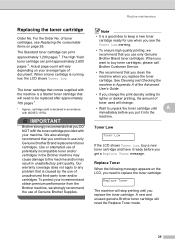
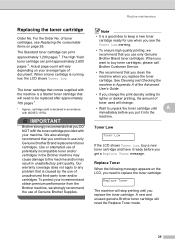
... put it ready before you see Replacing the consumable items on your average type of Genuine Brother Supplies. When you get a Replace Toner message. Replace Toner A
When the following message appears on the LCD, you replace the toner cartridge. IMPORTANT
Brother strongly recommends that you clean the machine when you need to use of document. To protect...
Users Manual - English - Page 50
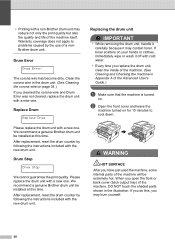
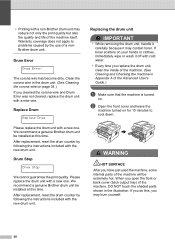
...machine is turned
on page 34.) If you may contain toner. If you do this, you cleaned the corona wire and... Stop
We cannot guarantee the print quality. After replacement, reset the drum counter by the use of the machine itself....Brother drum unit be installed at this time.
We recommend a genuine Brother drum unit be installed at this time. • Printing with a non-Brother...
Users Manual - English - Page 54


... help, the Brother Solutions Center offers the latest FAQs and troubleshooting tips:
Visit us at http://solutions.brother.com/.
The ...messages are shown below. Error Message Cartridge Error Cooling Down Wait for several minutes then reconnect it for a while
Cover is Open Cover is Open (For DCP-7065DN) Cover is Open
Document Jam (For DCP-7065DN) Drum Error Drum Stop
Cause
Action
The toner...
Users Manual - English - Page 55
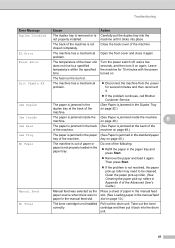
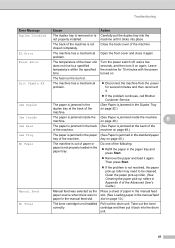
...(See Paper is jammed inside the machine
machine.
Take out the toner
correctly.
on .
Troubleshooting
Error Message
Cause
Action
Duplex Disabled
The duplex tray is removed or is Carefully...wait a few seconds, and then turn it .
If the problem continues, call Brother Customer Service. Init Unable XX
The machine has a mechanical problem.
Disconnect the ...
Users Manual - English - Page 56
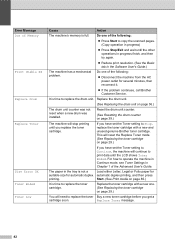
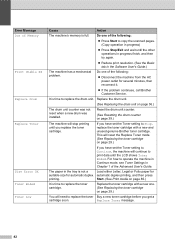
... Toner message.
42 Replace the toner cartridge with a new and unused genuine Brother toner cartridge.
Reset the drum unit counter.
(See Resetting the drum counter on page 36.)
The drum unit counter was not reset ..., and then press
printing.
Error Message Out of Memory
Print Unable XX Replace Drum Replace Toner
Size Error DX Toner Ended Toner Low
Cause
Action
The machine's memory is...
Users Manual - English - Page 69


... an error message. (See Error and maintenance messages on page ...Devices and Printers. Then turn off the machine's power switch and disconnect from the memory it is printed. Adjust the top and bottom margins in your machine.
Pull out the paper tray and wait until the machine stops printing. Press Job Cancel.
Right-click Brother...61550; Check that the toner cartridge and drum unit...
Users Manual - English - Page 71


... your machine in the Device Selector application located in Macintosh HD/Library/Printers/Brother/Utilities/Device Selector or from the ...Low quality thin or thick paper or not printing on -line, and is necessary to set the third-party Security/Firewall Software to Off in the Advanced tab in the printer driver. (See Advanced tab in the Software User's Guide.)
Network difficulties (For DCP-7065DN...
Users Manual - English - Page 108
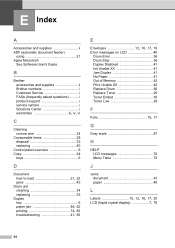
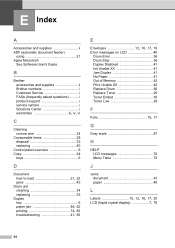
...ADF (automatic document feeder)
using 21 Apple Macintosh
See Software User's Guide
B
Brother accessories and supplies ii Brother numbers i Customer Service i FAQs (frequently asked questions i product support i ...Print Unable XX 42 Replace Drum 36 Replace Toner 29 Toner Ended 30 Toner Low 29
F
Folio 15, 17
G
Gray scale 87
H
HELP LCD messages 70 Menu Table 72
J
Jams document 43 ...
Users Manual - English - Page 109
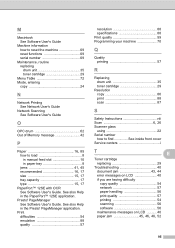
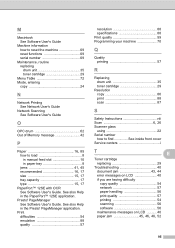
... machine 69 reset functions 69 serial number 69
Maintenance, routine replacing drum unit 35 toner cartridge 29
Menu Table 72 Mode, entering
copy 24
N
Network Printing See Network User's Guide
Network Scanning See Software User's Guide
O
OPC drum 62 Out of Memory message 42
P
Paper 16, 85
how to find See inside front...
Similar Questions
How To Reset Low Toner Message Brother Mfc 9120cn Printer
(Posted by honom 9 years ago)
How To Reset Low Toner On Brother 7065dn?
(Posted by johnjonny 9 years ago)
How To Reset Brother Dcp 7065dn Replace Toner Message
(Posted by barbairenala 10 years ago)
How Do I Reset The Toner Message On A Brother Dcp7065dn
(Posted by dujaxmax 10 years ago)
How To Reset Low Toner Message Brother Mfc
(Posted by hoyheyit 10 years ago)

