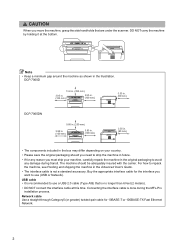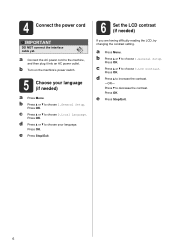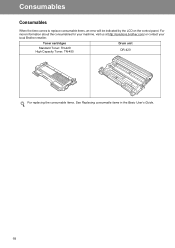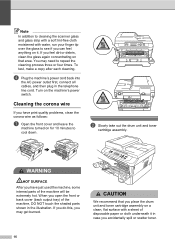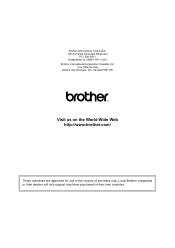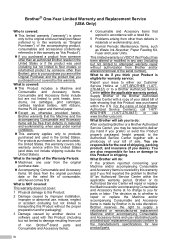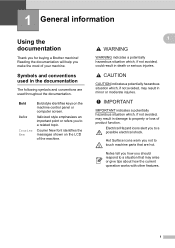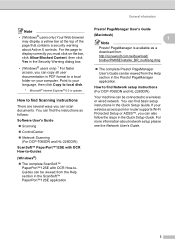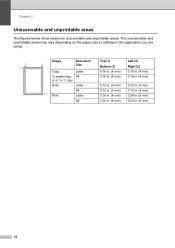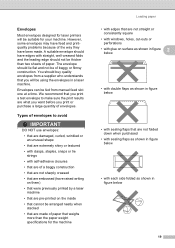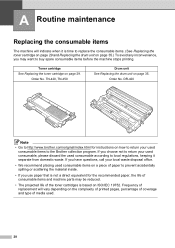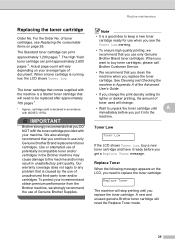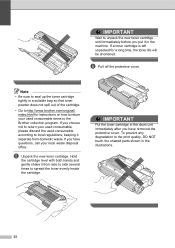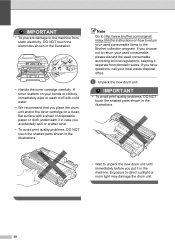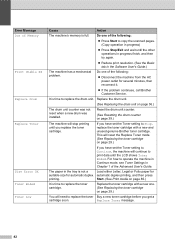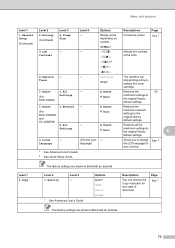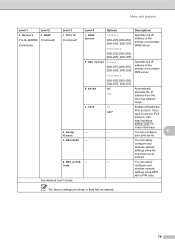Brother International DCP-7060D Support Question
Find answers below for this question about Brother International DCP-7060D.Need a Brother International DCP-7060D manual? We have 3 online manuals for this item!
Question posted by jonathanmettle on December 31st, 2012
Where To Buy It In My Local Area Which Is Mitcham Post Code Cr4 4le
The person who posted this question about this Brother International product did not include a detailed explanation. Please use the "Request More Information" button to the right if more details would help you to answer this question.
Current Answers
Related Brother International DCP-7060D Manual Pages
Similar Questions
Mfc-6490 Cw
After replacing new black cartidge LCD message reads replace bl cartridge,I have cleanes out the car...
After replacing new black cartidge LCD message reads replace bl cartridge,I have cleanes out the car...
(Posted by jane34453 11 years ago)
'pairing Code' For A Brother Printer Model Mfc-j430w
During network installation on a Windows 7 system of the subject printer I am asked for the "pairing...
During network installation on a Windows 7 system of the subject printer I am asked for the "pairing...
(Posted by RJT4054 11 years ago)
Want To Connect My Mcf7460dn To My Router. What Cord Do I Need To Buy?
Reviews say that my Brother multifunction machine can be connected DIRECTLY to my router. What cord ...
Reviews say that my Brother multifunction machine can be connected DIRECTLY to my router. What cord ...
(Posted by bestagency 11 years ago)
Source Code
Everytime I print something it prints the source code...Can' print pictures everything prints with s...
Everytime I print something it prints the source code...Can' print pictures everything prints with s...
(Posted by russocompagnie 12 years ago)
Error Code
the display shows the error code; ERROR MACHINE 6B, how could i fix it? thank you.
the display shows the error code; ERROR MACHINE 6B, how could i fix it? thank you.
(Posted by jjig1123 12 years ago)