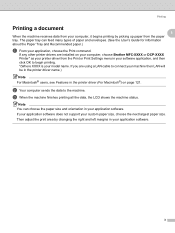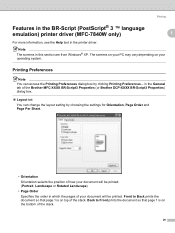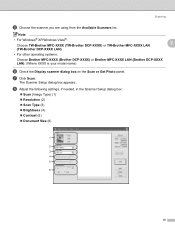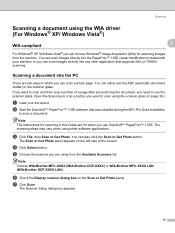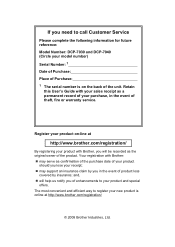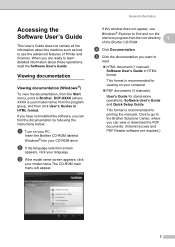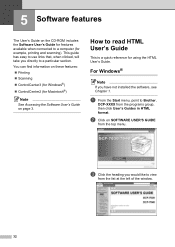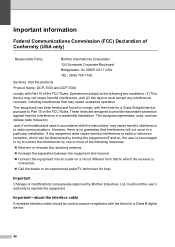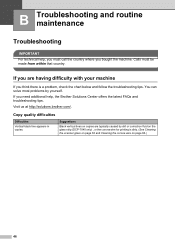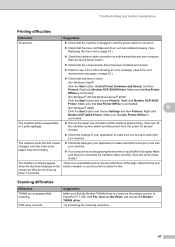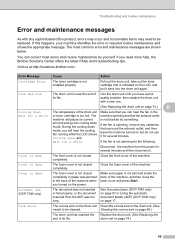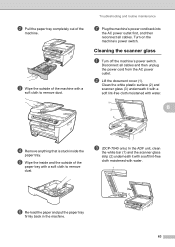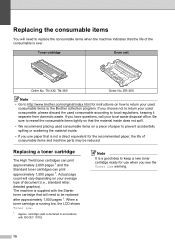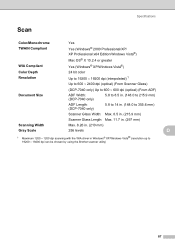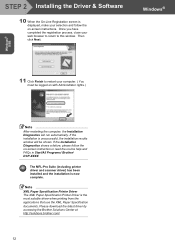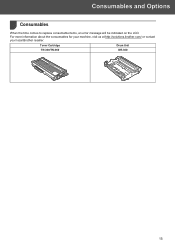Brother International DCP-7040 Support Question
Find answers below for this question about Brother International DCP-7040 - B/W Laser - All-in-One.Need a Brother International DCP-7040 manual? We have 6 online manuals for this item!
Question posted by Sociallewl on May 30th, 2014
I Cannot Find The White Go Butto9n For Reset Counter Of Brother Dcp 7040
printer dr 360
Current Answers
Related Brother International DCP-7040 Manual Pages
Similar Questions
How To Reset My Brother Dcp-9040cn Printer
(Posted by ricdbaumg 9 years ago)
How To I Reset A Brother Dcp 7040
(Posted by ddutceri 10 years ago)
How To Reset The Drum Counter On A Brother Dcp 7040
(Posted by jorsj 10 years ago)
How Reset Drum Page Counter Brother Dcp-7040
(Posted by yonyshitsh 10 years ago)
Repair Of Brother Dcp-j125 Printer
My printer Brother DCP-J125, does not print/ photo-copy , only scanner is working. What is the probl...
My printer Brother DCP-J125, does not print/ photo-copy , only scanner is working. What is the probl...
(Posted by rsrivastava2006 11 years ago)