Brother International DCP-9040CN Support Question
Find answers below for this question about Brother International DCP-9040CN.Need a Brother International DCP-9040CN manual? We have 4 online manuals for this item!
Question posted by ricdbaumg on August 31st, 2014
How To Reset My Brother Dcp-9040cn Printer
The person who posted this question about this Brother International product did not include a detailed explanation. Please use the "Request More Information" button to the right if more details would help you to answer this question.
Current Answers
There are currently no answers that have been posted for this question.
Be the first to post an answer! Remember that you can earn up to 1,100 points for every answer you submit. The better the quality of your answer, the better chance it has to be accepted.
Be the first to post an answer! Remember that you can earn up to 1,100 points for every answer you submit. The better the quality of your answer, the better chance it has to be accepted.
Related Brother International DCP-9040CN Manual Pages
Software Users Manual - English - Page 15
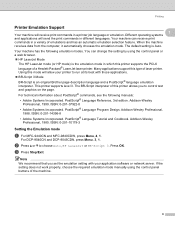
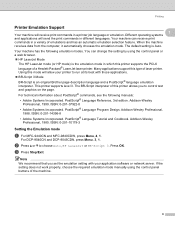
...at its best with your printer to choose Auto, HP LaserJet or BR-Script 3. For DCP-9040CN and DCP-9045CDN, press Menu, 3, 1. Many applications support this printer allows you set the emulation ...MFC-9840CDW, press Menu, 4, 1. Press OK. The default setting is an original Brother page description language and a PostScript® language emulation interpreter. Addison-Wesley Professional, 1985...
Software Users Manual - English - Page 16
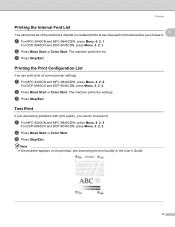
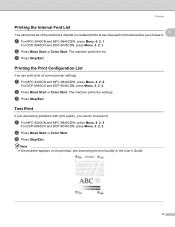
...
a For MFC-9440CN and MFC-9840CDW, press Menu, 4, 2, 2. For DCP-9040CN and DCP-9045CDN, press Menu, 3, 2, 2.
b Press Black Start or Color Start....printer settings. Note If the problem appears on the printout, see how each font looks before you can print a list of the machine's internal (or resident) fonts to see Improving the print quality in the User's Guide.
9
For DCP-9040CN and DCP...
Software Users Manual - English - Page 17


... Menu, 4, 3. b Press a or b to choose Off, On(Long Edge) or On(Short Edge). For DCP-9045CDN, press Menu, 3, 5.
For DCP-9040CN, press Menu, 3, 4. Printing
Duplex (MFC-9840CDW and DCP-9045CDN only) 1 1
You can choose whether you can return the machine's printer settings to the default settings.
d Press Stop/Exit.
To exit without making a change, press...
Software Users Manual - English - Page 18


... the factory. e Press Stop/Exit.
1
1
You can reset the calibration parameters back to Reset. For DCP-9045CDN, press Menu, 3, 6. e Press Stop/Exit. a For MFC-9440CN, press Menu, 4, 5.
Calibration helps you to select Yes. d Press 1 to improve the color density. For MFC-9840CDW, press Menu, 4, 6. For DCP-9040CN, press Menu, 3, 5. Printing
Calibration
The output density for...
Software Users Manual - English - Page 23
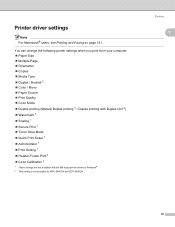
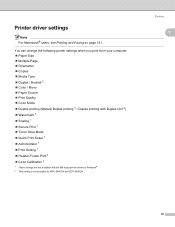
Printing
1
1
16 You can change the following printer settings when you print from your computer. „ Paper Size „ Multiple ...132; Color Calibration 1
1 These settings are not available with the BR-script printer driver for Windows®. 2 This setting is not available for MFC-9440CN and DCP-9040CN.
Printer driver settings
Note For Macintosh® users, see Printing and Faxing on page ...
Software Users Manual - English - Page 35
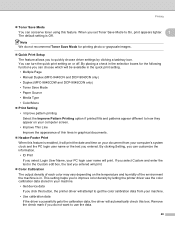
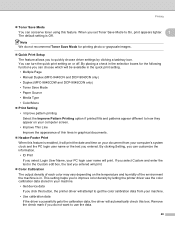
... Multiple Page • Manual Duplex (MFC-9440CN and DCP-9040CN only) • Duplex (MFC-9840CDW and DCP-9045CDN only) • Toner Save Mode • Paper... environment the machine is in your machine. • Get device data If you select Login User Name, your machine. •.... • ID Print If you click this button, the printer driver will attempt to On, print appears lighter. 1
The ...
Software Users Manual - English - Page 38
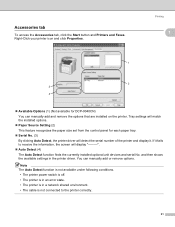
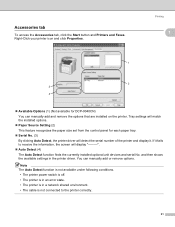
... under following conditions. • The printer power switch is off. • The printer is in an error state. • The printer is in the printer driver. Tray settings will match the installed options.
„ Paper Source Setting (2) This feature recognizes the paper size set from the control panel for DCP-9040CN) You can manually add or...
Software Users Manual - English - Page 40


..., choose Flip on Short Edge or Flip on Long Edge.
• Page Order Specifies the order in the General tab of the Brother MFC-XXXX BR-Script3 Properties (or Brother DCP-XXXX BR-Script3 Properties) dialog box. „ Layout tab You can access the Printing Preferences dialog box by clicking Printing Preferences... Printing...
Software Users Manual - English - Page 47


f Click Scan.
Note
• For Windows® XP/Windows Vista™:
Choose TW-Brother MFC-XXXX (TW-Brother DCP-XXXX) or TW-Brother MFC-XXXX LAN
2
(TW-Brother DCP-XXXX LAN).
• For other operating systems:
Choose Brother MFC-XXXX (Brother DCP-XXXX) or Brother MFC-XXXX LAN (Brother DCP-XXXX
LAN). (Where XXXX is your model name)
e Check the Display scanner dialog...
Software Users Manual - English - Page 54
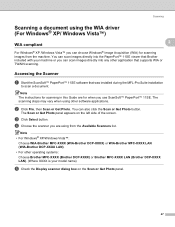
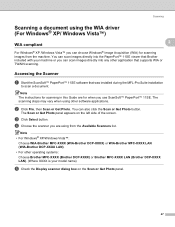
.... c Click Select button.
b Click File, then Scan or Get Photo. The scanning steps may vary when using other operating systems: Choose Brother MFC-XXXX (Brother DCP-XXXX) or Brother MFC-XXXX LAN (Brother DCP-XXXX LAN). (Where XXXX is your machine or you can scan images directly into any other application that was installed during the...
Software Users Manual - English - Page 112
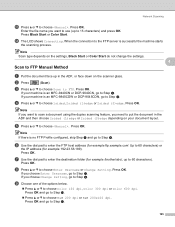
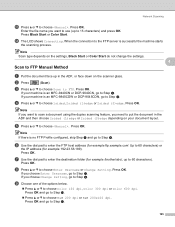
... is an MFC-9840CDW or DCP-9045CDN, go to the FTP server is an MFC-9440CN or DCP-9040CN, go to Step i. d Press a or b to choose . e Press a or b to choose 1sided, 2sided (L)edge or 2sided (S)edge. f Use the dial pad to enter the FTP host address (for example /brother/abc/, up to 15 characters...
Software Users Manual - English - Page 139


... Brother page description language and a PostScript® language emulation interpreter. Your machine has the following manuals:
• Adobe Systems Incorporated. Many applications support this printer ...174; Language Program Design. For DCP-9040CN and DCP-9045CDN, press Menu, 3, 1.
Different operating systems and applications will allow your printer to run at its best with...
Software Users Manual - English - Page 140
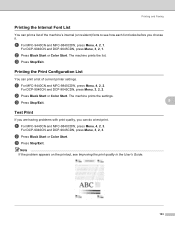
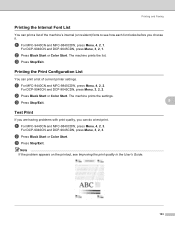
...For MFC-9440CN and MFC-9840CDW, press Menu, 4, 2, 3.
For DCP-9040CN and DCP-9045CDN, press Menu, 3, 2, 1.
For DCP-9040CN and DCP-9045CDN, press Menu, 3, 2, 2. For DCP-9040CN and DCP-9045CDN, press Menu, 3, 2, 3. b Press Black Start or Color ...
Printing the Internal Font List 8
You can print a list of current printer settings. Printing the Print Configuration List
You can print a list of the...
Network Users Manual - English - Page 19


... without using a DHCP/BOOTP/RARP server, the
device will see the Brother print server in the BRAdmin Light utility screen.
...• You can find the node name and Ethernet address by printing the Network Configuration List.
Windows®
Macintosh®
e Click OK. Windows®
Macintosh®
Configuring your network printer...
Quick Setup Guide - English - Page 14


... selection and follow the on-screen instruction or read on-line help and FAQs in Start/All Programs/Brother/ DCP-XXXX.
If the Installation Diagnostics shows a failure, please follow the on-screen instructions. The MFL-Pro Suite (including printer driver and scanner driver) has been installed and the installation is now complete.
12
Quick Setup Guide - English - Page 17
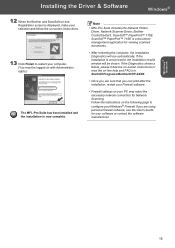
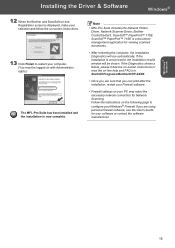
... and follow the on-screen instructions or read the on-line help and FAQ's in Start/All Programs/Brother/DCP-XXXX.
• Once you can print after the installation, restart your Firewall software.
• Firewall settings... run automatically. Note • MFL-Pro Suite includes the Network Printer
Driver, Network Scanner Driver, Brother ControlCenter3, ScanSoft™ PaperPort™ 11SE.
Users Manual - English - Page 8
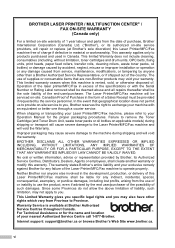
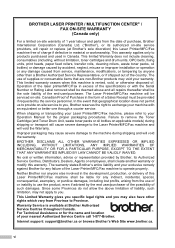
... must be provided if requested by the end user/purchaser of the possibility of such damages.
Warranty Service is rented, sold, or otherwise disposed of. BROTHER LASER PRINTER / MULTIFUNCTION CENTER® / FAX ON-SITE WARRANTY (Canada only)
For a limited on-site warranty of 1 year labour and parts from the date of purchase...
Users Manual - English - Page 15
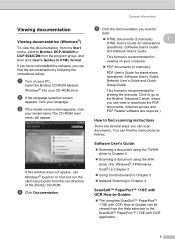
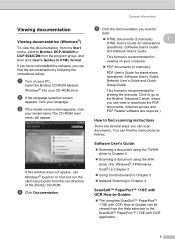
... PaperPort™ 11SE with OCR application.
3 Click to go to the Brother Solutions Center, where you want to
read:
„ HTML documents (3 manuals):
1
HTML User's Guide for... documentation (Windows®) 1 To view the documentation, from the Start menu, point to Brother, DCP-9040CN or DCP-9042CDN from the program group, and then click User's Guides in the ScanSoft™ PaperPort...
Users Manual - English - Page 46
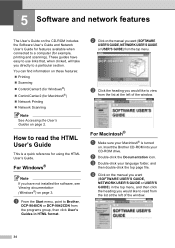
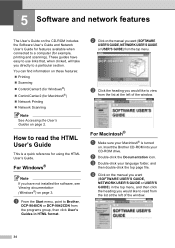
... programs group, then click User's Guides in the top menu, and then click the heading you would like to Brother,
DCP-9040CN or DCP-9042CDN from the list at the left of the window. Insert the Brother CD-ROM into your language folder, and
then double-click the top page file. For Windows® 5
Note...
Users Manual - English - Page 61
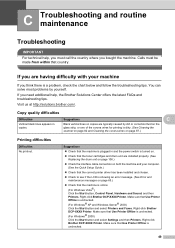
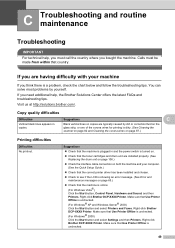
...; Check to see if the LCD is unchecked. (For Windows® 2000) Click the Start button and select Settings and then Printers. Right-click Brother DCP-XXXX Printer. Make sure that Use Printer Offline is showing an error message. (See Error and maintenance messages on page 87.)
Printing difficulties
Difficulties No printout. If you are...
Similar Questions
How To Reset Fuser Unit For Brother Dcp-9040cn
(Posted by Damyafw 9 years ago)
How Can I Fax Brother Dcp 9040cn Driver
(Posted by Towr0m 10 years ago)
How To Reset Brother Dcp- J 125 Printer
(Posted by debbsameh 10 years ago)
How To Reset Brother Dcp 7065dn Replace Toner Message
(Posted by barbairenala 10 years ago)

