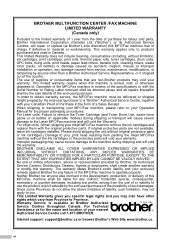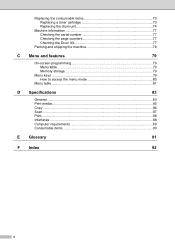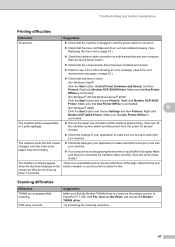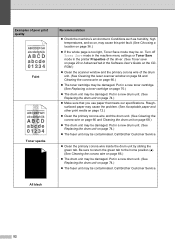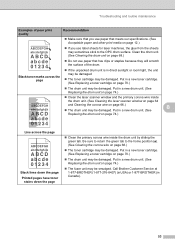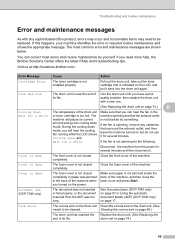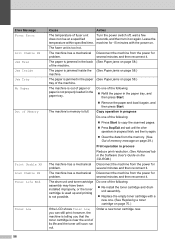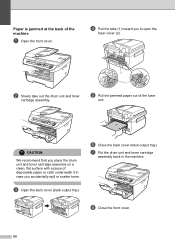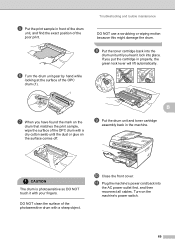Brother International DCP-7040 Support Question
Find answers below for this question about Brother International DCP-7040 - B/W Laser - All-in-One.Need a Brother International DCP-7040 manual? We have 6 online manuals for this item!
Question posted by Indekchiropractic on May 8th, 2012
Green Tab On Toner Cartridge
Green tab goes down but cartridge stuck and does not pull out.
Current Answers
Related Brother International DCP-7040 Manual Pages
Similar Questions
How Do I Return Used Toner Cartridge From Alberta
I am in Grande Prairie, Alberta Canada and I would like to know how I return used Toner cartridges a...
I am in Grande Prairie, Alberta Canada and I would like to know how I return used Toner cartridges a...
(Posted by karrie42577 10 years ago)
How To Remove Toner Cartridge From Brother Dcp-7040 Printer
(Posted by alejapitire 10 years ago)
Resetting The Drum?
How do I reset the drum and will that improve copy quality
How do I reset the drum and will that improve copy quality
(Posted by westonchiropracticcenter 10 years ago)
How To Reset Brother Drum Dcp 7040
how to reset brother drum dcp 7040
how to reset brother drum dcp 7040
(Posted by mnmredline 11 years ago)
Where Is The Waste Toner Cartridge Located.
The message says the waste toner cartridge is full. I don't have a manual. How do I get to it? Where...
The message says the waste toner cartridge is full. I don't have a manual. How do I get to it? Where...
(Posted by susanfame 12 years ago)