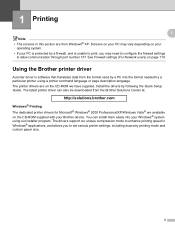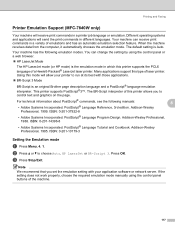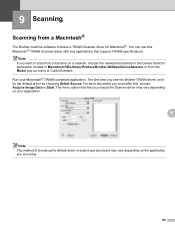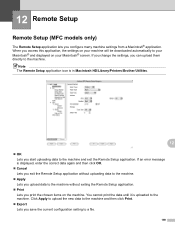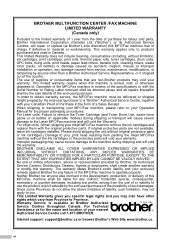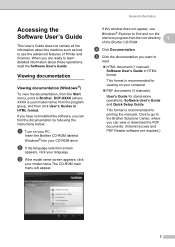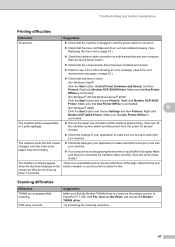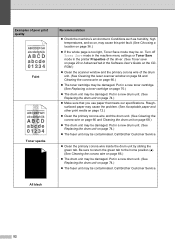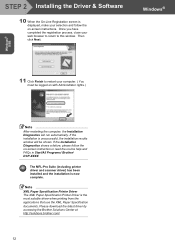Brother International DCP 7030 Support Question
Find answers below for this question about Brother International DCP 7030 - B/W Laser - All-in-One.Need a Brother International DCP 7030 manual? We have 6 online manuals for this item!
Question posted by ejerHubych on June 15th, 2014
Can Not Start Brother Printer 7030
The person who posted this question about this Brother International product did not include a detailed explanation. Please use the "Request More Information" button to the right if more details would help you to answer this question.
Current Answers
Related Brother International DCP 7030 Manual Pages
Similar Questions
Self Diagnostic Will Automatically Restart Within 15 Minutes Brother Dcp 7030
self diagnostic will automatically restart within 15 minutes brother dcp 7030
self diagnostic will automatically restart within 15 minutes brother dcp 7030
(Posted by cssharma18 6 years ago)
About Dcp 7030
I have buy New Cartage of DCP 7030 but only two page print and " toner life End message" appearso ho...
I have buy New Cartage of DCP 7030 but only two page print and " toner life End message" appearso ho...
(Posted by Balramchaudhary370 8 years ago)
What Driver Can I Install For The Brother Printer Model Mfc-j6510dw
What driver can i install for the Brother printer model MFC-J6510DW on my Mac laptop 10.8.2 version ...
What driver can i install for the Brother printer model MFC-J6510DW on my Mac laptop 10.8.2 version ...
(Posted by aimeeskelton 11 years ago)
Latest Printer Drivers For Macintosh Mfc-j825dw Brother Printer
latest printer drivers for macintosh MFC-J825DW Brother printer
latest printer drivers for macintosh MFC-J825DW Brother printer
(Posted by jcarr76824 11 years ago)
Darker Copies
When i make copies they are too light. Is there a way to set the darker setting as default on brothe...
When i make copies they are too light. Is there a way to set the darker setting as default on brothe...
(Posted by office21123 12 years ago)