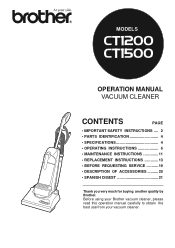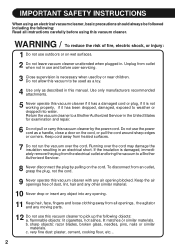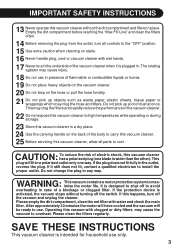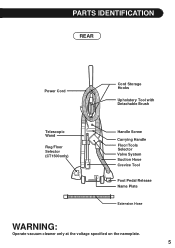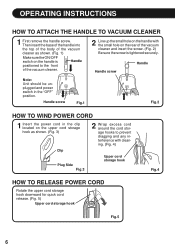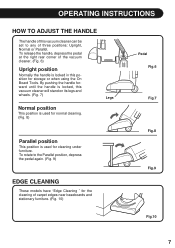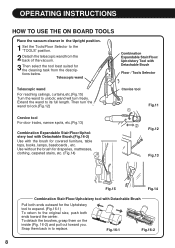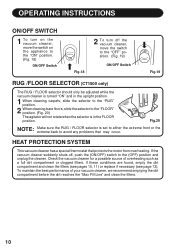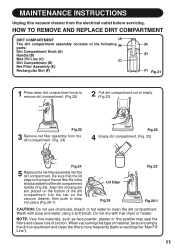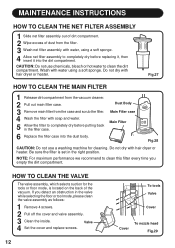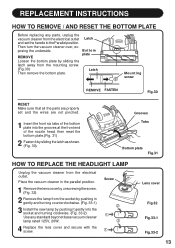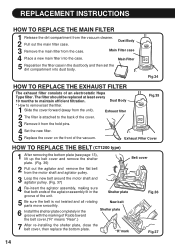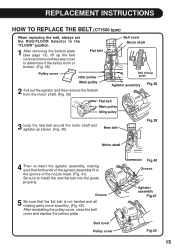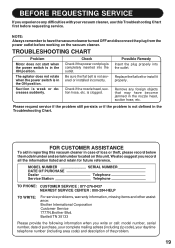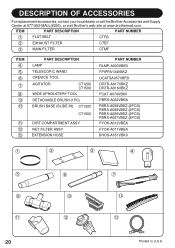Brother International CT-1500 Support Question
Find answers below for this question about Brother International CT-1500.Need a Brother International CT-1500 manual? We have 1 online manual for this item!
Question posted by chebella77 on April 12th, 2012
What Is The Size Of My Belt?
The person who posted this question about this Brother International product did not include a detailed explanation. Please use the "Request More Information" button to the right if more details would help you to answer this question.
Current Answers
Related Brother International CT-1500 Manual Pages
Similar Questions
Size Needle
what size needle do I use for my brother vx-1120 sewing machine
what size needle do I use for my brother vx-1120 sewing machine
(Posted by ellenhardee 3 years ago)
How Do U Change Belt On Printer? Is It Difficult? Is It Worth It?
Need to change belt. How do I? is it worth it?
Need to change belt. How do I? is it worth it?
(Posted by libamer1 10 years ago)
How Do I Change The Paper Size From Letter To Legal For Copies?
How do I change the paper size from letter to legal for copies?
How do I change the paper size from letter to legal for copies?
(Posted by pam24120 11 years ago)
Changing The Font Size
HOW DO U CHANGE THE FONT SIZE ON THIS MACHINE
HOW DO U CHANGE THE FONT SIZE ON THIS MACHINE
(Posted by Anonymous-33238 12 years ago)