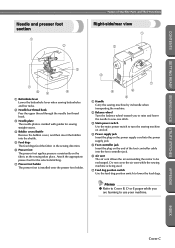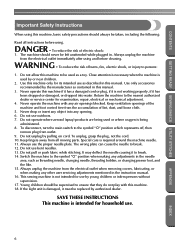Brother International CS-8150 Support Question
Find answers below for this question about Brother International CS-8150.Need a Brother International CS-8150 manual? We have 3 online manuals for this item!
Question posted by purplespiraldesigns on January 1st, 2013
Felting Foot
Current Answers
Answer #1: Posted by tmckelvey82 on January 1st, 2013 2:38 PM
http://www.brother-usa.com/accessories/accessoryList.aspx?Model=CS8150#.UONWmG873P8
Also, click on the following link for a page from the user's manual that discusses a needle felting attachment. Hope this is helpful.
http://www.manualowl.com/m/Brother%20International/CS-8150/Manual/255474?page=36
Please be sure to accept this answer and mark as helpful.
Not the answer you were looking for? Then please feel free to resubmit!
Thank you!
Related Brother International CS-8150 Manual Pages
Similar Questions
Missing presser foot and power cord,where to find them and the price per piece for the brother ls 12...
can 3700BM brother sewing machine use an extension and what model
I Want To Know Above Sewing Machine Price In Indian Rupees,please Anser Me Imediately
my sewing machine is not working properly. I can't change the default sewing stitch. While I am usin...
I want a zipper foot for Brother sewing machine model LS 2300 PRW. Where can I find it? Thanks.