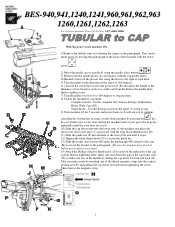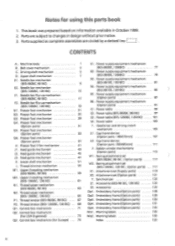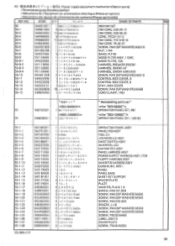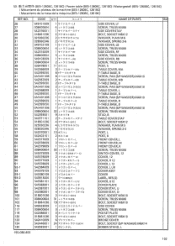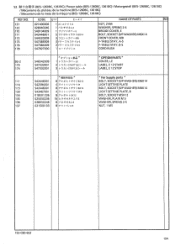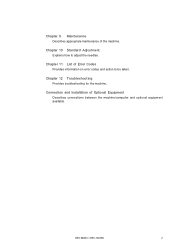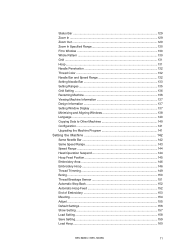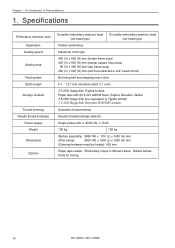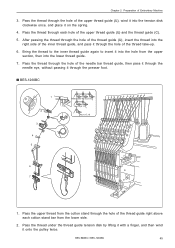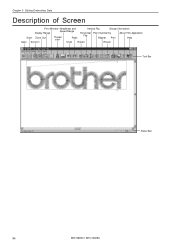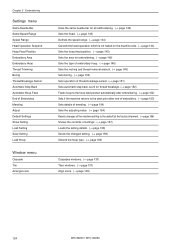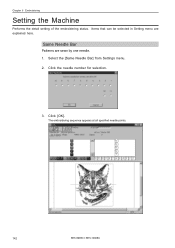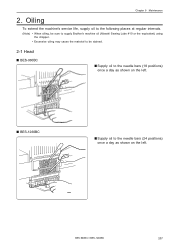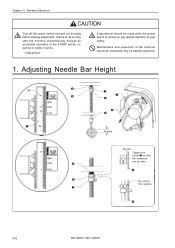Brother International BES-1260BC Support Question
Find answers below for this question about Brother International BES-1260BC.Need a Brother International BES-1260BC manual? We have 15 online manuals for this item!
Question posted by Sbrynt on March 4th, 2013
Incorrect Cap Frame Settings
I keep getting a e-22 message when trying to move the needle to the scented of the cap. When I sew the cap within the e-22 limits the needle guide hits the bottom of the cap frame. The design is only 3" high.
Current Answers
Related Brother International BES-1260BC Manual Pages
Similar Questions
How Do I Set My Machine Setting For A 5/8 Inch Sewing Seam
(Posted by bejosea 2 years ago)
Machine Working Perfectly Exept Not Getting Ziz Zag Stitch Just Straight Stitc
when sewing i only get a straight stitch not the zig zag
when sewing i only get a straight stitch not the zig zag
(Posted by dperez62055 9 years ago)
Machine Problem
I have a Brother BES 1260-BC. It sews great and now every once in a while it makes a funny noise and...
I have a Brother BES 1260-BC. It sews great and now every once in a while it makes a funny noise and...
(Posted by linda29671 10 years ago)
Sewing Machine Mx-800. Bobbin Keeps Getting Jammed.
bobbin has double loops causing a bind. Have tried needle,thread,bobbin,tension. Was working for man...
bobbin has double loops causing a bind. Have tried needle,thread,bobbin,tension. Was working for man...
(Posted by exradar9 10 years ago)
Can I Use A Sa185 On This Machine. The Needle Keeps Hitting The Foot And I Don't
i don't seem to be able to adjust needle position right or left as on other Brother machines I have ...
i don't seem to be able to adjust needle position right or left as on other Brother machines I have ...
(Posted by Lkgrubb8242 10 years ago)