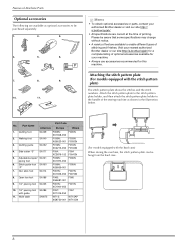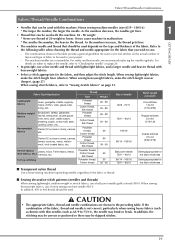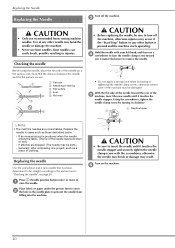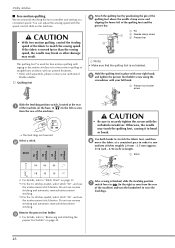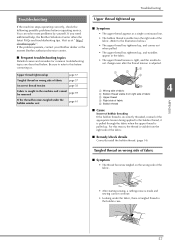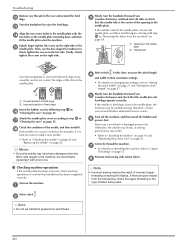Brother International Innov-is NS80e Support and Manuals
Get Help and Manuals for this Brother International item

View All Support Options Below
Free Brother International Innov-is NS80e manuals!
Problems with Brother International Innov-is NS80e?
Ask a Question
Free Brother International Innov-is NS80e manuals!
Problems with Brother International Innov-is NS80e?
Ask a Question
Most Recent Brother International Innov-is NS80e Questions
How Do I Set My Machine Setting For A 5/8 Inch Sewing Seam
(Posted by bejosea 2 years ago)
Popular Brother International Innov-is NS80e Manual Pages
Brother International Innov-is NS80e Reviews
We have not received any reviews for Brother International yet.