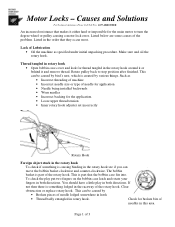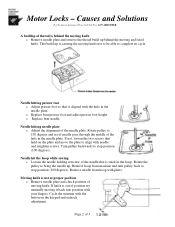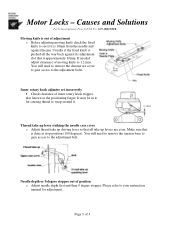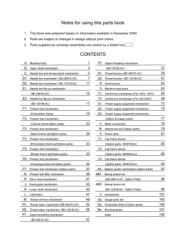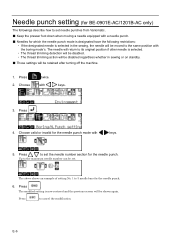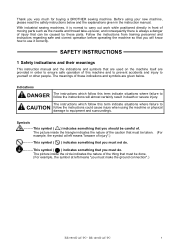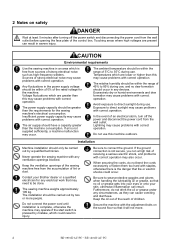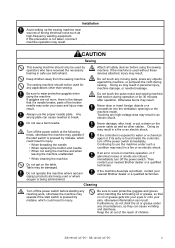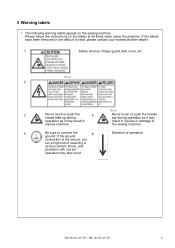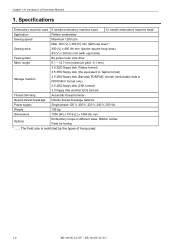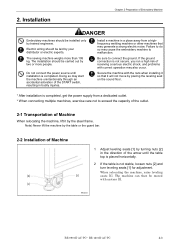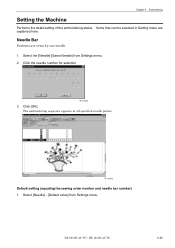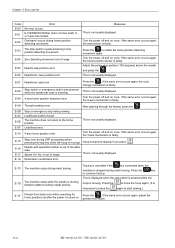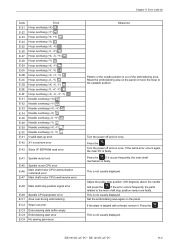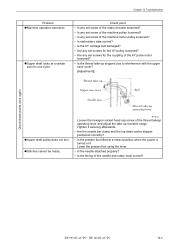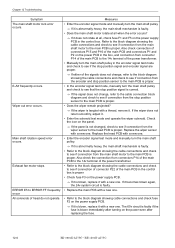Brother International BE-1201B-AC Support Question
Find answers below for this question about Brother International BE-1201B-AC.Need a Brother International BE-1201B-AC manual? We have 24 online manuals for this item!
Question posted by torq2fst on July 25th, 2012
Motor Locking On Machine
The person who posted this question about this Brother International product did not include a detailed explanation. Please use the "Request More Information" button to the right if more details would help you to answer this question.
Current Answers
Related Brother International BE-1201B-AC Manual Pages
Similar Questions
I Have A Be Brother 1201b-ac-pc 12 Needle Embroidery Machine.
One needle does not move. What can I do to fix this?
One needle does not move. What can I do to fix this?
(Posted by Ellenc8275 1 year ago)
Embroidery Machine Disconnected From Computer
I have all my cable hooked up here they belong and the embroidery machine says it is disconnected fr...
I have all my cable hooked up here they belong and the embroidery machine says it is disconnected fr...
(Posted by keystonegraphics 2 years ago)
Software For Embroidery Machine Be1201bac
can i buy software for model be1201bac
can i buy software for model be1201bac
(Posted by fbc559 3 years ago)
I Have A Pr600ii Error Message Main Motor Lock
When you turn the wheel at back, it turns fine. When you turn machine on it just hums and message co...
When you turn the wheel at back, it turns fine. When you turn machine on it just hums and message co...
(Posted by dccrafty1id 11 years ago)
Hi I Have A Problem Whit Machine I Have Message Motor Lock
(Posted by dnjuniforms 12 years ago)