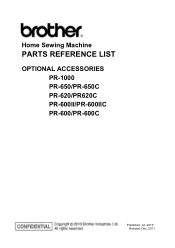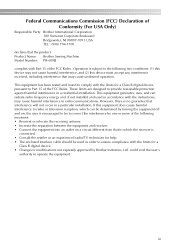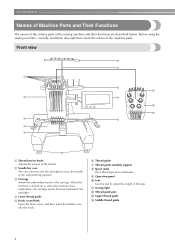Brother International PR-600II Support Question
Find answers below for this question about Brother International PR-600II.Need a Brother International PR-600II manual? We have 3 online manuals for this item!
Question posted by dccrafty1id on September 9th, 2012
I Have A Pr600ii Error Message Main Motor Lock
Current Answers
Answer #1: Posted by judelumala on November 22nd, 2012 1:04 AM
This video might be useful to you.
http://www.youtube.com/watch?gl=UG&v=xDehmKDXZkY
Thanks,
Jude Lumala,
Kampala - Uganda
Answer #2: Posted by judelumala on November 22nd, 2012 1:01 AM
http://www.youtube.com/watch?gl=UG&v=xDehmKDXZkY
Thanks,
Jude Lumala
Kampala - Uganda.
Related Brother International PR-600II Manual Pages
Similar Questions
Have error message "FO2 PFT SW ON" when turning on machine. Reverse stitch is lit red. Hand wheel tu...
After sewing a few stitches, the error message "change needleplate" comes on and the machine stops. ...