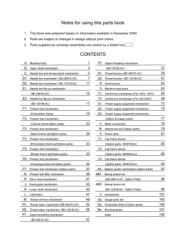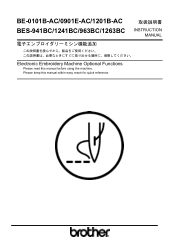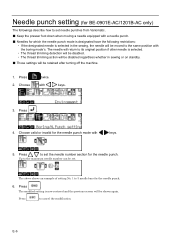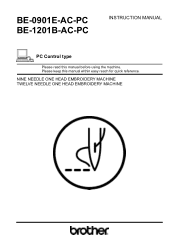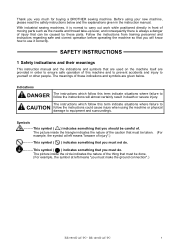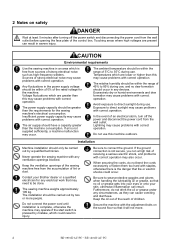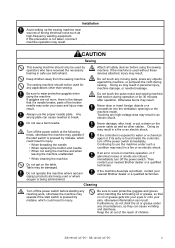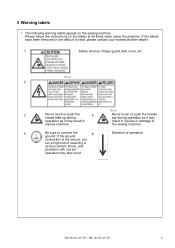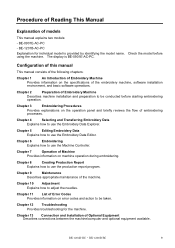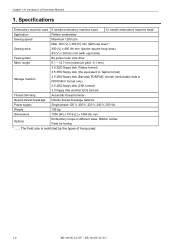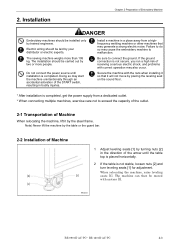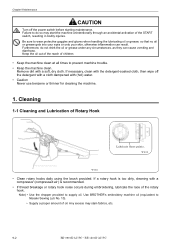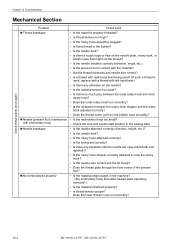Brother International BE-1201B-AC Support Question
Find answers below for this question about Brother International BE-1201B-AC.Need a Brother International BE-1201B-AC manual? We have 24 online manuals for this item!
Question posted by keystonegraphics on December 2nd, 2021
Embroidery Machine Disconnected From Computer
I have all my cable hooked up here they belong and the embroidery machine says it is disconnected from the computer. What do I do to get it to reconnect?
Current Answers
Answer #1: Posted by SonuKumar on December 3rd, 2021 8:02 AM
https://manualmachine.com/brother/be1201bacpc/1004663-user-manual/
reconnect process follow
Please respond to my effort to provide you with the best possible solution by using the "Acceptable Solution" and/or the "Helpful" buttons when the answer has proven to be helpful.
Regards,
Sonu
Your search handyman for all e-support needs!!
Related Brother International BE-1201B-AC Manual Pages
Similar Questions
I Have A Be Brother 1201b-ac-pc 12 Needle Embroidery Machine.
One needle does not move. What can I do to fix this?
One needle does not move. What can I do to fix this?
(Posted by Ellenc8275 1 year ago)
Lb 6770 Prw Sewing And Embroidery Machine
I am trying to find a memory card for embroidery designs to use in LB6770 PRW sewing and embroidery ...
I am trying to find a memory card for embroidery designs to use in LB6770 PRW sewing and embroidery ...
(Posted by rfdp47 2 years ago)
Software For Embroidery Machine Be1201bac
can i buy software for model be1201bac
can i buy software for model be1201bac
(Posted by fbc559 3 years ago)
Error Code E-5 On Brother Bes 1216 Ac Embroidery Machine
How do I clear the E-5 code on my Brother BES 1216 AC embroidery machine?
How do I clear the E-5 code on my Brother BES 1216 AC embroidery machine?
(Posted by madejust4u 8 years ago)