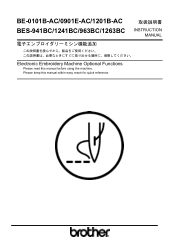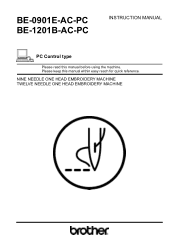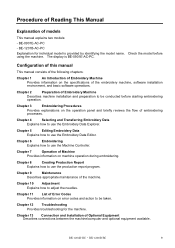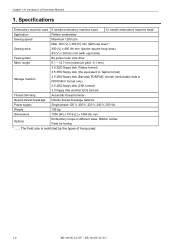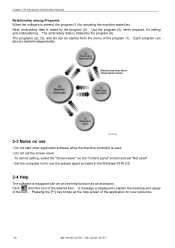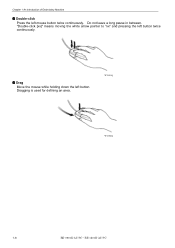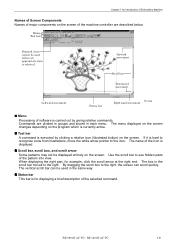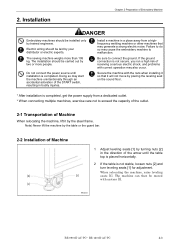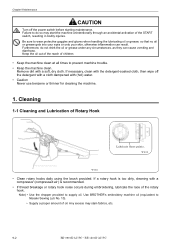Brother International BE-1201B-AC Support Question
Find answers below for this question about Brother International BE-1201B-AC.Need a Brother International BE-1201B-AC manual? We have 24 online manuals for this item!
Question posted by fbc559 on November 24th, 2020
Software For Embroidery Machine Be1201bac
Requests for more information
Hi!
Just bought the same machine , i have the same problem , i cant log the machine to the computer in order to work, because there is a instalation software missing.
Have you found a solution?
Current Answers
Answer #1: Posted by Odin on November 24th, 2020 12:48 PM
Hope this is useful. Please don't forget to click the Accept This Answer button if you do accept it. My aim is to provide reliable helpful answers, not just a lot of them. See https://www.helpowl.com/profile/Odin.
Related Brother International BE-1201B-AC Manual Pages
Similar Questions
One needle does not move. What can I do to fix this?
I am trying to find a memory card for embroidery designs to use in LB6770 PRW sewing and embroidery ...
I have all my cable hooked up here they belong and the embroidery machine says it is disconnected fr...
How do I clear the E-5 code on my Brother BES 1216 AC embroidery machine?