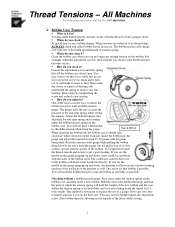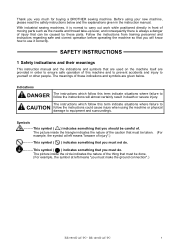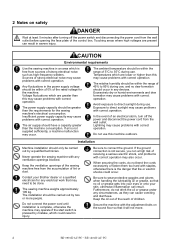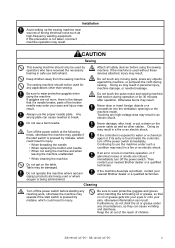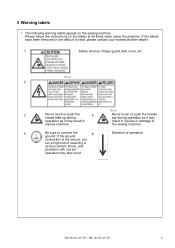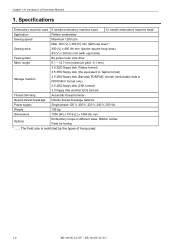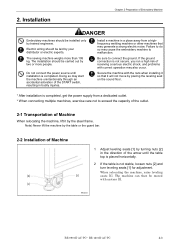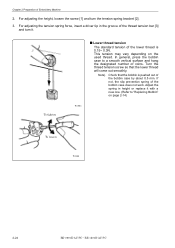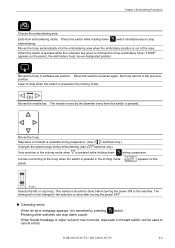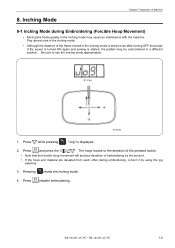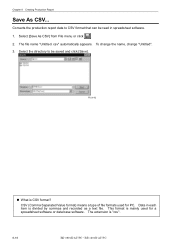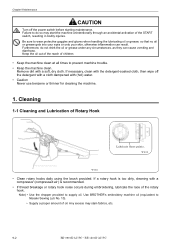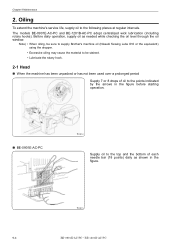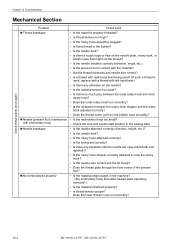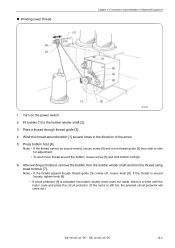Brother International BE-0901E PC Support Question
Find answers below for this question about Brother International BE-0901E PC.Need a Brother International BE-0901E PC manual? We have 18 online manuals for this item!
Question posted by sam1een on March 28th, 2013
What Pre Wound Bobbins Are Used For The Be-0901e Pc
The person who posted this question about this Brother International product did not include a detailed explanation. Please use the "Request More Information" button to the right if more details would help you to answer this question.
Current Answers
Related Brother International BE-0901E PC Manual Pages
Similar Questions
Thread Cuttin
My brother BE-0901E-PC isn't cutting the thread and I get a constant E-C2 error, how can I fix this?
My brother BE-0901E-PC isn't cutting the thread and I get a constant E-C2 error, how can I fix this?
(Posted by reddottshirtprint 9 years ago)
How Do You Get To The Bobbin In A Brother Sewing Machine Vx1435
(Posted by sirechan 10 years ago)
How To Use A Brother Sewing Machine Xl-2600i Setting Stitch And Tension
(Posted by v007CCdu 10 years ago)
How To Load Bobbin On A Brother Sewing Machine Lx2500
(Posted by vjupau 10 years ago)