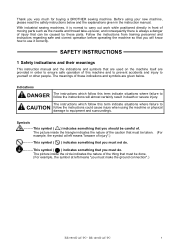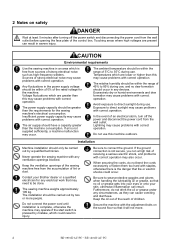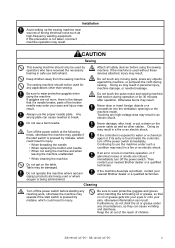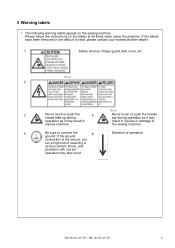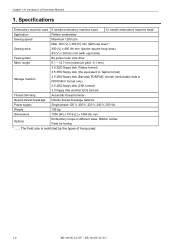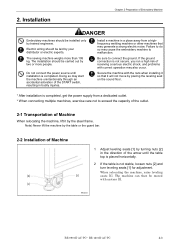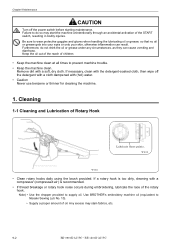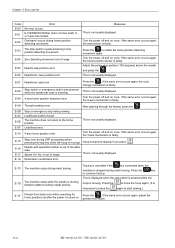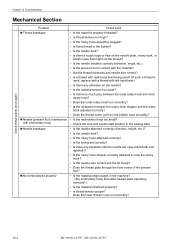Brother International BE-0901E PC Support Question
Find answers below for this question about Brother International BE-0901E PC.Need a Brother International BE-0901E PC manual? We have 18 online manuals for this item!
Question posted by reddottshirtprint on February 19th, 2015
Thread Cuttin
My brother BE-0901E-PC isn't cutting the thread and I get a constant E-C2 error, how can I fix this?
Current Answers
Related Brother International BE-0901E PC Manual Pages
Similar Questions
Manual In Portuguese Brother Sewing Machine Pc6500
How can I get this manual in portuguese of Brazil?
How can I get this manual in portuguese of Brazil?
(Posted by rosana33 9 years ago)
How Do I Thread The Brother Sewing Machine Ls2125
I have to use my mother in laws sewing machine and I don't know how to thread it. How do I thread th...
I have to use my mother in laws sewing machine and I don't know how to thread it. How do I thread th...
(Posted by Scampbellsoup79 9 years ago)
Brother Ls 2000 Sewing Machine Price
I Want To Know Above Sewing Machine Price In Indian Rupees,please Anser Me Imediately
I Want To Know Above Sewing Machine Price In Indian Rupees,please Anser Me Imediately
(Posted by iladave84503 10 years ago)
How Do I Oil My Brother Pacesetter Pc-3000 Sewing Machine
my sewing machine is not working properly. I can't change the default sewing stitch. While I am usin...
my sewing machine is not working properly. I can't change the default sewing stitch. While I am usin...
(Posted by cjlvashon 10 years ago)
What Pre Wound Bobbins Are Used For The Be-0901e Pc
(Posted by sam1een 10 years ago)