Brother International 8065DN Support Question
Find answers below for this question about Brother International 8065DN - DCP B/W Laser.Need a Brother International 8065DN manual? We have 1 online manual for this item!
Question posted by dolginow1 on August 30th, 2011
Need To Order A Pf Kit 1 - Please Advise
pf kit 1 for Brother DCP-8065dn multifunction printer
Current Answers
There are currently no answers that have been posted for this question.
Be the first to post an answer! Remember that you can earn up to 1,100 points for every answer you submit. The better the quality of your answer, the better chance it has to be accepted.
Be the first to post an answer! Remember that you can earn up to 1,100 points for every answer you submit. The better the quality of your answer, the better chance it has to be accepted.
Related Brother International 8065DN Manual Pages
User Guide - Page 2
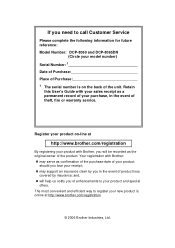
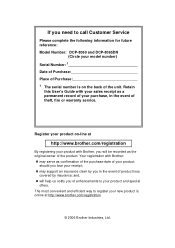
... to call Customer Service
Please complete the following information for future reference: Model Number: DCP-8060 and DCP-8065DN
(Circle your model number) Serial Number: 1 Date of Purchase: Place of Purchase: 1 The serial number is online at
http://www.brother.com/registration
By registering your product with your sales receipt as confirmation of the...
User Guide - Page 3
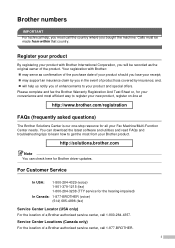
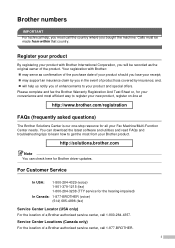
... the original owner of the product.
Please complete and fax the Brother Warranty Registration And Test Sheet or, for all your Fax Machine/Multi-Function Center needs. Calls must call 1-800-284-4357. i
Brother numbers
IMPORTANT For technical help us notify you of a Brother authorized service center, call the country where you in the...
User Guide - Page 4
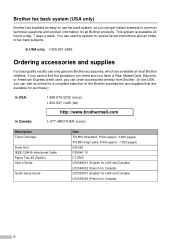
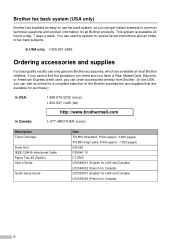
..., 7 days a week. If you cannot find the accessory you need and you have a Visa, MasterCard, Discover, or American Express credit card, you can order accessories directly from Brother. (In the USA, you can get instant answers to receive faxed instructions and an Index of the Brother accessories and supplies that are available at most...
User Guide - Page 5
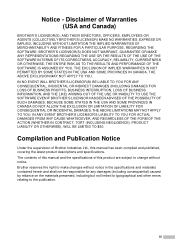
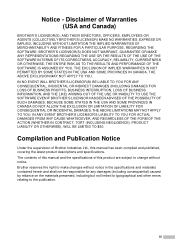
...) ARISING OUT OF THE USE OR INABILITY TO USE THE SOFTWARE EVEN IF BROTHER'S LICENSOR HAS BEEN ADVISED OF THE POSSIBILITY OF SUCH DAMAGES. The contents of this manual and the ...IMPLIED WARRANTIES OF MERCHANTABILITY AND FITNESS FOR A PARTICULAR PURPOSE, REGARDING THE SOFTWARE. IN ANY EVENT BROTHER'S LICENSOR'S LIABILITY TO YOU FOR ACTUAL DAMAGES FROM ANY CAUSE WHATSOEVER, AND REGARDLESS OF THE FORM...
User Guide - Page 6
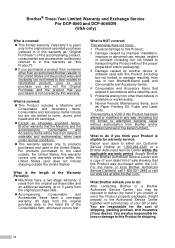
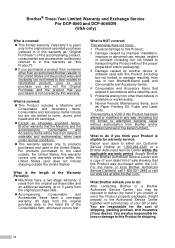
... Paper Feeding Kit, Fuser and Laser Units.
This warranty is not covered by this Product was used outside, the United States, this Product in the United States or if the product was purchased within the U.S. For the name of the serial number). What Brother will be required to deliver (by another device or software...
User Guide - Page 9
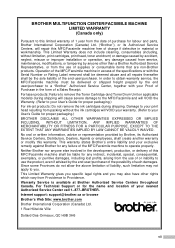
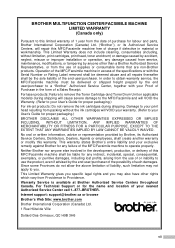
...Brother Authorized Service Centers throughout Canada. Internet support: support@brother.ca or browse Brother's Web Site: www.brother.com Brother International Corporation (Canada) Ltd. 1 Rue Hôtel de Ville
Dollard-Des-Ormeaux, QC H9B 3H6
vii BROTHER MULTIFUNCTION...supplies or consumable items that are non-Brother products. In order to obtain warranty service, the MFC/Facsimile machine ...
User Guide - Page 34


....
Press OK.
h Repeat d to enter a password. Chapter 4
Setting up the Public user
4
You can set up users with restrictions and a password. Public users do not need to g for entering each
additional user and password. c Enter the administrator password. Setting up restricted users
4
You can set up the Public user.
Press OK...
User Guide - Page 45
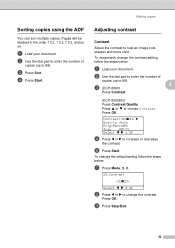
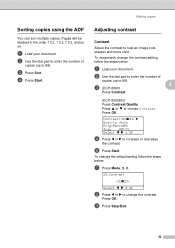
..., follow the steps below :
a Load your document. c (DCP-8060)
5
Press Contrast.
(DCP-8065DN) Press Contrast/Quality. Press a or b to 99).
Press ...copies
Sorting copies using the ADF 5
You can sort multiple copies. c Press Sort.
Press OK. Pages will be stacked in the order 1 2 3, 1 2 3, 1 2 3, and so on.
Adjusting contrast 5
Contrast
5
Adjust the contrast to change the default...
User Guide - Page 58
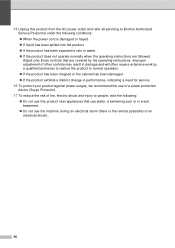
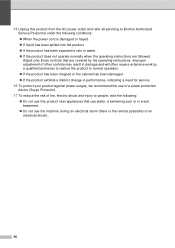
...
46 15 Unplug this product from the AC power outlet and refer all servicing to Brother Authorized Service Personnel under the following : „ Do not use this product near ...of other controls may result in performance, indicating a need for service.
16 To protect your product against power surges, we recommend the use of a power protection device (Surge Protector).
17 To reduce the risk of...
User Guide - Page 63
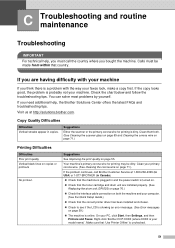
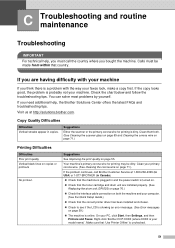
...help , the Brother Solutions Center offers the latest FAQs and troubleshooting tips. You can solve most problems by yourself. If you need additional help ,...132; The machine is your machine. Right-click 'Brother DCP-XXXX (where XXXX is online. Suggestions
Either the ...and then Printers and Faxes. Make sure that 'Use Printer Offline' is turned on.
„ Check that the correct printer driver has...
User Guide - Page 64
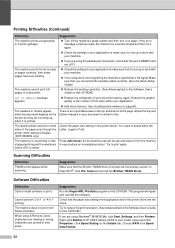
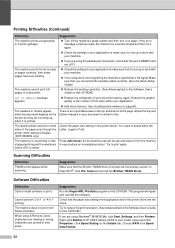
...of Memory message appears. Out of a document. Check the paper size setting in 1' printing. You need to print again. When using ATM fonts, some pages have text missing.
Choose RAW from Adobe ... the Brother TWAIN driver. Try to allow for several minutes and then try again. Click Spool Setting on both sides of the paper even though the printer driver setting is Duplex. (DCP-8065DN only...
User Guide - Page 65
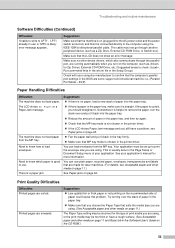
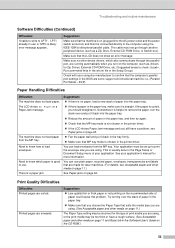
... machine; Make sure that MP tray mode is chosen in the printer driver. Need to know which also communicate through another peripheral device (such as , drivers for the type of print media you ...paper. There is curled, you turn the stack over the stack of your application's manual for laser machines. (For details, see Paper jams on page 63.
i.e. (Parallel Port Mode -
The...
User Guide - Page 68
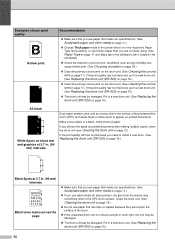
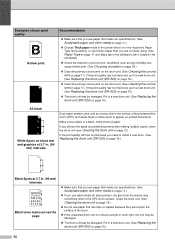
... Replacing the drum unit (DR-520) on page 11.)
„ If you use label sheets for laser printers, the glue from the sheets may sometimes stick to appear on page 76.)
56 Conditions such as high...(See Replacing the drum unit (DR-520) on printed documents. If the print quality still has not improved you need to install a new drum. (See Replacing the drum unit (DR-520) on page 76.)
Black Spots at...
User Guide - Page 72
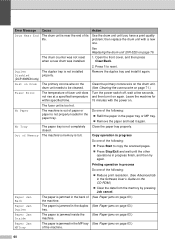
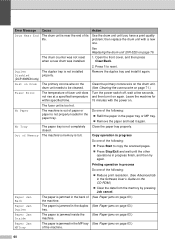
...Do one . Paper Jam Back
Paper Jam Duplex
The paper is not installed
Disabled
properly.
(DCP-8065DN only)
Dust on Drum The primary corona wire on . then replace the drum unit with the power on the drum... unit needs to reset.
See Replacing the drum unit (DR-520) on page 63.)
Paper Jam MPTray
The ...
User Guide - Page 73
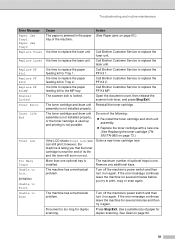
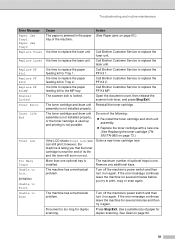
... size of its life and the toner will soon run out. See Scan on page 73.) Order a new toner cartridge now. however, the machine is telling you that the toner cartridge is ... cartridge (TN550/TN-580) on page 94.
61
Call Brother Customer Service to replace the laser unit.
Call Brother Customer Service to replace the PF Kit 1. It is near the end of paper for several minutes...
User Guide - Page 90
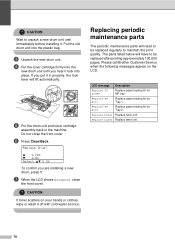
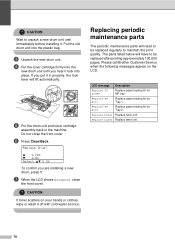
...Brother Customer Service when the following messages appear on your hands or clothes, wipe or wash it in the machine.
LCD message Description
Replace PF KitMP
Replace paper feeding kit..., the lock lever will need to be replaced after printing...Laser Replace laser unit.
78 d Put the toner cartridge firmly into the plastic bag. Replace PF Kit2
Replace paper feeding kit for Tray 2.
User Guide - Page 92


...DCP-8065DN) Press Menu, 5, 3.
53.Parts Life 1.Drum 2.Fuser 3.Laser
Select ab & OK
b Press a or b to see Print or List.
52.Page Counter
a Print b List
:XXXXXX :XXXXXX
c Press Stop/Exit. a (DCP-8060) Press Menu, 4, 2.
(DCP-8065DN) Press Menu, 5, 2.
a (DCP-8060) Press Menu, 4, 1.
(DCP-8065DN...b Press a or b to select 1.Drum,
2.Fuser, 3.Laser, 4.PF Kit MP, 5.PF Kit 1 or 6.PF Kit 2.
User Guide - Page 99
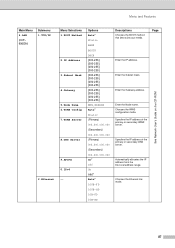
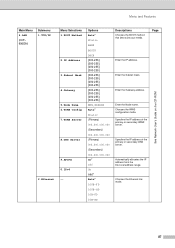
... On* Off On Off* Auto*
100B-FD
100B-HD
10B-FD
10B-HD
Descriptions
Chooses the BOOT method that best suits your needs. Menu and Features
Main Menu 4.LAN
(DCP- 8065DN)
Submenu 1.TCP/IP
2.Ethernet
Menu Selections 1.BOOT Method
2.IP Address 3.Subnet Mask 4.Gateway 5.Node Name 6.WINS Config 7.WINS Server
8.DNS Server
9.APIPA...
User Guide - Page 100
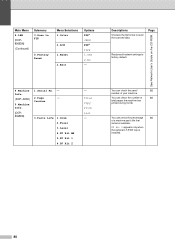
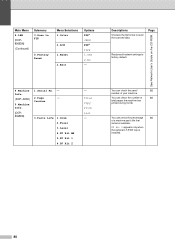
... Print List - You can check the serial
80
number of your machine.
Main Menu 4.LAN
(DCP- 8065DN) (Continued)
Submenu 3.Scan to factory default.
4.Machine Info.
(DCP-8060)
5.Machine Info.
(DCP- 8065DN)
1.Serial No. -
2.Page
-
Counter
3.Parts Life 1.Drum 2.Fuser 3.Laser 4.PF Kit MP 5.PF Kit 1 6.PF Kit 2
- See Network User's Guide on the CD-ROM.
You can check the percentage
80...
User Guide - Page 101
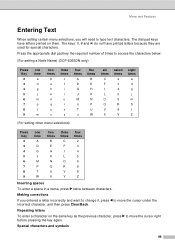
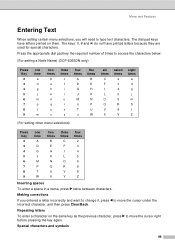
Special characters and symbols
89 Making corrections If you will need to type text characters.
The keys: 0, # and l do not have letters printed on the same key as the previous character, press c to access the characters below:
(For setting a Node Name) (DCP-8065DN only)
Press Key
2 3 4 5 6 7 8 9
one time
a d g j m p t w
two times
b e h k n q u x
three times
c f i l o r v y
four ...
Similar Questions
What Is Pf Kit For Brother Mfc 9320
(Posted by jlmYoly 9 years ago)
What Is Pf Laser Kit For Brother Mfc 8480dn
(Posted by nidmu 10 years ago)
What Does Replace Pf Kit 1 Brother Mfc 8860dn
(Posted by pramro 10 years ago)
How To Replace Pf Kit 1 Brother Mfc 8860dn
(Posted by teTatah 10 years ago)
How Do Reset Fuser Kit For Brother Mfc 9440cn
how do reset fuser kit for brother mfc 9440cn
how do reset fuser kit for brother mfc 9440cn
(Posted by joka 12 years ago)

