Brother International 420CN Support Question
Find answers below for this question about Brother International 420CN - MFC Color Inkjet.Need a Brother International 420CN manual? We have 3 online manuals for this item!
Question posted by loulaf63 on May 10th, 2012
How To Cancel The Paused Mode
The person who posted this question about this Brother International product did not include a detailed explanation. Please use the "Request More Information" button to the right if more details would help you to answer this question.
Current Answers
There are currently no answers that have been posted for this question.
Be the first to post an answer! Remember that you can earn up to 1,100 points for every answer you submit. The better the quality of your answer, the better chance it has to be accepted.
Be the first to post an answer! Remember that you can earn up to 1,100 points for every answer you submit. The better the quality of your answer, the better chance it has to be accepted.
Related Brother International 420CN Manual Pages
Users Manual - English - Page 12
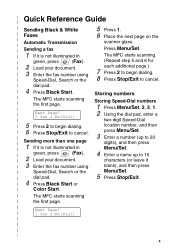
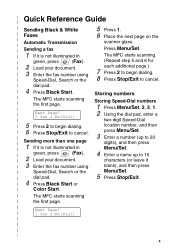
... Enter the fax number using
Speed-Dial, Search or the
dial pad.
4 Press Black Start or
Color Start. The MFC starts scanning the first page.
5 Press 1. 6 Place the next page on the
scanner glass.
... a number (up to 20
digits), and then press Menu/Set.
4 Enter a name up to cancel.
Next Page? 1.Yes 2.No(Dial)
x
Quick Reference Guide
Sending Black & White Faxes
Automatic Transmission...
Users Manual - English - Page 15


...3-10 Canceling a fax in progress 3-10 Canceling a scheduled job 3-10 Advanced sending operations 3-11 Broadcasting (Not available for color faxes 3-11 Overseas Mode 3-12 Delayed Fax (Not available for color faxes) (MFC-420CN only 3-13 Setting up Polled Transmit (Not available for color faxes) (MFC-420CN only) ... 3-13 Delayed Batch Transmission (Not available for color faxes) (MFC-420CN only...
Users Manual - English - Page 16


...Dialing options 5-5
Access codes and credit card numbers 5-5
Pause 5-5
Tone or Pulse 5-6
6
Remote Fax Options (MFC-420CN only)
(Not available for color faxes 6-1
Setting up Fax Forwarding 6-1
Programming your pager... a report 7-3
8
Making copies 8-1
Using the MFC as a copier 8-1
Enter Copy mode 8-1
Making a single copy 8-2
Making multiple copies 8-2
Stop copying 8-2
xiv
Users Manual - English - Page 19


... operations A-7 Operation from extension telephones A-7 Fax/Tel mode when power key is On A-7 Fax/Tel mode when power key is Off A-7 Using a cordless external handset A-8 Changing the remote codes A-8
Connecting an external device to your MFC A-9 Connecting an external telephone A-9 Connecting an external telephone answering device (TAD A-10 Sequence A-10 Connections A-12 Recording...
Users Manual - English - Page 22


...color or mono, depending on the scanning setting on your PC).
1 - 2 INTRODUCTION Fax Lets you called.
Control panel overview
1 Redial/Pause
Redials the last number you access Fax mode. It also inserts a pause...Start
Lets you access Scan mode.
6 Copy Options
You can quickly and easily select temporary settings for entering information into the MFC.
Copy Lets you access the PhotoCapture Center...
Users Manual - English - Page 23


... When using the speaker or during ringing in fax mode, you can press these keys to help you set the On/Off Setting so the MFC can still receive faxes when it is used for...sending faxes or making copies in this guide are stored in color or mono, depending on the scanning setting on your MFC. The LCD examples in full color.
B Liquid Crystal Display (LCD)
Displays messages on or off...
Users Manual - English - Page 25
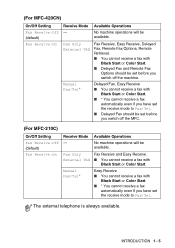
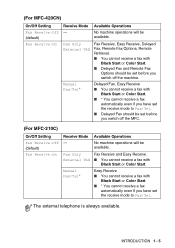
..., Easy Receive, Delayed Fax, Remote Fax Options, Remote Retrieval. ■ You cannot receive a fax with
Black Start or Color Start. (For MFC-420CN)
On/Off Setting Fax Receive:Off (default) Fax Receive:On
Receive Mode - Fax Only External TAD
Manual Fax/Tel*
Available Operations
No machine operations will be set before you have set...
Users Manual - English - Page 39
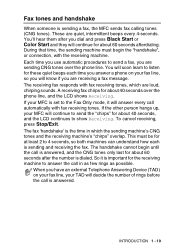
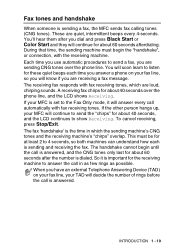
...on your fax line, your MFC is sending and receiving the fax. To cancel receiving, press Stop/Exit. So... - 19 You will soon learn to the Fax Only mode, it is important for at least 2 to answer the ...you have an external Telephone Answering Device (TAD) on your MFC will answer every call is answered,...if you dial and press Black Start or Color Start and they will decide the number of ...
Users Manual - English - Page 43
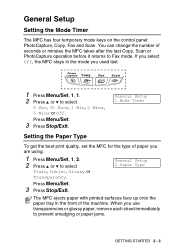
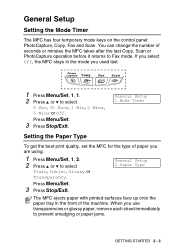
...or paper jams.
GETTING STARTED 2 - 3 General Setup 1.Mode Timer
Setting the Paper Type
To get the best print quality, set the MFC for the type of paper you used last.
1 Press...to select
Plain, Inkjet, Glossy or
Transparency.
General Setup 2.Paper Type
Press Menu/Set.
3 Press Stop/Exit. When you use transparencies or glossy paper, remove each sheet immediately to Fax mode. Press Menu/...
Users Manual - English - Page 48


...number
If the LCD shows Not Registered when you can save time by pressing Redial/Pause and Black Start or Color Start. Fax Redial
If you are looking for names you have stored in the ... the two digit Speed-Dial number. (See Storing Speed-Dial numbers on page 5-1.)
To search numerically (MFC-420CN only)
or
To search alphabetically*
* To search alphabetically, you can use the dial pad to enter ...
Users Manual - English - Page 130
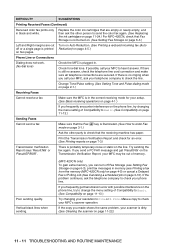
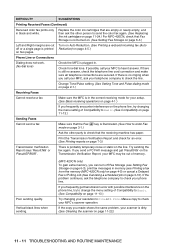
...Tone/Pulse setting. (See Setting Tone and Pulse dialing mode on page 2-1.)
Receiving Faxes
Cannot receive a fax
Make sure the MFC is illuminated. (See How to enter Fax
Ask the ... (MFC-420CN only) on page 4-5) or cancel a Delayed Fax or Polling Job (See Canceling a scheduled job on the line. There is still no ringing when you call your MFC's scanner operation.
Replace the color ink...
Users Manual - English - Page 167


... be retrieved by another fax machine.
3-13
4.Overseas On
Mode
Off
(MFC-210C
only)
7.Overseas
Mode
(MFC-420CN
only)
If you can send a fax 3-9
(In Fax mode only)
(Continued)
TX
(MFC-210C only)
On
without using the
Next Fax Only memory.
5.Real Time
TX
(MFC-420CN
only)
6.Polled TX On (MFC-420CN Off only)
Sets up a Group
5-3
number for
Broadcasting.
4.Report...
Users Manual - English - Page 177


... for Broadcasting.
Do not use to begin transmission. Group number A combination of paper. Out of Paper Reception Receives faxes into the MFC's memory when the MFC is idle. Fax Storage (MFC-420CN only) You can receive faxes and telephone calls. Fine resolution Resolution is used for changing your external telephone or press Hook so...
Users Manual - English - Page 178
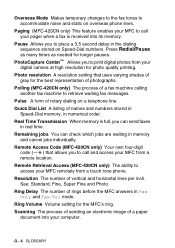
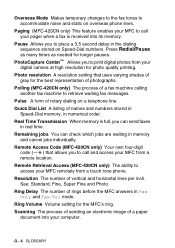
.../Tel mode. Real Time Transmission When memory is received into your computer. Remaining jobs You can send faxes
in the dialing sequence stored on a telephone line.
G - 4 GLOSSARY Paging (MFC-420CN only) This feature enables your MFC to call and access your pager when a fax is full, you to retrieve waiting fax messages. Press Redial/Pause...
Users Manual - English - Page 179


... settings of faxed pages. Telephone Answer Code (Fax/Tel mode only) When the MFC answers a voice call, it pseudo/double-rings. User Settings (MFC-420CN only) A printed report that shows its date, time and number. TAD (telephone answering device) You can scan a black and white or color document into a Media Card.
It is used for very...
Users Manual - English - Page 182
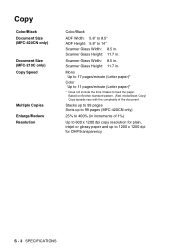
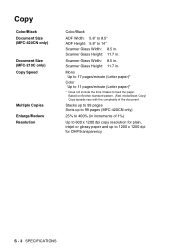
... 400% (in increments of the document. Copy
Color/Black Document Size (MFC-420CN only)
Document Size (MFC-210C only) Copy Speed
Multiple Copies Enlarge/Reduce Resolution
Color/Black
ADF Width: 5.8" to 8.5" ADF Height:... (Fast mode/Stack Copy) Copy speeds vary with the complexity of 1%)
Up to 600 x 1200 dpi copy resolution for plain, inkjet or glossy paper and up to 99 pages (MFC-420CN only)
25...
Users Manual - English - Page 192
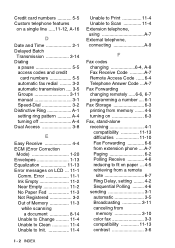
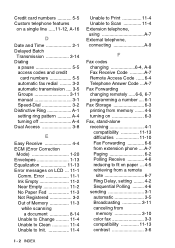
... line .....11-12, A-16
D
Date and Time 2-1 Delayed Batch
Transmission 3-14 Dialing
a pause 5-5 access codes and credit
card numbers 5-5 automatic fax redial ......... 3-2 automatic transmission .... 3-5 Groups ... pattern A-4 turning off A-4 Dual Access 3-8
E
Easy Receive 4-4 ECM (Error Correction
Mode 1-20 Envelopes 1-13 Equalization 11-13 Error messages on paper ... 4-5 retrieving from ...
Quick Setup Guide - English - Page 5
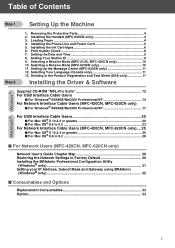
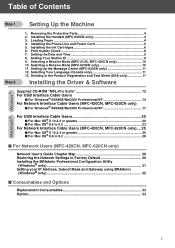
... Protective Parts 4 2. Installing the Phone Line and Power Cord 5 5. Loading Paper ...4 4. Print Quality Check 8 7. Selecting a Receive Mode (MFC-620CN only 10 11. Setting the Date and Time 9 8. Setting Up the Message Center (MFC-620CN only 11 12. Selecting a Receive Mode (MFC-210C, MFC-420CN only 10 10. Selecting Your Language (Canada only 11 13. Installing the Handset...
Quick Setup Guide - English - Page 12
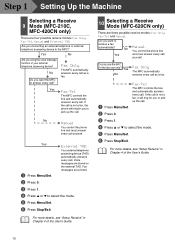
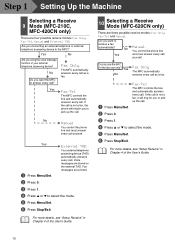
... No
Do you connecting an external telephone or external telephone answering device to answer every call yourself. Yes Fax/Tel
The MFC controls the line and automatically answers every call . Yes
1 ... fax. Do you use the MFC for you using the voice message function of the User's Guide.
10 Step 1 Setting Up the Machine
Selecting a Receive 9 Mode (MFC-210C,
MFC-420CN only)
There are stored on...
Quick Setup Guide - English - Page 33


The default password for the print server is designed to manage devices from other manufacturers whose products support SNMP (Simple Network Management Protocol). For more ...solutions.brother.com
1 Insert the supplied CD-ROM into your Brother network connected devices such as network-ready Multifunction devices and/or network-ready printers in a Local Area Network (LAN) environment.
Similar Questions
How To Cancel Sleep Mode On Brother Mfc 7360n
(Posted by ericja 10 years ago)
I Have A Brother Printer Mfc-420cn
has and a error that said unable to print.
has and a error that said unable to print.
(Posted by jfitzkeitt 11 years ago)
How Do I Get In Maintenance Mode?
(Posted by brmand 11 years ago)
Why Is The Printer Always In Paused Mode
(Posted by loulaf63 11 years ago)

