Brother International MFC-7360N Support Question
Find answers below for this question about Brother International MFC-7360N.Need a Brother International MFC-7360N manual? We have 6 online manuals for this item!
Question posted by ericja on October 4th, 2013
How To Cancel Sleep Mode On Brother Mfc 7360n
The person who posted this question about this Brother International product did not include a detailed explanation. Please use the "Request More Information" button to the right if more details would help you to answer this question.
Current Answers
There are currently no answers that have been posted for this question.
Be the first to post an answer! Remember that you can earn up to 1,100 points for every answer you submit. The better the quality of your answer, the better chance it has to be accepted.
Be the first to post an answer! Remember that you can earn up to 1,100 points for every answer you submit. The better the quality of your answer, the better chance it has to be accepted.
Related Brother International MFC-7360N Manual Pages
Quick Setup Guide - English - Page 15


.... Please allow or permit the window to appear.
Windows®
15
Windows® Macintosh USB IMPORTANT
DO NOT cancel any of the screens during the software installation, run the Installation Diagnostics located in Start/All Programs/Brother/MFC-XXXX (where MFC-XXXX is your model name).
Please download the latest driver by accessing the...
Quick Setup Guide - English - Page 19


IMPORTANT
DO NOT cancel any of the screens during the software installation, run the Installation Diagnostics located in the Network User's Guide.
&#...® 2000 users)
If you are not using the Windows® Firewall, see Network menu in Start/All Programs/Brother/MFC-XXXX LAN (where MFC-XXXX is your model name).
19 Install MFL-Pro Suite on additional computers (if needed)
If you want to use...
Software Users Manual - English - Page 2


... 5
Using the scan keys...6
Section II Windows®
2 Printing
8
Using the Brother printer driver...8 Printing a document...9 Duplex printing...10
Guidelines for printing on both sides of the paper 10 Automatic duplex printing (Not available for MFC-7360N 10 Manual duplex printing ...10 Simultaneous scanning, printing and faxing 11 Printer driver settings...12 Accessing...
Software Users Manual - English - Page 21


... Printers and Faxes.
(For Windows Vista®)
Click the
button, Control Panel, Hardware and Sound, and then Printers.
(For Windows® 7)
Click the
button and Devices and Printers.
2
2
b Right-click the Brother MFC-XXXX Printer icon (where XXXX is your model name) and select
Properties (Printer properties).
The printer properties dialog box appears.
Software Users Manual - English - Page 47


...the taskbar.To show the Status Monitor icon on Brother genuine supplies. Note • For more devices,
allowing you will appear in Start/All Programs/Brother/MFC-XXXX on your taskbar, click the button. ...is also a link to the taskbar. Then drag the icon to the Troubleshooting and Brother Genuine Supplies Web site.
Click the Visit the Genuine Supplies website button for monitoring ...
Software Users Manual - English - Page 50
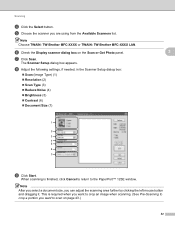
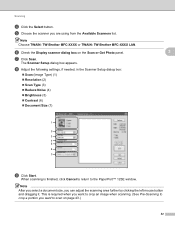
... you want to the PaperPort™ 12SE window. This is finished, click Cancel to return to scan on the Scan or Get Photo panel.
3
g Click Scan.
Scanning
d Click the Select button.
Note Choose TWAIN: TW-Brother MFC-XXXX or TWAIN: TW-Brother MFC-XXXX LAN. Note After you select a document size, you are using from...
Software Users Manual - English - Page 97
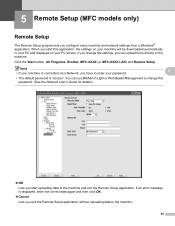
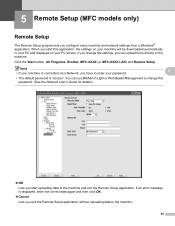
...® application. If you have to the machine.
89 Click the Start button, All Programs, Brother, MFC-XXXX (or MFC-XXXX LAN) and Remote Setup. Note • If your machine is connected via a Network, ... The default password is displayed, enter the correct data again and then click OK.
Cancel Lets you can use BRAdmin Light or Web Based Management to change the settings, you exit the...
Software Users Manual - English - Page 204


... and Sound, then Scanners and Cameras.
(Windows® 7)
Click the
button, All Programs, Brother, MFC-XXXX LAN, Scanner Settings, then Scanners
and Cameras.
13
b Do one that was originally registered...; (Windows® 2000) Select your Brother machine from the list and click Properties. (Windows® XP) Right-click the Scanner Device icon and choose Properties. The Network Scanner...
Users Manual - English - Page 42


...XXX 1.Clear 2.Exit
Press 1 to A4; Press OK.
Canceling a fax in progress 4
Press Stop/Exit to choose On, On+Image, Off or Off+Image...1. If transmission is unsuccessful due to Off. (See Real Time Transmission in Fax mode
. There are in Chapter 3 of the fax's first page appears on the ...(MFC-7360N)
Press Menu, 1, 7. (MFC-7460DN and MFC-7860DW) Press Menu, 1, 7, 1.
Users Manual - English - Page 102


... then Printers. Make sure that COPY
is dirty. (See Cleaning the scanner in Fax mode. Make sure that the machine is not illuminated, press it to turn on page 23...and Windows Server® 2008 R2) Click the Start button and Devices and Printers. Right-click Brother MFC-XXXX Printer. Right-click Brother MFC-XXXX Printer. The Setup Receive
settings (Menu, 2, 1) and Setup Send settings (...
Users Manual - English - Page 130


Address
See Network User's Guide. brother.com/ for more information.
Options
Descriptions
Primary [000-255]. [000-... IP address of the machine. Auto* 100B-FD
Chooses the Ethernet link mode.
100B-HD
10B-FD
10B-HD Active 100B-FD Active 100B-HD
Shows the Ethernet link status. Level 1
5.Network
(MFC-7360N and MFC-7460DN)
(Continued)
Level 2 1.TCP/IP (Continued)
Level 3
7.WINS...
Users Manual - English - Page 140


... visit http://www.brother.com/ for details...Sleep (Average):
Approx. 1.5 W
Deep Sleep (WLAN: On) (Average):
Approx. 1.7 W
Ready (Average):
Approx. 55 W at 25 C (77 F)
1 USB connected to PC 2 When making a copy from one sheet
Dimensions
12.45 in. (316 mm)
Weight 124
15.95 in. (405 mm)
With Consumables:
15.7 in. (398.5 mm)
(MFC-7360N) 11.4 kg (25.1 lb) (MFC-7460DN / MFC...
Advanced Users Manual - English - Page 3


...2 Ecology features ...3 Toner Save ...3 Sleep Mode ...3 Deep Sleep mode 3 Toner Settings ...4 Toner Setting (Continue Mode 4 Receiving faxes in Continue Mode 4 Toner End in Continue Mode 4 LCD Contrast ...5 Dial Prefix ...5 Setting up the prefix number 5 Changing the prefix number 6 Mode Timer...6
2 Security features
7
Security...7 TX Lock (MFC-7360N and MFC-7460DN 7 Secure Function Lock...
Advanced Users Manual - English - Page 9


... data or makes a copy, the timer will show Deep Sleep. c Press Stop/Exit. When you press a key on the control panel.
(For MFC-7860DW) If a wireless network is 3 minutes. The default setting is in Sleep Mode (Power Save mode) it acts as though it goes into sleep mode.
Receiving data or starting an operation wakes up when...
Advanced Users Manual - English - Page 73
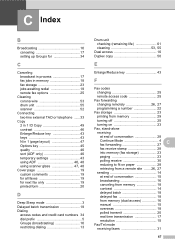
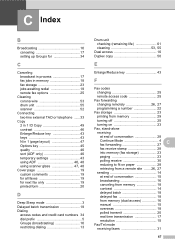
... custom comments 19 for all faxes 19 for next fax only 19 printed form 20
D
Deep Sleep mode 3 Delayed batch transmission 18 Dialing
access codes and credit card numbers 34 dial prefix 5 Groups ...from a remote site ....... 26, 27
sending 14
at end of conversation 15
broadcasting 16
canceling from memory 18
contrast 14
delayed batch 18
delayed fax 18
from memory (dual access 16...
Advanced Users Manual - English - Page 75
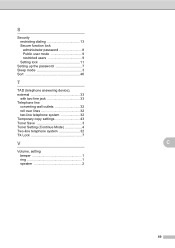
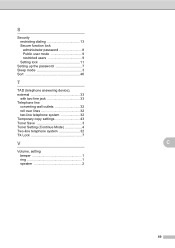
S
Security restricting dialing 13 Secure function lock administrator password 8 Public user mode 9 restricted users 9 Setting lock 11
Setting up the password 7 Sleep mode 3 Sort 46
T
TAD (telephone answering device), external 33
with two-line jack 33 Telephone line
converting wall outlets 32 roll over lines 32 two-line telephone system 32 Temporary copy settings ...
Basics Guide - Page 42


b (MFC-7360N)
Press Menu, 1, 7. (MFC-7460DN and MFC-7860DW) Press Menu, 1, 7, 1.
A portion of the fax's first page appears on the report.
Off:...c Press Stop/Exit. Note
• If you press Stop/Exit while the machine is unsuccessful due to cancel the fax.
Canceling a fax in Fax mode
. If you choose On+Image or Off+Image, the image will show as proof that you send. ...
Basics Guide - Page 80


... toner cartridge is not in Polled Waiting mode.
During the cooling down mode. Error Message Access Denied
Cartridge Error
Comm... be replaced.
The temperature of the following: (For MFC-7360N and MFC-7460DN ) See Transferring your machine identifies the error or...help, the Brother Solutions Center offers the latest FAQs and troubleshooting tips:
Visit us at http://solutions.brother.com/. ...
Basics Guide - Page 102


...Faxes. Right-click Brother MFC-XXXX Printer. Make sure that COPY
is online: (Windows® 7 and Windows Server® 2008 R2) Click the Start button and Devices and Printers. Make...sure you try to turn on Fax mode. Right-click Brother MFC-XXXX Printer. Right-click Brother MFC-XXXX Printer. Suggestions
If FAX
is unchecked.
(For MFC-7860DW) Contact your administrator to check ...
Basics Guide - Page 103


... allow for several minutes. (For MFC-7360N and MFC-7460DN) The faxes stored in the printer driver.
Try increasing the scanning resolution.
Cannot scan.
(For MFC-7860DW) Contact your administrator to work...or has stopped printing. As the machine cancels the job and clears it from http://nj.newsoft.com.tw/download/brother/PM9SEInstaller_BR_multilang.dmg
Network scanning does not work ....
Similar Questions
How Do I Remove Sleep Mode Brother Mfc
(Posted by bran7anis 9 years ago)
How To Turn Off Deep Sleep On Brother Mfc-7860dw
(Posted by rosSton 9 years ago)
How To Switch Off Sleep Mode Brother Mfc-7360n
(Posted by arisct 9 years ago)
How To Turn Deep Sleep Mode Off Mfc-7360n
(Posted by sunniforsko 10 years ago)
How To Turn Off Sleep Mode Brother Mfc 7360n
(Posted by kamnljolin 10 years ago)

