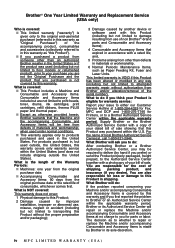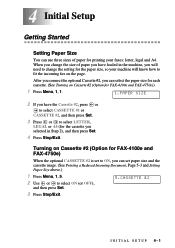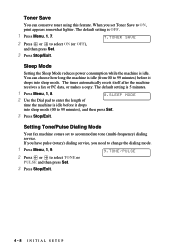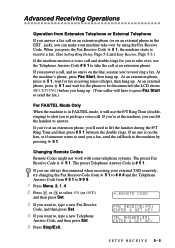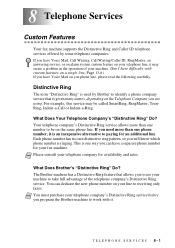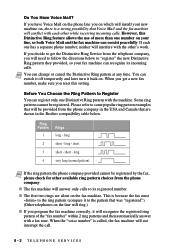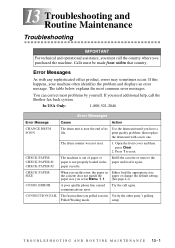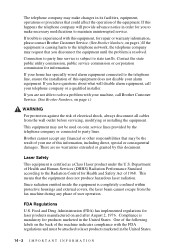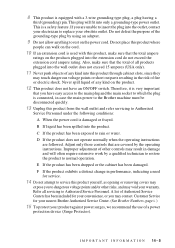Brother International 4100e Support Question
Find answers below for this question about Brother International 4100e - IntelliFAX B/W Laser.Need a Brother International 4100e manual? We have 2 online manuals for this item!
Question posted by olivier8 on June 11th, 2014
Need To Change Back To Faster Baud Rate.
Customer service changed to lower baud rate because of VOIP. Does not work at all with voip. I now have analog line dedicated for fax, please halp me to change it back to faster baud rate.
Current Answers
Related Brother International 4100e Manual Pages
Similar Questions
How Can I Reprint Last Job On Brother Mfc-j6510dw?
(Posted by Anonymous-154060 8 years ago)
Brother Mfc-j615w How To See If Ink Absorber Pad Needs Changing
(Posted by Krisfth 9 years ago)
Can You Set The Baud Rate On A Brother 4100e
(Posted by rcltoran 9 years ago)
I Need A Customer Service Number
Customer service number for my ce5000prw sewing machine
Customer service number for my ce5000prw sewing machine
(Posted by aprildw94 11 years ago)
Brother Mfc8890dw Needs To Repalce Pf Kit1 : Says Fuser Unit & Laser Unit Kit 1
I had this message being displayed now for about a week on my machine's LCD display and now it is co...
I had this message being displayed now for about a week on my machine's LCD display and now it is co...
(Posted by SLDCPA2011 12 years ago)