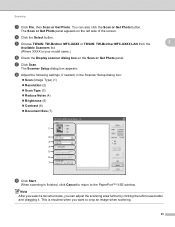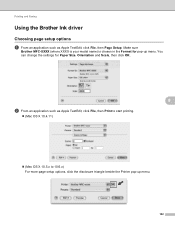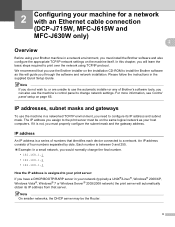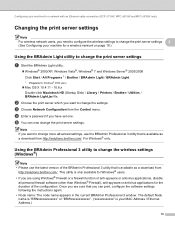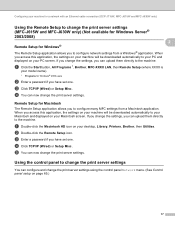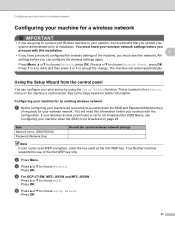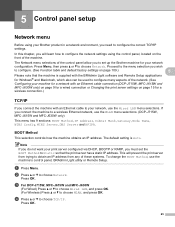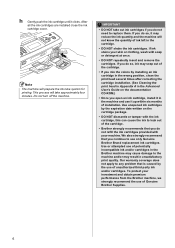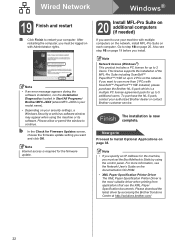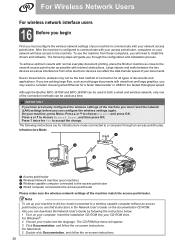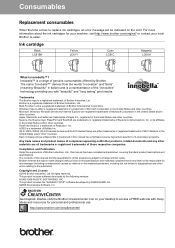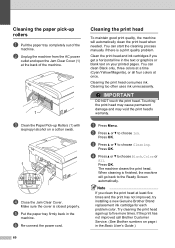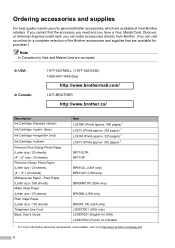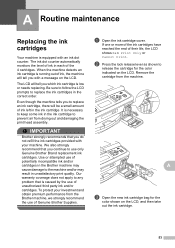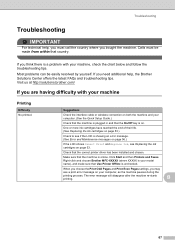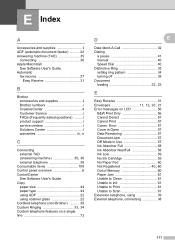Brother International MFC-J615W Support Question
Find answers below for this question about Brother International MFC-J615W.Need a Brother International MFC-J615W manual? We have 10 online manuals for this item!
Question posted by Krisfth on October 4th, 2014
Brother Mfc-j615w How To See If Ink Absorber Pad Needs Changing
The person who posted this question about this Brother International product did not include a detailed explanation. Please use the "Request More Information" button to the right if more details would help you to answer this question.
Current Answers
Related Brother International MFC-J615W Manual Pages
Similar Questions
Brother Printer J630w Ink Absorber Full
ink obsorber full. just need to print out just purchased concert tickets. Tips on a quick fix would ...
ink obsorber full. just need to print out just purchased concert tickets. Tips on a quick fix would ...
(Posted by reddox2 9 years ago)
Which Cable Do I Need To Connect A Brother Mfc-j615w Printer To My Computer
(Posted by goskmarose 9 years ago)
How To Print On Brother Mfc-j615w Without Color Ink
(Posted by nasdan 10 years ago)
Brother Mfc-j5910dw Ink Absorber
where can i find the brother mfc-j5910dw ink absorber in this model body?
where can i find the brother mfc-j5910dw ink absorber in this model body?
(Posted by adonisnietes 10 years ago)
Brother Mfc-j615w Ocr For Window 8
I have a window 8 and need brother mfc-j615w OCR sofeware. Where can I get it?
I have a window 8 and need brother mfc-j615w OCR sofeware. Where can I get it?
(Posted by kelvintan31190 11 years ago)