Brother International MFC-J615W Support Question
Find answers below for this question about Brother International MFC-J615W.Need a Brother International MFC-J615W manual? We have 10 online manuals for this item!
Question posted by goskmarose on June 14th, 2014
Which Cable Do I Need To Connect A Brother Mfc-j615w Printer To My Computer
The person who posted this question about this Brother International product did not include a detailed explanation. Please use the "Request More Information" button to the right if more details would help you to answer this question.
Current Answers
There are currently no answers that have been posted for this question.
Be the first to post an answer! Remember that you can earn up to 1,100 points for every answer you submit. The better the quality of your answer, the better chance it has to be accepted.
Be the first to post an answer! Remember that you can earn up to 1,100 points for every answer you submit. The better the quality of your answer, the better chance it has to be accepted.
Related Brother International MFC-J615W Manual Pages
Software Users Manual - English - Page 12


... Media Type/Quality (Speed) Paper Size Page Layout Color Settings Scaling Use Watermark Print Date & Time
Accessing the printer driver settings
a Click File, then Print in your model name) and click Preferences. The printer properties dialog box appears.
1
1
1
6
b Choose Brother MFC-XXXX Printer (where XXXX is your application.
Software Users Manual - English - Page 151
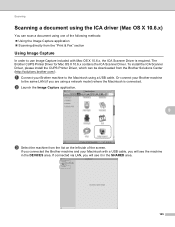
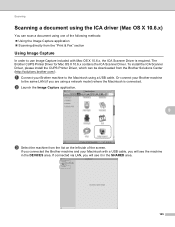
...Brother CUPS Printer Driver for Mac OS X 10.6.x contains the ICA Scanner Driver.
a Connect your Brother machine to the same LAN (if you connected the Brother machine and your Brother machine
to the Macintosh using a USB cable. If connected... with a USB cable, you will see it in the DEVICES area. To install the ICA Scanner Driver, please install the CUPS Printer Driver, which can...
Network Users Manual - English - Page 5


...cable connection
(DCP-J715W, MFC-J615W and MFC-J630W only)
9
Overview...9 IP addresses, subnet masks and gateways 9
IP address ...9 Subnet mask...10 Gateway (and router)...10 Step by step chart...11 Setting up the IP address and subnet mask 12 Using the BRAdmin Light utility to configure your machine as a network printer... the print server settings
(MFC-J615W and MFC-J630W only) (Not available...
Network Users Manual - English - Page 9


... User's Guide for initial setup of network connected Brother devices. Management utilities 1
BRAdmin Light 1
BRAdmin Light is automatically installed when you install the printer driver. The software is a utility for ...in the Software User's Guide.)
1 PC-Fax Receive is not supported by the MFC-J265W and MFC-J415W. This utility can directly send a PC file as IP address.
The ...
Network Users Manual - English - Page 10
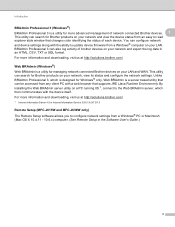
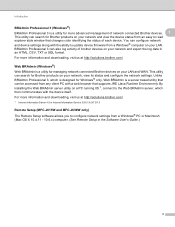
... Server 4.0 or Internet Information Service 5.0/5.1/6.0/7.0/7.5
Remote Setup (MFC-J615W and MFC-J630W only) 1
The Remote Setup software allows you to configure network settings from an easy to the Web BRAdmin server, which is designed for Windows® only, Web BRAdmin is a utility for managing network connected Brother devices on your LAN and WAN. You can also...
Network Users Manual - English - Page 16
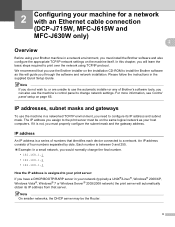
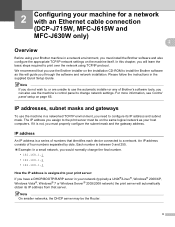
...need to configure its IP address from that you assign to the print server must install the Brother...address. An IP address consists of numbers that identifies each device connected to a network. For more information, see Control panel ... a network with an Ethernet cable connection (DCP-J715W, MFC-J615W and MFC-J630W only) 2 2
Overview 2
Before using your Brother machine in a network environment,...
Network Users Manual - English - Page 17
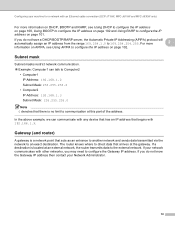
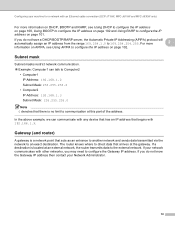
... may need to configure the Gateway IP address.
If a destination is located at the gateway. Configuring your machine for a network with an Ethernet cable connection (DCP-J715W, MFC-J615W and MFC-J630W only...2
Subnet masks restrict network communication. Example: Computer1 can communicate with any device that has an IP address that arrives at an external network, the router transmits...
Network Users Manual - English - Page 19
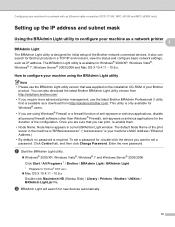
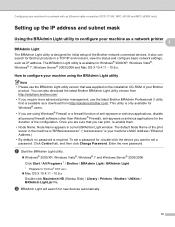
...-click Macintosh HD (Startup Disk) / Library / Printers / Brother / Utilities / BRAdmin Light.jar file. Configuring your machine for a network with an Ethernet cable connection (DCP-J715W, MFC-J615W and MFC-J630W only)
Setting up the IP address and subnet mask 2
Using the BRAdmin Light utility to set a password for, double-click the device you can also download the latest...
Network Users Manual - English - Page 21
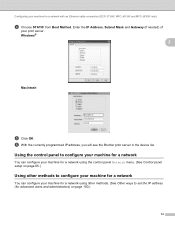
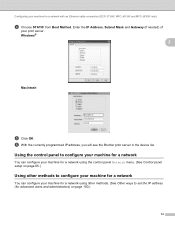
...Macintosh
e Click OK. Enter the IP Address, Subnet Mask and Gateway (if needed) of
your machine for advanced users and administrators) on page 100.)
14 ...IP address (for a network with an Ethernet cable connection (DCP-J715W, MFC-J615W and MFC-J630W only)
d Choose STATIC from Boot Method. f With the correctly programmed IP address, you will see the Brother print server in the device list.
Network Users Manual - English - Page 22
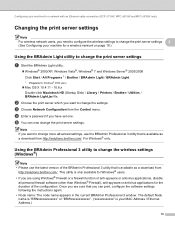
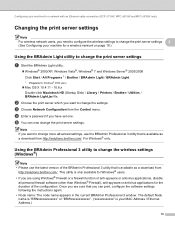
... OS X 10.4.11 - 10.6.x Double-click Macintosh HD (Startup Disk) / Library / Printers / Brother / Utilities / BRAdmin Light.jar file. Once you are sure that is only available for ....brother.com/. Configuring your machine for a network with an Ethernet cable connection (DCP-J715W, MFC-J615W and MFC-J630W only)
Changing the print server settings 2
Note
For wireless network users, you need to...
Network Users Manual - English - Page 24
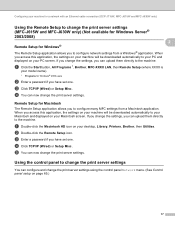
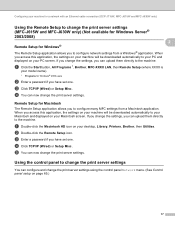
...settings using the control panel Network menu. (See Control panel setup on your desktop, Library, Printers, Brother, then Utilities. If you change the settings, you to configure network settings from a Macintosh ... Configuring your machine for a network with an Ethernet cable connection (DCP-J715W, MFC-J615W and MFC-J630W only)
Using the Remote Setup to change the print server settings. When ...
Network Users Manual - English - Page 34
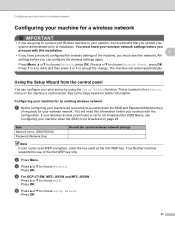
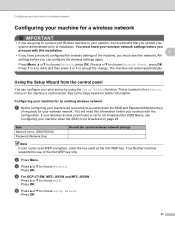
...your wireless network.
Press OK.
27
The machine will need this information before you continue with this installation.
3
...3
You can configure the wireless settings again. d For DCP-J715W, MFC-J615W and MFC-J630W
Press a or b to choose Network, press OK. You must...network 3
IMPORTANT
• If you are going to connect your Brother machine to your network, we recommend you write down...
Network Users Manual - English - Page 72
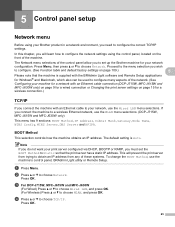
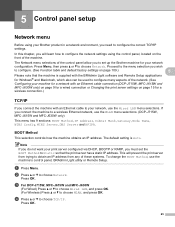
... your machine for a network with an Ethernet cable connection (DCP-J715W, MFC-J615W and
MFC-J630W only) on page 9 for a wired connection or Changing the print server settings on page 15 for a
wireless connection.)
TCP/IP 5
If you connect the machine with the BRAdmin Light software and Remote Setup applications
for your Brother product in a network environment, you do...
Network Users Manual - English - Page 100
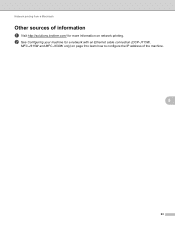
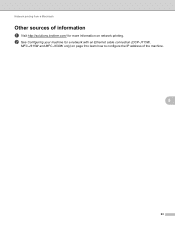
Network printing from a Macintosh
Other sources of information 8
a Visit http://solutions.brother.com/ for a network with an Ethernet cable connection (DCP-J715W,
MFC-J615W and MFC-J630W only) on network printing. b See Configuring your machine for more information on page 9 to learn how to configure the IP address of the machine.
8
93
Network Users Manual - English - Page 112
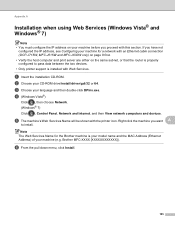
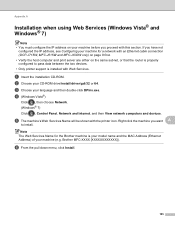
.../driver/gdi/32 or 64. Brother MFC-XXXX [XXXXXXXXXXXX]).
Right click the machine you proceed with the printer icon. b Choose your language and then double-click DPIns.exe. f From the pull down menu, click Install.
105 Note The Web Services Name for a network with an Ethernet cable connection (DCP-J715W, MFC-J615W and MFC-J630W only) on page...
Network Users Manual - English - Page 113
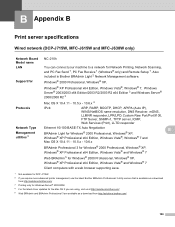
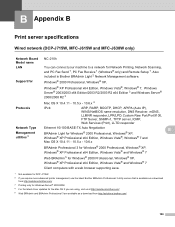
...and Remote Setup 1. B Appendix B
B
Print server specifications B
Wired network (DCP-J715W, MFC-J615W and MFC-J630W only) B
Network Board Model name
NC-210h
LAN
You can connect your machine to a network for the Mac OS X you require more advanced printer management, use the latest Brother BRAdmin Professional 3 utility version that is Brother BRAdmin Light 2 Network Management software.
Quick Setup Guide - English - Page 1
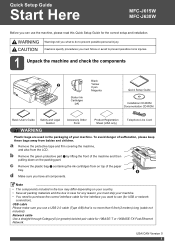
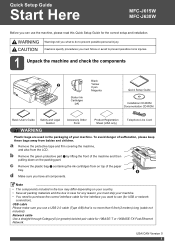
...connection).
WARNING Warnings tell you what to do to use a USB 2.0 cable (Type A/B) that is no more than 6 feet (2 meters) long (cable not included). CAUTION
Cautions specify procedures you must ship your machine. • You need to purchase the correct interface cable... injury.
Quick Setup Guide
Start Here
MFC-J615W MFC-J630W
Before you can use the machine, please read this Quick...
Quick Setup Guide - English - Page 22
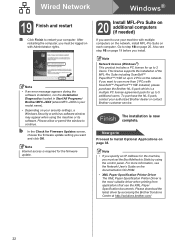
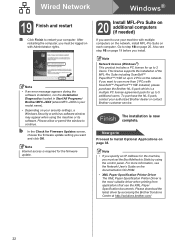
...Network User's Guide on the documentation CD-ROM. • XML Paper Specification Printer Driver The XML Paper Specification Printer Driver is now complete. For more than 2 PCs with Administrator rights.
.../All Programs/ Brother/MFC-JXXX (where MFC-JXXX is a multiple PC license agreement pack for the firmware update.
20 Install MFL-Pro Suite on additional computers (if needed)
If you ...
Quick Setup Guide - English - Page 26
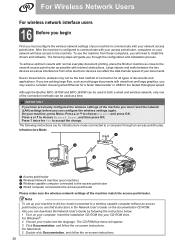
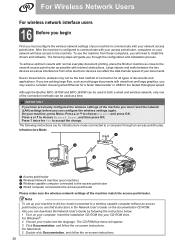
..., you can find instructions in Ad-hoc mode (connected to communicate with minimal obstructions. Although the Brother MFC-J615W and MFC-J630W can be used at a time. IMPORTANT If...devices can affect the data transfer speed of the machine match the access point/router.
Press 1 twice for infrastructure mode (connected to install the drivers and software. The CD-ROM top menu will need...
Basic Users Manual - English - Page 81
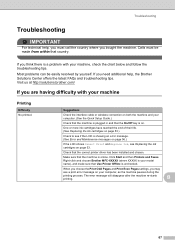
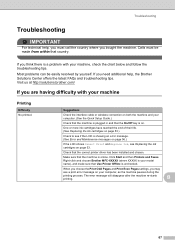
...printout. Suggestions
Check the interface cable or wireless connection on both the machine and your model name), and make sure that Use Printer Offline is showing an error...printer driver has been installed and chosen. B
67 Calls must call the country where you may
see Replacing the ink cartridges on page 53.)
Check to see if the LCD is unchecked.
Right-click and choose Brother MFC...
Similar Questions
Brother Mfc-j615w Printer Says Its Not Connected When Trying To Scan
(Posted by cretigs 9 years ago)
Brother Mfc-j615w Printer Wont Print Black?
(Posted by olallo 10 years ago)
Can't Connect Brother Mfc-j435w Printer To Scan
(Posted by roseriba 10 years ago)
How To Connect Brother Mfc-j430w Printer To Mac
(Posted by corywan 10 years ago)
How To Use Printer Head Cleaner On A Brother Mfc-j615w Printer?
(Posted by SbaNi 10 years ago)

