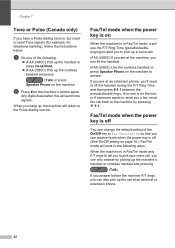Brother International 2580C Support Question
Find answers below for this question about Brother International 2580C - USB All-in-One Color Inkjet Fax/Copier/Digital Cordless Phone.Need a Brother International 2580C manual? We have 1 online manual for this item!
Question posted by glsantos51 on November 16th, 2012
Unable50
The person who posted this question about this Brother International product did not include a detailed explanation. Please use the "Request More Information" button to the right if more details would help you to answer this question.
Current Answers
Related Brother International 2580C Manual Pages
Similar Questions
Brother Mfc 9970cdw Fax Will Not Answer Phone
(Posted by vegebona 9 years ago)
Hi, My Name Is Robert My Brother -all In One -color Inkjet 5460cn Codeis 46?
(Posted by robcrumtom7 10 years ago)
How Do I Set Up A Brother Mfc 8480dn To Recieve A Fax On A Specific Phone Line
(Posted by nmiwillma 10 years ago)
Can I Install Brother Mfc-j430w Color Inkjet Printer Without Cd
(Posted by gracebrid 10 years ago)
New Fax/copier Will Not Power On.
Pressing the power button on the unit does nothing.
Pressing the power button on the unit does nothing.
(Posted by danielfialo 11 years ago)