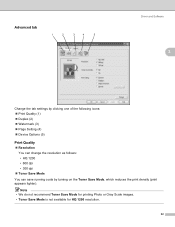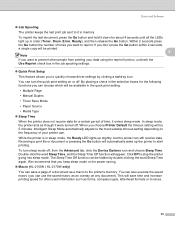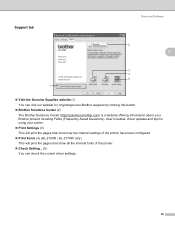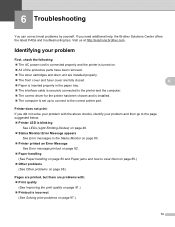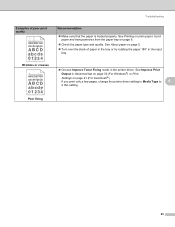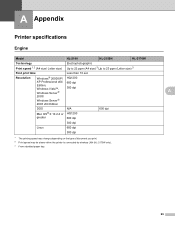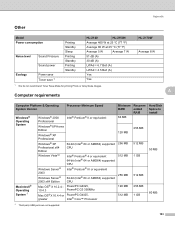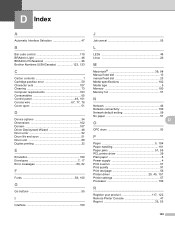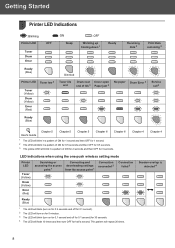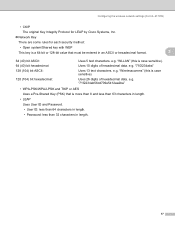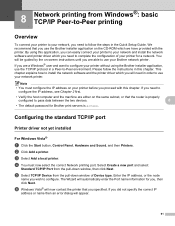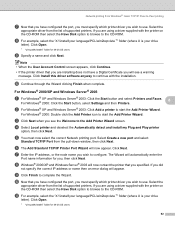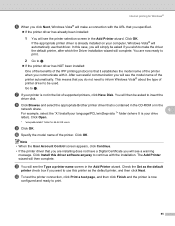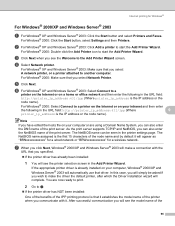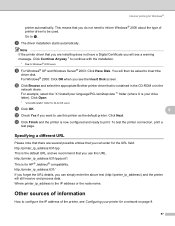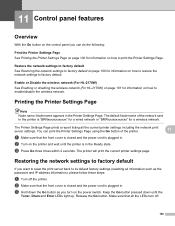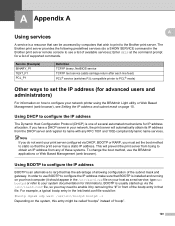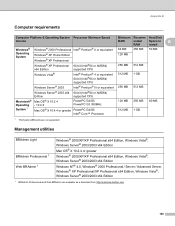Brother International 2170W Support Question
Find answers below for this question about Brother International 2170W - HL B/W Laser Printer.Need a Brother International 2170W manual? We have 5 online manuals for this item!
Question posted by m76525 on November 20th, 2013
No Duplex Printing Option Available
installed latest HL-2170w driver. Runing Win 7 pro, 64 bit. No duplex option is available. Can't find driver help.
Current Answers
Related Brother International 2170W Manual Pages
Similar Questions
Brother 5370dw Won't Print Duplex In Windows 7 64-bit
(Posted by eihel 10 years ago)
Toner Light Won't Print, New Cartridge, Hl 5370dw
(Posted by heryhoTruBluRo 10 years ago)
Printer Not Printing Anything
I have changed the ink in my printer, a Brother LC7series. The pages come out blank and it isn't pr...
I have changed the ink in my printer, a Brother LC7series. The pages come out blank and it isn't pr...
(Posted by patrickthebest2009 11 years ago)
Install Brother Hl 1850 On Windows 7 64 Bit
I can't get the HL 1850 printer driver to work on Windows 7, 64 bit. Any suggestions?
I can't get the HL 1850 printer driver to work on Windows 7, 64 bit. Any suggestions?
(Posted by jackharter920262004 12 years ago)
Why Can't I Connect Wirelessly To My To My Brother 2170
I setup the printer using a temporary ethernet connection to my airport extreme router. I used my ma...
I setup the printer using a temporary ethernet connection to my airport extreme router. I used my ma...
(Posted by kevintopalian 14 years ago)