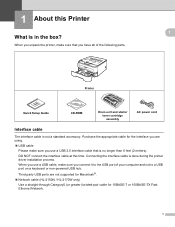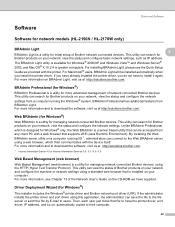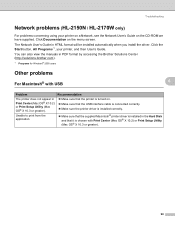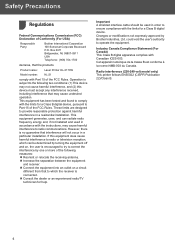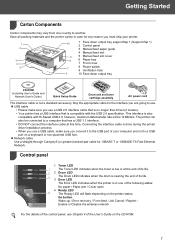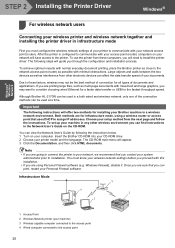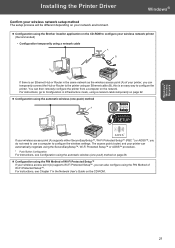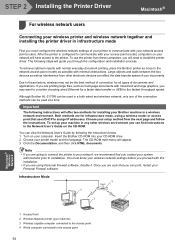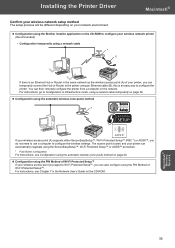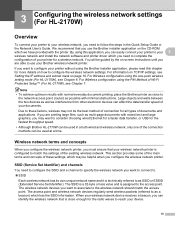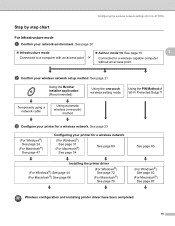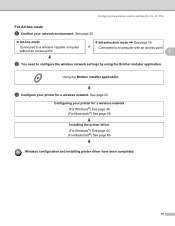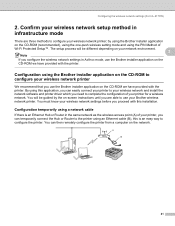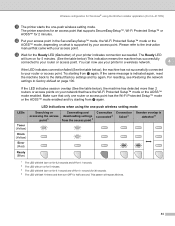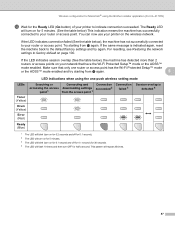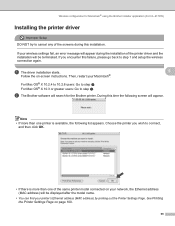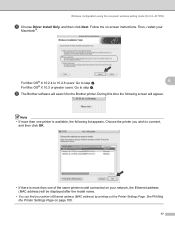Brother International 2170W Support Question
Find answers below for this question about Brother International 2170W - HL B/W Laser Printer.Need a Brother International 2170W manual? We have 5 online manuals for this item!
Question posted by kevintopalian on January 2nd, 2010
Why Can't I Connect Wirelessly To My To My Brother 2170
I setup the printer using a temporary ethernet connection to my airport extreme router. I used my macbook with leopard 10.3. Successfully printed a test page. But after rebooting during the driver install process, the mac can't find the printer.
Current Answers
Related Brother International 2170W Manual Pages
Similar Questions
Brother Hl-5370dw Won't Connect To 2wire Router
brother hl-5370dw won't connect to 2wire router after we changed router out
brother hl-5370dw won't connect to 2wire router after we changed router out
(Posted by harveylang1 10 years ago)
No Duplex Printing Option Available
installed latest HL-2170w driver. Runing Win 7 pro, 64 bit. No duplex option is available. Can't fin...
installed latest HL-2170w driver. Runing Win 7 pro, 64 bit. No duplex option is available. Can't fin...
(Posted by m76525 10 years ago)
How To Connect Brother Hl-5370dw Wireless To Airport Extreme
(Posted by LOY1dian 10 years ago)
Printer Not Printing Anything
I have changed the ink in my printer, a Brother LC7series. The pages come out blank and it isn't pr...
I have changed the ink in my printer, a Brother LC7series. The pages come out blank and it isn't pr...
(Posted by patrickthebest2009 11 years ago)