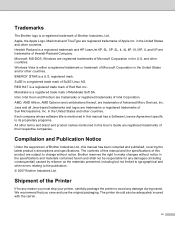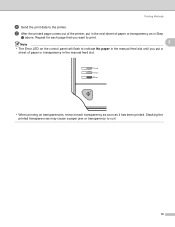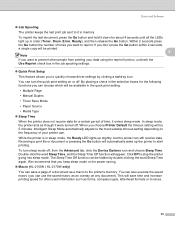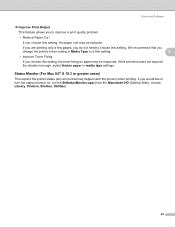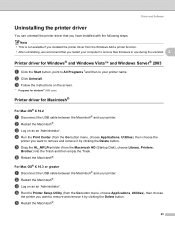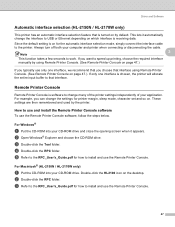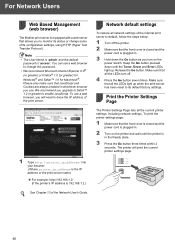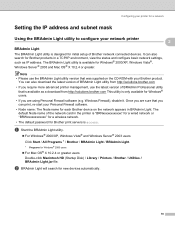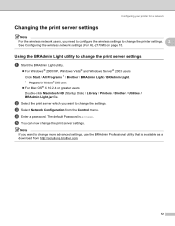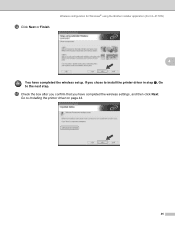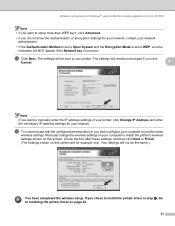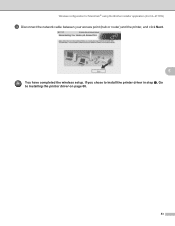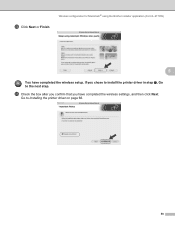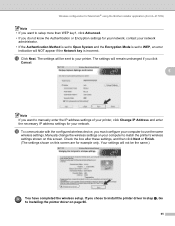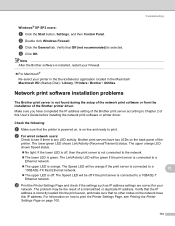Brother International 2170W Support Question
Find answers below for this question about Brother International 2170W - HL B/W Laser Printer.Need a Brother International 2170W manual? We have 5 online manuals for this item!
Question posted by patrickthebest2009 on January 13th, 2013
Printer Not Printing Anything
I have changed the ink in my printer, a Brother LC7series.
The pages come out blank and it isn't printing anything. What do I do?
Current Answers
Related Brother International 2170W Manual Pages
Similar Questions
No Duplex Printing Option Available
installed latest HL-2170w driver. Runing Win 7 pro, 64 bit. No duplex option is available. Can't fin...
installed latest HL-2170w driver. Runing Win 7 pro, 64 bit. No duplex option is available. Can't fin...
(Posted by m76525 10 years ago)
Printer Brother Hl 5340d Cannot Printing
(Posted by Freetomzh 10 years ago)
How To Change Ssid In Brother Hl-5370dw Wireless Printer
(Posted by JoseNmana1 10 years ago)
Hi.how Can I Repair End Drum And Laser Of Printer Brother Hl 5340d?
(Posted by mi25tab 12 years ago)
Why Can't I Connect Wirelessly To My To My Brother 2170
I setup the printer using a temporary ethernet connection to my airport extreme router. I used my ma...
I setup the printer using a temporary ethernet connection to my airport extreme router. I used my ma...
(Posted by kevintopalian 14 years ago)