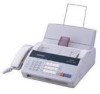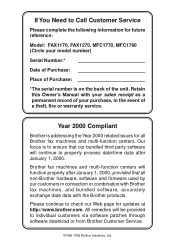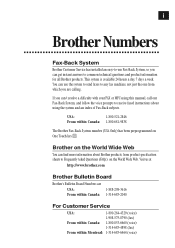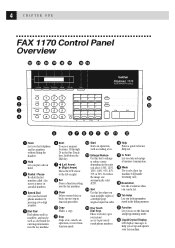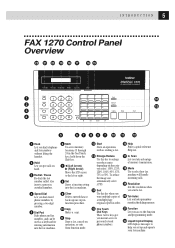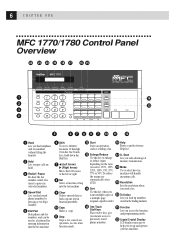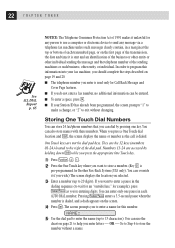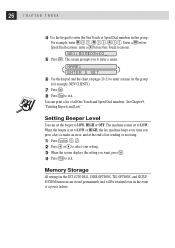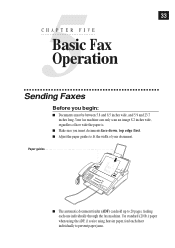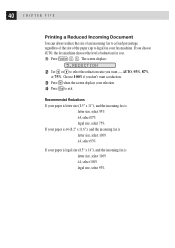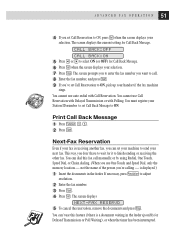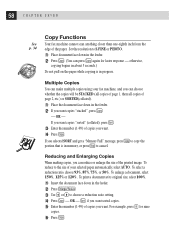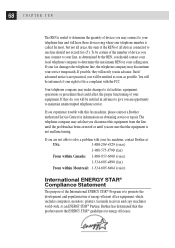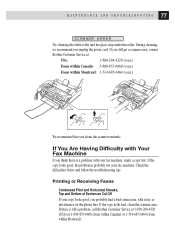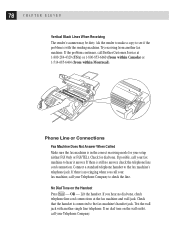Brother International 1270 Support Question
Find answers below for this question about Brother International 1270 - IntelliFAX B/W - Fax.Need a Brother International 1270 manual? We have 1 online manual for this item!
Question posted by taxguysouth on March 8th, 2013
Fax Machine Auto Feeds But To Not Go In Machine To Copy
The person who posted this question about this Brother International product did not include a detailed explanation. Please use the "Request More Information" button to the right if more details would help you to answer this question.
Current Answers
Related Brother International 1270 Manual Pages
Similar Questions
How To Setup A Network Mfc-7460dn Fax Machine
(Posted by Kenmaho 9 years ago)
How Can You Reprint A Fax?
So that we can receive the fax we just got a again is there any possible way to reprint the faxes wi...
So that we can receive the fax we just got a again is there any possible way to reprint the faxes wi...
(Posted by arielsilveira12 11 years ago)
Paper Caught In Auto Feed
I tried to feed a series of old docs through the auto feed on top to make a PDF file. One of the tis...
I tried to feed a series of old docs through the auto feed on top to make a PDF file. One of the tis...
(Posted by judyslyon 11 years ago)
Fax Machine Comes On Screen When I Try To Print
When I try to print a fax machine comes up on the screen. It wont go away and it just says printing ...
When I try to print a fax machine comes up on the screen. It wont go away and it just says printing ...
(Posted by hurleyusa9 12 years ago)