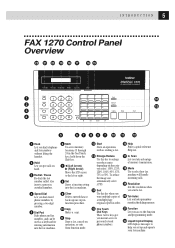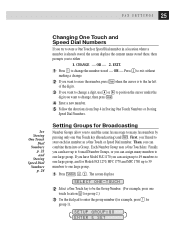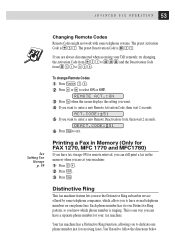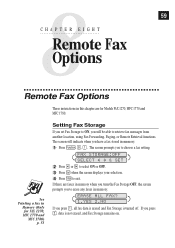Brother International 1270 - IntelliFAX B/W - Fax Support and Manuals
Get Help and Manuals for this Brother International item
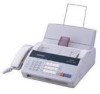
View All Support Options Below
Free Brother International 1270 manuals!
Problems with Brother International 1270?
Ask a Question
Free Brother International 1270 manuals!
Problems with Brother International 1270?
Ask a Question
Most Recent Brother International 1270 Questions
Fax Machine Auto Feeds But To Not Go In Machine To Copy
(Posted by taxguysouth 11 years ago)
How Can You Reprint A Fax?
So that we can receive the fax we just got a again is there any possible way to reprint the faxes wi...
So that we can receive the fax we just got a again is there any possible way to reprint the faxes wi...
(Posted by arielsilveira12 11 years ago)
Popular Brother International 1270 Manual Pages
Brother International 1270 Reviews
We have not received any reviews for Brother International yet.