Brother International MFC-J435W Support Question
Find answers below for this question about Brother International MFC-J435W.Need a Brother International MFC-J435W manual? We have 14 online manuals for this item!
Current Answers
There are currently no answers that have been posted for this question.
Be the first to post an answer! Remember that you can earn up to 1,100 points for every answer you submit. The better the quality of your answer, the better chance it has to be accepted.
Be the first to post an answer! Remember that you can earn up to 1,100 points for every answer you submit. The better the quality of your answer, the better chance it has to be accepted.
Related Brother International MFC-J435W Manual Pages
Users Manual - English - Page 20


Chapter 1
Control panel overview 1
MFC-J425W, MFC-J430W and MFC-J435W have the same control panel keys.
8
7
1
1 Mode keys:
FAX
Lets you access FAX mode.
SCAN
Lets you access SCAN mode.
COPY
Lets you start sending faxes or making copies in full color. Also, press this key after picking up the handset of the external...
Users Manual - English - Page 76
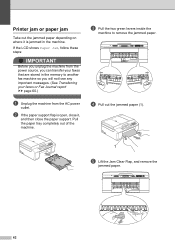
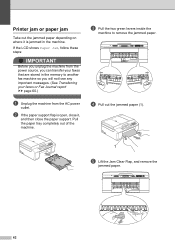
c Pull the two green levers inside the
machine to another fax machine so you will not lose any important messages. (See Transferring your faxes or Fax Journal report uu page 60.)
a Unplug the machine from the power source, you unplug the machine from the AC power
outlet.
If the LCD shows Paper Jam, follow these steps:
IMPORTANT
Before...
Users Manual - English - Page 79


...MFC-XXXXX (where XXXXX is on both the machine and your computer. (uuQuick Setup Guide)
Check that the machine...MFC-XXXXX
(where XXXXX is online.
(Windows® XP) Click Start and then Printers and Faxes. Most problems can be made from within that the machine is your machine... MFC-XXXXX...machine, check the chart below and follow the troubleshooting tips. If you bought the machine...machine...
Users Manual - English - Page 82


.... Try receiving from another fax machine. Check all line cord connections.
If there is plugged into the telephone wall jack and the LINE jack of the machine.
(Canada only) Change the Tone/Pulse setting. (uuQuick Setup Guide)
Verify that have reached the end of their life, and then ask the other party to the...
Users Manual - English - Page 85


...external telephone (connected to all devices that send and receive information on an extension telephone, press your resolution to receive the fax. Deactivate the machine by dirt or correction fluid ....)
Fit to On, your machine is common to the EXT. Troubleshooting
Sending Faxes (continued)
Difficulty Poor fax send quality.
Suggestions
If Easy Receive is set to Page does not work ...
Advanced Users Manual - English - Page 20


... dialing plan requires that does not have a fax machine.
c Press a or b to a line that the "1" not be used for your machine.
16 If it is nothing more separate telephone...fax call is not the procedure followed by your dialing plan, you must be plugged into one jack (RJ14). Chapter 5
Setting up your area code (USA only) 5
When returning calls from the Caller ID history your machine...
Advanced Users Manual - English - Page 41
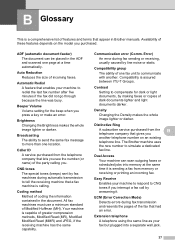
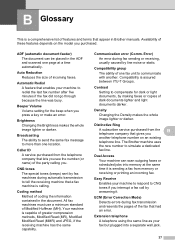
...). Error) An error during fax sending or receiving, usually caused by fax machines during fax transmission and resends the pages of the fax that lets you see the number (or name) of the party calling you interrupt a fax call by making faxes or copies of dark documents lighter and light documents darker. Contrast Setting to compensate for the...
Advanced Users Manual - English - Page 42


... you are stored in the dialing sequence while you are dialing using a telephone answering device (TAD). Gray Scale The shades of gray available for the best representation of your machine's settings.
jack of photographs.
Fax/Tel You can print the Fax Journal on a telephone line.
38
Menu mode
Programming mode for longer pauses. TX means...
Advanced Users Manual - English - Page 43


... Fine and Photo.
Station ID The stored information that shows the current settings of vertical and horizontal lines per inch. TAD (telephone answering device) You can connect an external telephone answering device or answering machine to the receiving fax machine. jack of faxed pages.
Temporary settings You can pick up at an extension telephone by pressing this code...
Quick Setup Guide - English - Page 1


... MFC-J430W MFC-J435W
Thank you for choosing Brother, your support is important to deliver reliable performance, day-in and day-out. CAUTION indicates a potentially hazardous situation which , if not avoided, could result in the box may result in minor or moderate injuries.
1 Unpack the machine and check the components
Most of the...
Mobile Print/Scan Guide - English - Page 7


...
Hardware requirement
Supported operating systems
Brother iPrint&Scan is not supported. Note
Certain features of Brother iPrint&Scan may not be supported by your Brother machine is connected to the wireless access point/router using Wi-Fi to your machine)
3 Brother iPrint&Scan supports wireless connections that your device.
1
1
1
Network settings 1
In order to .
Mobile Print/Scan Guide - English - Page 27


... connections that your Brother machine is compatible with the following iOS devices: iPhone (iOS 3.0 or greater) iPod touch (iOS 3.0 or greater) iPad (iOS 3.2 or greater)
Note Certain features of Brother iPrint&Scan may not be found in the Bookmarks folder of Safari by your device.
4 4
4
Network settings 4
In order to use...
Network Users Manual - English - Page 63
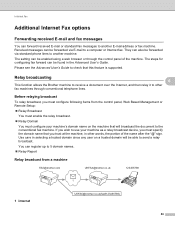
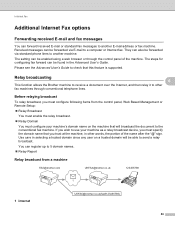
... through conventional telephone lines. Before relaying broadcast 6
To relay broadcast, you trust at the machine, in the Advanced User's Guide. You can also be found in other
fax machines through the control panel of the name after the "@" sign. The setting can be forwarded via E-mail to 5 domain names.
Relay Report
Relay broadcast...
Network Users Manual - English - Page 64
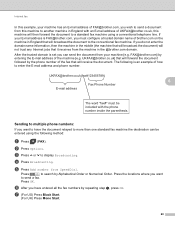
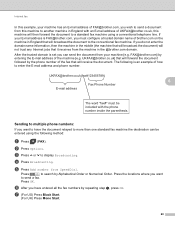
[email protected]] that will broadcast the document) will then forward the document to a standard fax machine using the following is set you can be included with an E-mail address of how to another machine in England with the phone number inside the parenthesis. If you want to display Broadcasting. Press the locations where...
Network Users Manual - English - Page 65
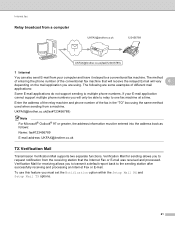
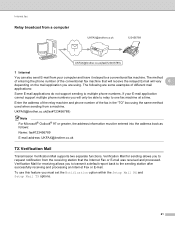
... you will vary 6
depending on the mail application you must be able to relay to a conventional fax machine. [email protected](fax#123456789)
Note For Microsoft® Outlook® 97 or greater, the address information must set the Notification option within the Setup Mail RX and Setup Mail TX options.
61 Verification Mail...
Product Safety Guide - English - Page 8
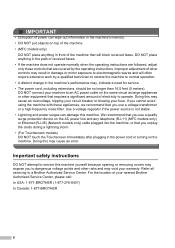
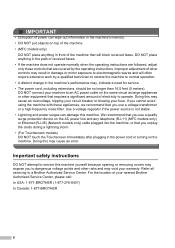
... (1-877-276-8437) In Canada: 1-877-BROTHER
8 If you cannot avoid using the machine with these appliances, we recommend that you use a quality surge protection device on top of the machine. • (MFC models only)
DO NOT place anything in the machine's performance may, indicate a need for service. • The power cord, including extensions, should...
Software Users Manual - English - Page 8


...175 Scan to OCR ...176 Scan to E-mail ...177 Scan to File...178
COPY / PC-FAX (PC-FAX for MFC models only 179 DEVICE SETTINGS ...181
Remote Setup...182 Quick-Dial ...183 Ink Level ...183
11 Remote Setup & PhotoCapture Center™
(For...and Windows® 7 214 Using Web Services for scanning on your network from the Brother machine (Windows Vista® SP2 or later and Windows® 7 216
vii
Software Users Manual - English - Page 35


...MFC-XXXX (where XXXX is your model name) located in Start/Printers and Faxes and right-click, and then choose Printing Preferences. (Windows Vista®) Choose Brother MFC...174; 7) Choose Brother MFC-XXXX (where XXXX is your model name) located in
(Start)/Devices and Printers and right-... and apply to printing. • If your Brother machine is connected to multiple computers, do this feature on ...
Software Users Manual - English - Page 70
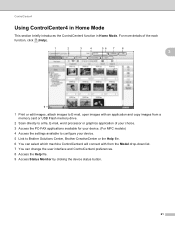
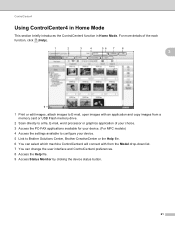
..., word processor or graphics application of your choice. 3 Access the PC-FAX applications available for your device. (For MFC models) 4 Access the settings available to configure your device. 5 Link to Brother Solutions Center, Brother CreativeCenter or the Help file. 6 You can select which machine ControlCenter4 will connect with from the Model drop-down list. 7 You can...
Software Users Manual - English - Page 173
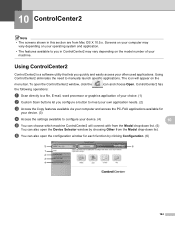
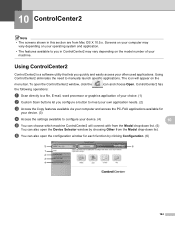
...that lets you quickly and easily access your device. (4)
10
e You can also open the configuration window for
your device. (3)
d Access the settings available to configure your often used applications....and access the PC-FAX applications available for each function by choosing Other from Mac OS X 10.5.x. Screens on your computer may
vary depending on your machine. ControlCenter2 has
a...
Similar Questions
How To Set Up Your Fax Machine On The Brother Printer Scanner Copier J435w
(Posted by Pumdougb1 9 years ago)
How To Set Up My Fax Machine Using The Brother Mfc-j435w
(Posted by Jasjam 9 years ago)
Mfc-8460n Setting Lock How To Reset Password
(Posted by tammybroacolombi 10 years ago)
How To Set Up The Fax Machine For Mfc-j435w
(Posted by wentreyph 10 years ago)
Brother Multifunction Printer Mfc-465cn Service Manual
(Posted by rafa52 12 years ago)

