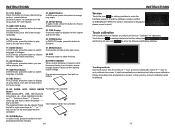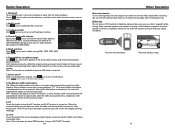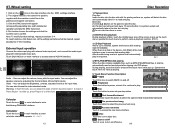Boss Audio BV9757B Support Question
Find answers below for this question about Boss Audio BV9757B.Need a Boss Audio BV9757B manual? We have 1 online manual for this item!
Question posted by frankuu925 on October 23rd, 2016
Touch Screen Will Not Close
the touch screen slips open overtime i turn on the screen and will not close unless i touch the eject button, also once i insert a dvd the flip screen will not close unless i press the eject button which causes the dvd to eject
Current Answers
Related Boss Audio BV9757B Manual Pages
Similar Questions
My Boss Touch Screen Turns On But No Sound
My boss touch screen turns on but no sound my car doesn't have a factory amplifier I also took the r...
My boss touch screen turns on but no sound my car doesn't have a factory amplifier I also took the r...
(Posted by jfritchman1 1 year ago)
My Touch Screen Stop Working I Have No Ideas Wats Must I Do To Make It Fix It
(Posted by Anonymous-170995 2 years ago)
My Bv860b Touch Screen
hello, my bv860b touch screen is frozen, how can i fix it or reset it please?
hello, my bv860b touch screen is frozen, how can i fix it or reset it please?
(Posted by simonsyammine 2 years ago)
Boss Glitch
why is my boss bv9757b audio system screen keeps sliding down automatically half way?
why is my boss bv9757b audio system screen keeps sliding down automatically half way?
(Posted by coochiebeatdembad355 7 years ago)
Bv9757b Opening When Starting Vehicle.
why is the panel for the DVD/CD player opening when I start my vehicle.
why is the panel for the DVD/CD player opening when I start my vehicle.
(Posted by martyharvey 7 years ago)