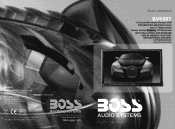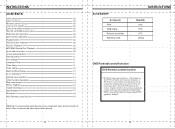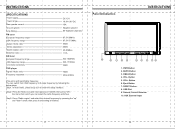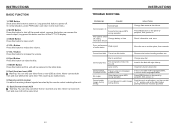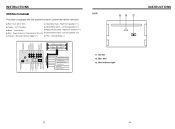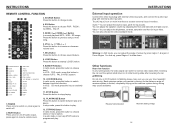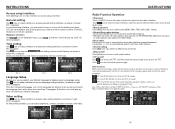Boss Audio BV9557 Support Question
Find answers below for this question about Boss Audio BV9557.Need a Boss Audio BV9557 manual? We have 1 online manual for this item!
Question posted by roselyntaman on November 12th, 2020
How Do I Reset My Bluetooth Password For Bv9755?
Factory reset for Bluetooth bv975
Current Answers
Related Boss Audio BV9557 Manual Pages
Similar Questions
My Boss Touch Screen Turns On But No Sound
My boss touch screen turns on but no sound my car doesn't have a factory amplifier I also took the r...
My boss touch screen turns on but no sound my car doesn't have a factory amplifier I also took the r...
(Posted by jfritchman1 11 months ago)
How Do I Reset My Password For Boss Bluetooth Bv9876b
(Posted by Lennyhype32 2 years ago)
Bluetooth Password
is there a factory Bluetooth password on a boss bv9557 or a way to change the password?
is there a factory Bluetooth password on a boss bv9557 or a way to change the password?
(Posted by jmein86 8 years ago)
How To Unlock Forgotten Bluetooth Password And Set Up Another Bluetooth Password
Bluetooth password
Bluetooth password
(Posted by hookem1justsaying 9 years ago)