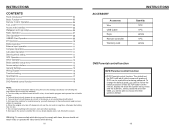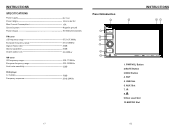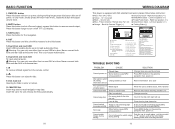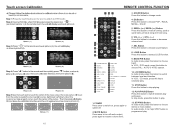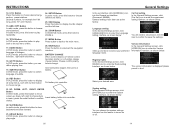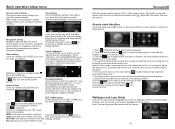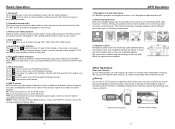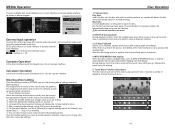Boss Audio BV9380NV Support Question
Find answers below for this question about Boss Audio BV9380NV.Need a Boss Audio BV9380NV manual? We have 1 online manual for this item!
Question posted by bigmoe485 on January 1st, 2014
How Do You Turn The Screen Back On
Used the navigation after reaching my destination there was a power icon on the screen after touching it the screen went black. Does anyone know how to turn it back on?
Current Answers
Answer #1: Posted by Steve6101 on January 6th, 2014 10:14 PM
I had the same problem. I pulled the radio back out and pull the power harness and fuse out (hard reset) . After about a minute I put the fuse back in and plugged the power harness back in and it worked fine. Boss audio tech hotline did not know how to fix. My suggestion is to use the blue lit navi button on the unit to turn the navigation on and off,and not the off icon on the touch screen. Unless you like to experiment to see what happens when you do use the icon on the touch screen.
Answer #2: Posted by TommyKervz on January 1st, 2014 8:14 PM
Greetings. The pdf here should be able to assist precisely.
Related Boss Audio BV9380NV Manual Pages
Similar Questions
It Lights Up And Everything But My Screen Stays Black And Won't Closer
(Posted by titustimothy805 2 years ago)
Screen Stuck Half Out
the touch screen on my Boss BV9963 is stuck half in-out
the touch screen on my Boss BV9963 is stuck half in-out
(Posted by Terryleerobertson337 6 years ago)
Boss Bv9380nv Issues With I-pod
I bought a car with this stereo system in it. When I plug my ipod into it through the USB port, it d...
I bought a car with this stereo system in it. When I plug my ipod into it through the USB port, it d...
(Posted by wendellwatts 9 years ago)
Screen Turned Black After Using Navigation How Can You Get It Back On
(Posted by rnjunkert 10 years ago)
Chow Do You Get The Screen To Work On A Bv9380nv
I played a cd and turned the car off and went to go use it and screen is blank
I played a cd and turned the car off and went to go use it and screen is blank
(Posted by ronprice46 10 years ago)