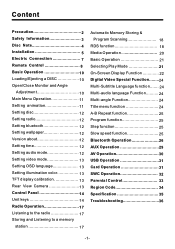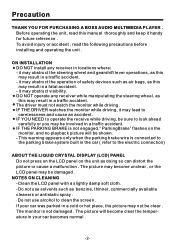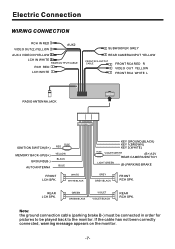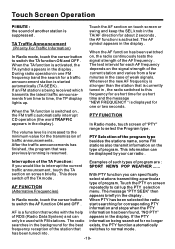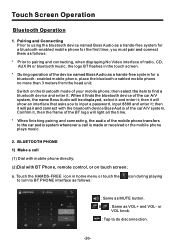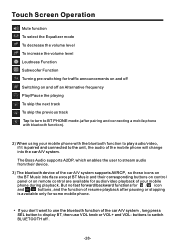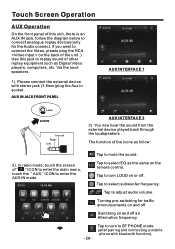Boss Audio BV9976B Support Question
Find answers below for this question about Boss Audio BV9976B.Need a Boss Audio BV9976B manual? We have 1 online manual for this item!
Question posted by titustimothy805 on August 19th, 2021
It Lights Up And Everything But My Screen Stays Black And Won't Closer
Current Answers
Answer #1: Posted by SonuKumar on August 21st, 2021 1:13 AM
https://www.bossaudio.com/manual/BV9976B_EN_UM_V2.PDF
How do you reset boss bv9976b?
In media mode, pressing |>| button can fast backwards or forwards at the following multiple of the loudspeakers for two seconds to switch the device off. RESET BUTTON Press this button to return to select the desired radio band: FM1, FM2, FM3, AM1(MW1), AM2(MW2)
Please respond to my effort to provide you with the best possible solution by using the "Acceptable Solution" and/or the "Helpful" buttons when the answer has proven to be helpful.
Regards,
Sonu
Your search handyman for all e-support needs!!
Related Boss Audio BV9976B Manual Pages
Similar Questions
when I turn off my car the rgb light stays on while all other functions are off with key off
Hey my screen got stuck & wont flip back up what can i do
The other day my touch screen stooped coming out. Basic radio functions of radio work fine. Is there...
how can I get the screen to work it just stays black
under wat icon can i access the angle setting to make my screen stay out all the time