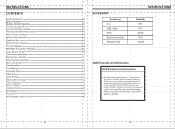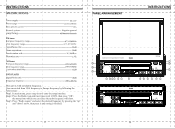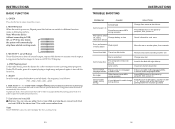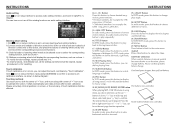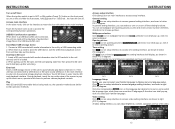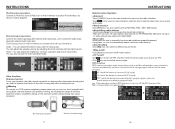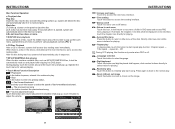Boss Audio BV9963I Support Question
Find answers below for this question about Boss Audio BV9963I.Need a Boss Audio BV9963I manual? We have 1 online manual for this item!
Question posted by amandacraig48 on August 21st, 2013
How Can I Make The Screen Stay Out All The Time
under wat icon can i access the angle setting to make my screen stay out all the time
Current Answers
Related Boss Audio BV9963I Manual Pages
Similar Questions
How Do I Make It Stay On One Color
How do I make it stay on one color
How do I make it stay on one color
(Posted by Anonymous-173299 1 year ago)
Screen Stuck Half Out
the touch screen on my Boss BV9963 is stuck half in-out
the touch screen on my Boss BV9963 is stuck half in-out
(Posted by Terryleerobertson337 6 years ago)
My Boss Bv9963i Touchscreen Is All Blacked Out.
There is no picture on the screen .how do I fix the problem?
There is no picture on the screen .how do I fix the problem?
(Posted by mrsaelee510 9 years ago)
I Connect My Boss To My 2004 Chevy Impala And The Screen Stay Blue.
How can I see the radio or the screen in general
How can I see the radio or the screen in general
(Posted by realvicky07 10 years ago)
How To Pop-open The Screen?
How can i open the screen witch is the botton?
How can i open the screen witch is the botton?
(Posted by Anonymous-124702 10 years ago)