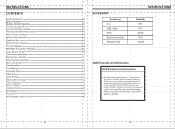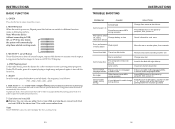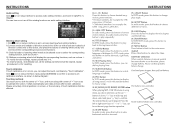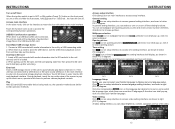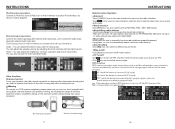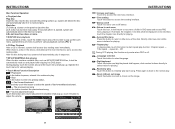Boss Audio BV9963I Support Question
Find answers below for this question about Boss Audio BV9963I.Need a Boss Audio BV9963I manual? We have 1 online manual for this item!
Question posted by Anonymous-124702 on November 13th, 2013
How To Pop-open The Screen?
How can i open the screen witch is the botton?
Current Answers
Related Boss Audio BV9963I Manual Pages
Similar Questions
Pop Up Screen Locked Half Way In, Will Not Reset
Pop up screen locked half way into radio, will not reset...
Pop up screen locked half way into radio, will not reset...
(Posted by underwooddl056 4 years ago)
Screen Not Opening
Does the reverse wire and or the P brake wire have to be connected for the screen to pop up?
Does the reverse wire and or the P brake wire have to be connected for the screen to pop up?
(Posted by Trentz3 4 years ago)
Screen Stuck Half Out
the touch screen on my Boss BV9963 is stuck half in-out
the touch screen on my Boss BV9963 is stuck half in-out
(Posted by Terryleerobertson337 6 years ago)
How Can I Make The Screen Stay Out All The Time
under wat icon can i access the angle setting to make my screen stay out all the time
under wat icon can i access the angle setting to make my screen stay out all the time
(Posted by amandacraig48 10 years ago)