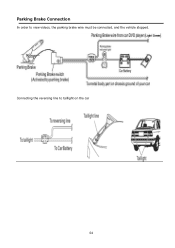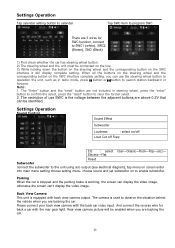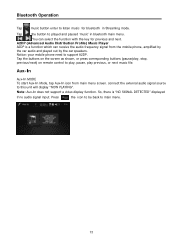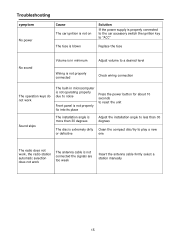Boss Audio BV9349B Support Question
Find answers below for this question about Boss Audio BV9349B.Need a Boss Audio BV9349B manual? We have 1 online manual for this item!
Question posted by Colinwilson on December 10th, 2018
Were Is The Calendar Tab On Bv9349b. Mine Does Have This Option
Were is the calendar tab on BV9349B. Mine does have this option
Current Answers
Related Boss Audio BV9349B Manual Pages
Similar Questions
Does This Model Allow You To Stream Video On It? Bv800acp.. Can Find Anything Ab
I bought the Boss 800ACP and cant find anything about video streaming on it even w parking brake wir...
I bought the Boss 800ACP and cant find anything about video streaming on it even w parking brake wir...
(Posted by Chastain59 2 years ago)
Screen Mirroring And Playing Videos Through Usb
My boss audio bv860b says its capable of playing videos through usb but I have a usb drive with vide...
My boss audio bv860b says its capable of playing videos through usb but I have a usb drive with vide...
(Posted by roughogg42069 3 years ago)
Does It Play Video From Blue Tooth Or Usb? Because I Had To Wire In The E Brake
I had to wire in the e brake wire.What was that for, then
I had to wire in the e brake wire.What was that for, then
(Posted by dap1028 6 years ago)
How Do I Video Stream My Cell Phone To The Bv-9755
I'm having trouble trying figure out how to video stream from cell phone into th bv-9755
I'm having trouble trying figure out how to video stream from cell phone into th bv-9755
(Posted by chancedk1984 8 years ago)