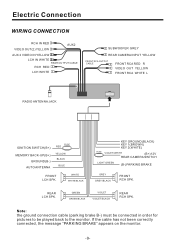Boss Audio BV8974B Support Question
Find answers below for this question about Boss Audio BV8974B.Need a Boss Audio BV8974B manual? We have 1 online manual for this item!
Question posted by jasonkerns26 on June 27th, 2023
I Need To Know How The Connection Pins Correspond With The Wire Color And Functi
Which pins correspond with what colored wire and what is the function of the wire pin interface?
Current Answers
Answer #1: Posted by SonuKumar on June 27th, 2023 10:28 AM
Please respond to my effort to provide you with the best possible solution by using the "Acceptable Solution" and/or the "Helpful" buttons when the answer has proven to be helpful.
Regards,
Sonu
Your search handyman for all e-support needs!!
Related Boss Audio BV8974B Manual Pages
Similar Questions
No Power After Installation
I recently swapped out one boss dash bv8962 for this newer bv8974b.. right after work i got home.. a...
I recently swapped out one boss dash bv8962 for this newer bv8974b.. right after work i got home.. a...
(Posted by noteasilykilled 6 years ago)
Can't Play Any Dvds
I just had my boss bv8974b stereo hooked up by a pro shop and after a week it will noy,play any dvds...
I just had my boss bv8974b stereo hooked up by a pro shop and after a week it will noy,play any dvds...
(Posted by CorpsTactical 8 years ago)
Connecting Bluetooth
i cant connect my phones bt to the stereo it keeps disconnecting it and not allowing me to play musi...
i cant connect my phones bt to the stereo it keeps disconnecting it and not allowing me to play musi...
(Posted by julio84ferreyra 8 years ago)
What Do I Need To Connect Boss System Bv10.1b In A 2005 Ford Expedition.
I want to connect my factory DVD player to the Boss system but I don't know what connectors to buy
I want to connect my factory DVD player to the Boss system but I don't know what connectors to buy
(Posted by Pfunk304 9 years ago)