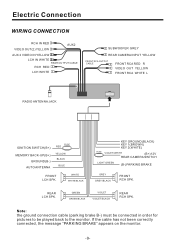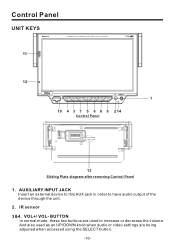Boss Audio BV8974B Support Question
Find answers below for this question about Boss Audio BV8974B.Need a Boss Audio BV8974B manual? We have 1 online manual for this item!
Question posted by julio84ferreyra on August 3rd, 2015
Connecting Bluetooth
Current Answers
Answer #1: Posted by BusterDoogen on August 3rd, 2015 3:21 PM
I hope this is helpful to you!
Please respond to my effort to provide you with the best possible solution by using the "Acceptable Solution" and/or the "Helpful" buttons when the answer has proven to be helpful. Please feel free to submit further info for your question, if a solution was not provided. I appreciate the opportunity to serve you!
Related Boss Audio BV8974B Manual Pages
Similar Questions
Which pins correspond with what colored wire and what is the function of the wire pin interface?
I found out how to reset my boss Bluetooth radio but it still won't pair with my stylo 6 phone why?
I recently swapped out one boss dash bv8962 for this newer bv8974b.. right after work i got home.. a...
ut the screen will not come on! Any one know what i can to fix this?
Can you play music videos on the SD card port and if you can what kind of format is required if any