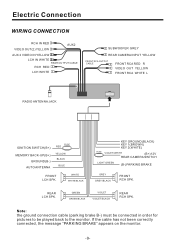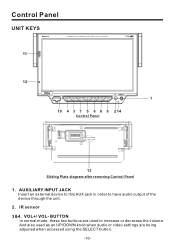Boss Audio BV8974B Support Question
Find answers below for this question about Boss Audio BV8974B.Need a Boss Audio BV8974B manual? We have 1 online manual for this item!
Question posted by CorpsTactical on September 10th, 2015
Can't Play Any Dvds
Current Answers
Answer #1: Posted by TommyKervz on September 10th, 2015 12:44 PM
Reset the CD player back to the factory-default specifications
Remove any discs from the player and leave the CD player powered on with the door opened (if possible) for approximately one hour to resolve the possibility of moisture condensation inside the player.
if still unresolved then replace the lens.
Related Boss Audio BV8974B Manual Pages
Similar Questions
Which pins correspond with what colored wire and what is the function of the wire pin interface?
unit will not tilt or open to load a cd. Am i missing something with the wiring or is the unit fault...
ut the screen will not come on! Any one know what i can to fix this?